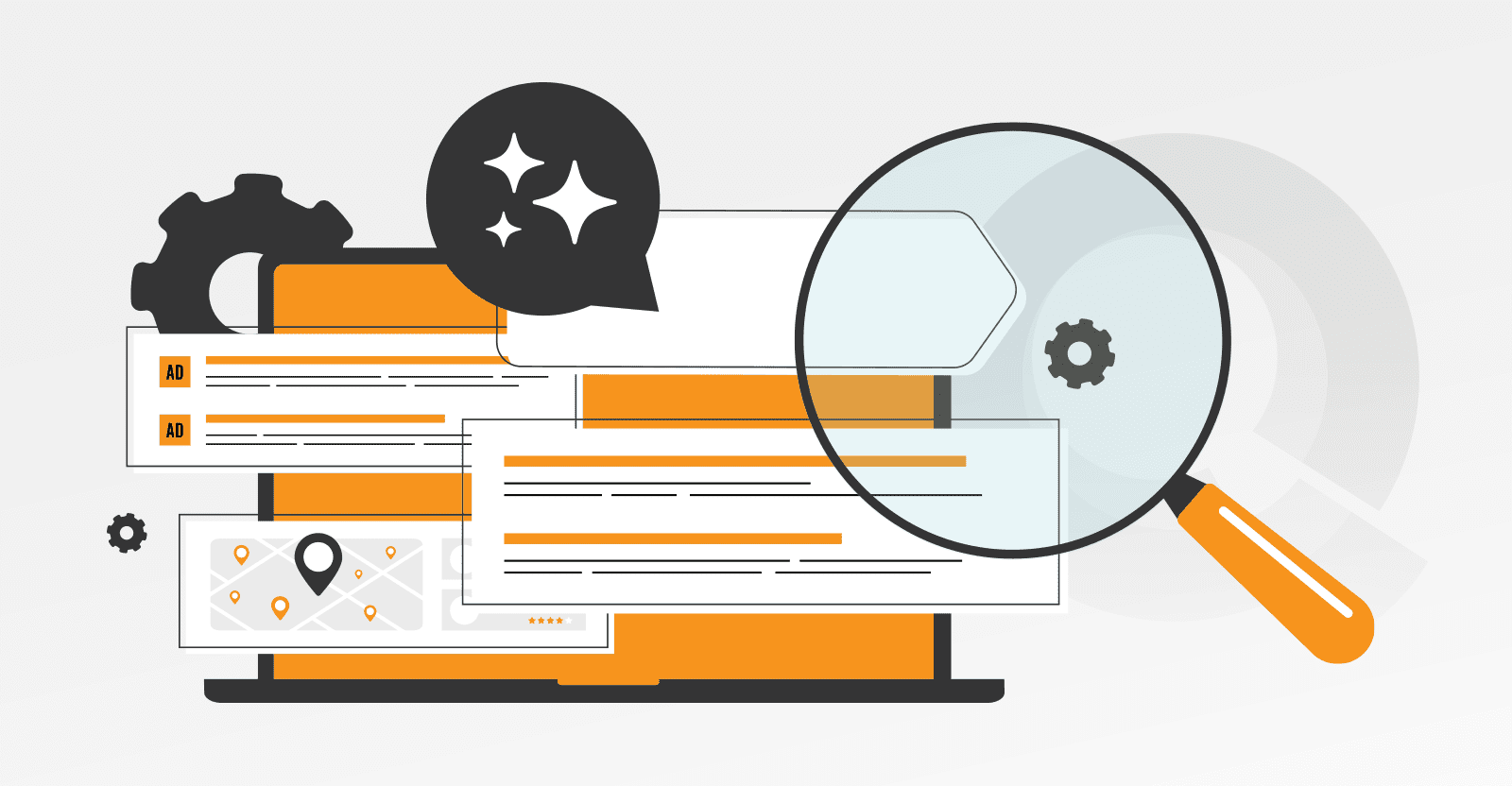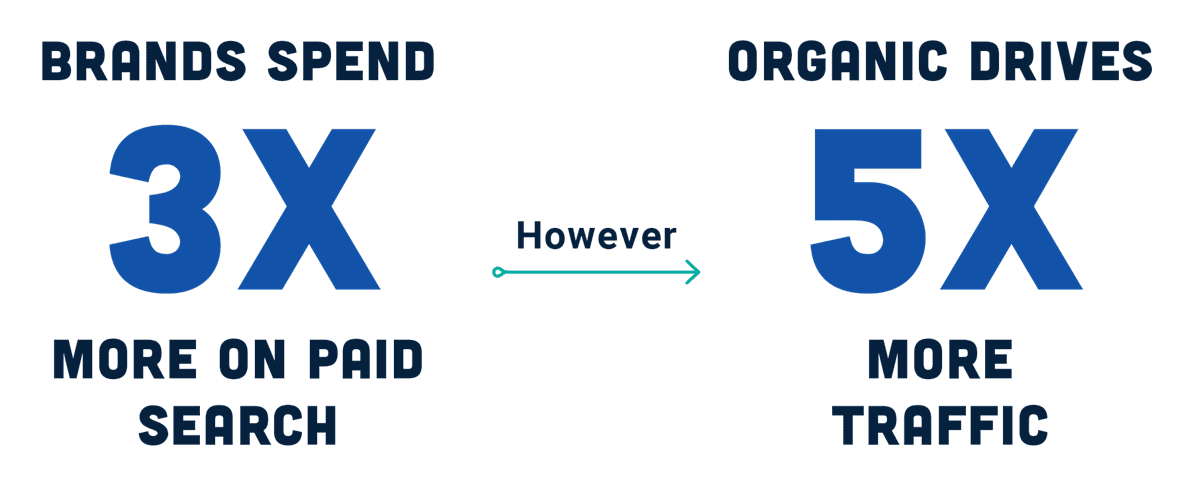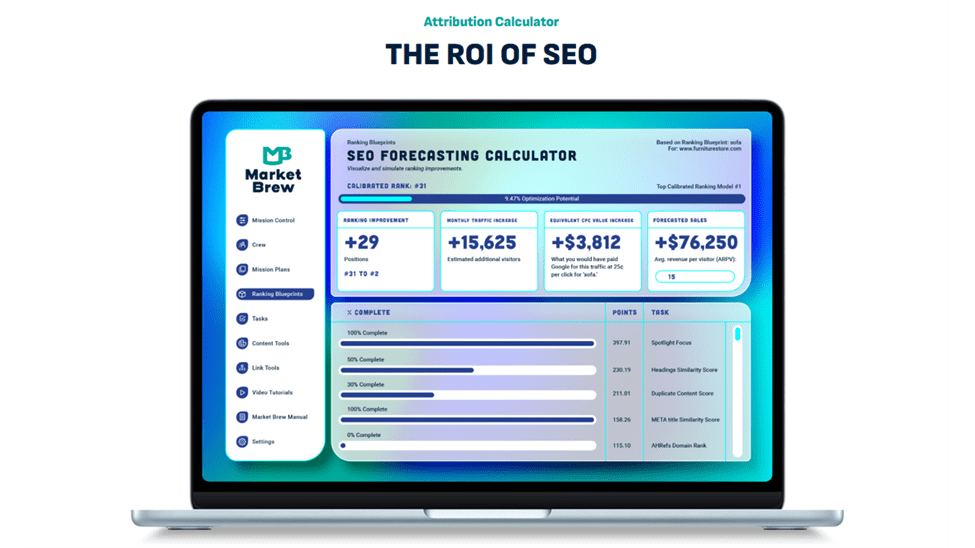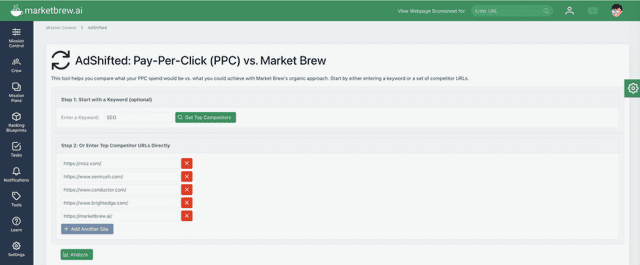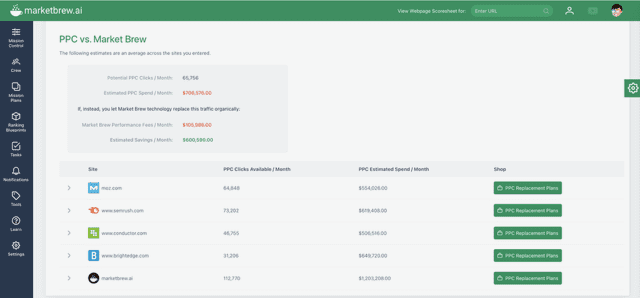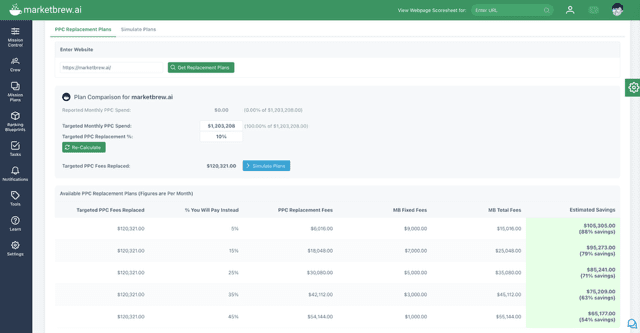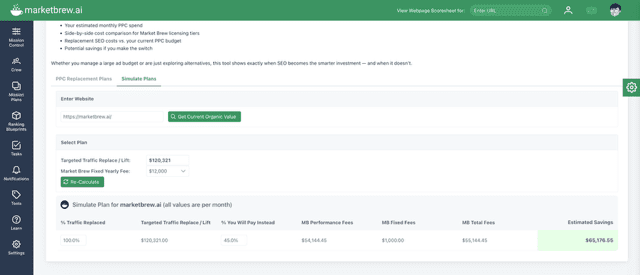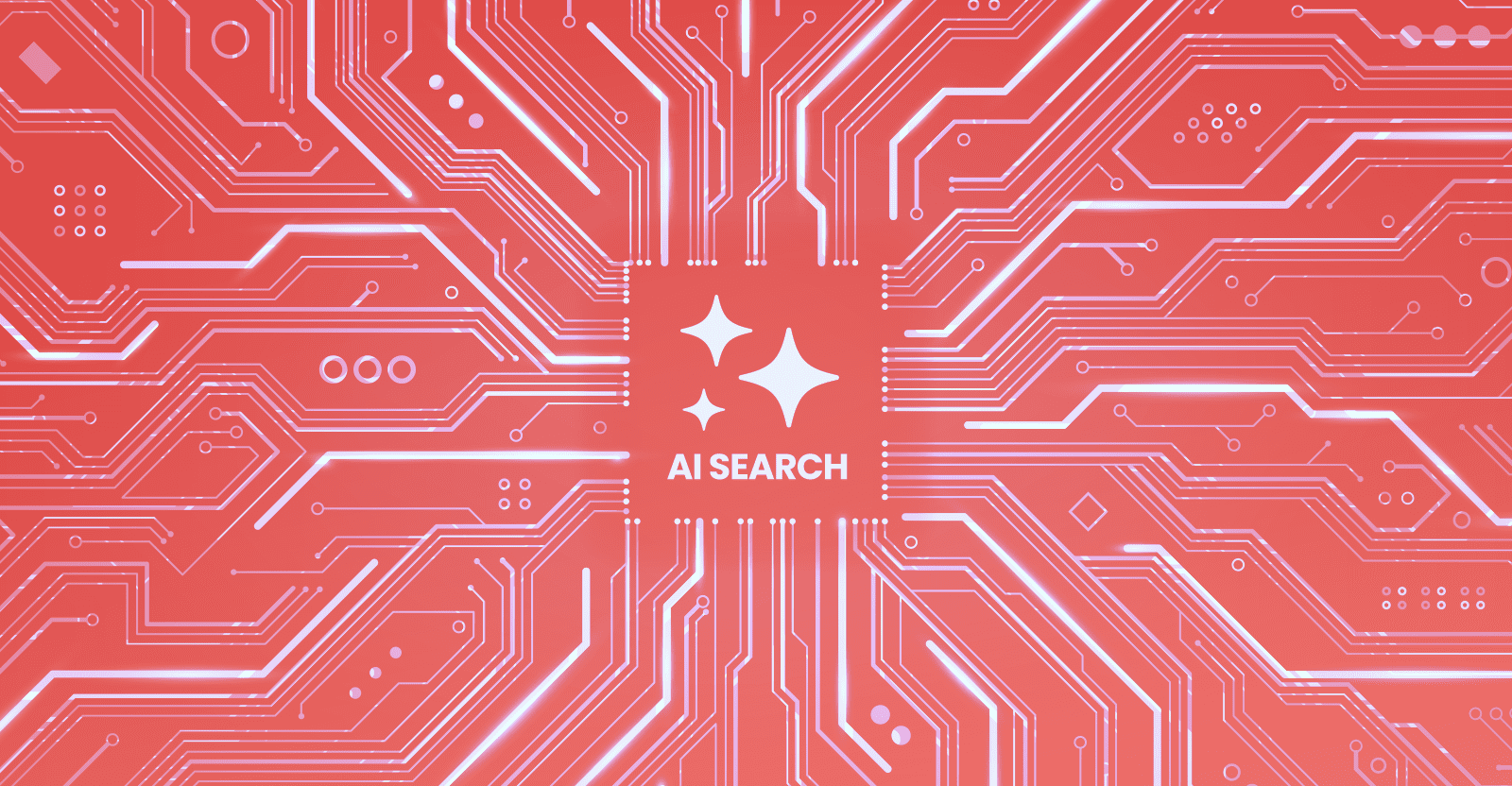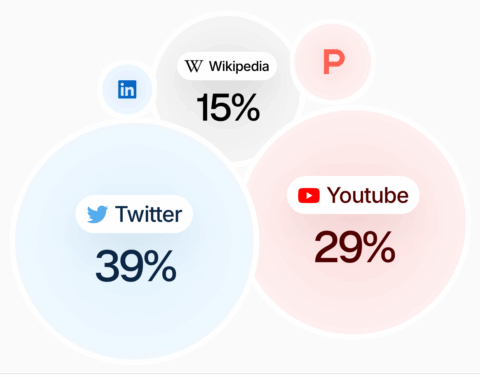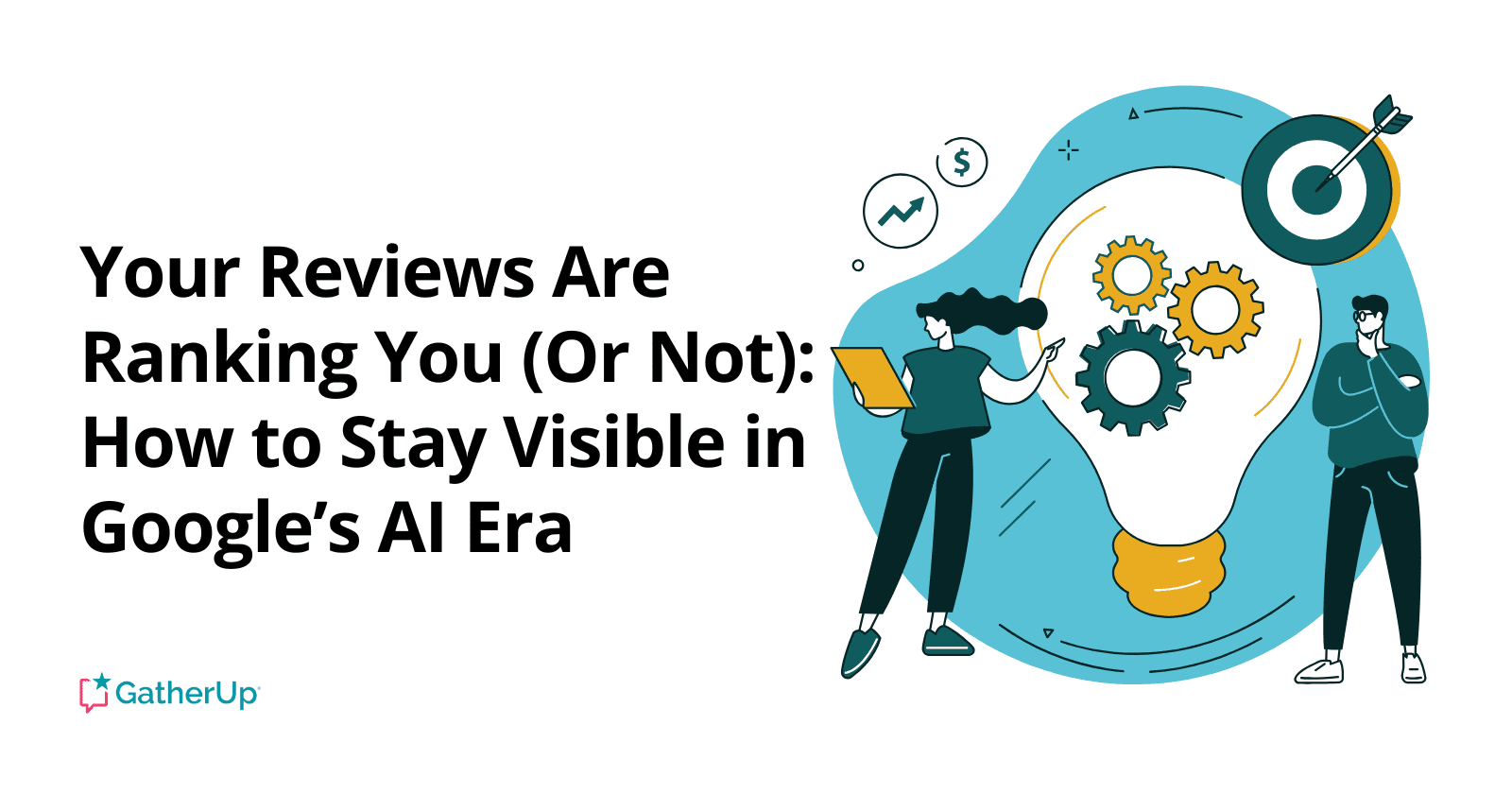Many companies approach SEO reactively – chasing rankings, responding to algorithm updates, being distracted by AI, or focusing on quick wins – without a long-term plan.
But successful SEO strategies start with a structured roadmap that aligns with business objectives, technical priorities, and content planning.
Planning isn’t an exciting term, and many planning processes are never-ending, poorly defined, or difficult to translate into an impactful deliverable.
I get it. SEO is a discipline that requires a lot of iterative updates, testing, learning, and can have a seemingly infinite number of ways to stack your tactics to end at the same goal result.
I will point out, though, that if you’ve ever been disillusioned with the results you received or the (lack) of return on investment in time or resources, you may not have had a strong enough plan or detailed enough roadmap guiding the process.
To help give you a better opportunity to reach goals and reduce future regrets, I’m going to walk through what should go into a strategic, results-driven SEO roadmap, including:
- Aligning SEO with business objectives and outcomes.
- Setting realistic SEO goals with clear key performance indicators (KPIs).
- Prioritizing SEO tactics and tasks.
- Bonus: Seeing it through to success.
Aligning SEO With Business Objectives And Outcomes
This isn’t a new topic, and it is also not one that is exclusive to just SEO as a digital marketing channel. However, it is critical.
Digital marketing doesn’t have to be an expensive line item. It can (and should) be an investment, and investments expect a return.
If you’re a CMO or in marketing leadership, you feel this expectation daily.
If you’re deep in the details, wearing a digital marketing or SEO specialist hat, you likely have recurring conversations with those who are trying to quantify your efforts further.
Your plan needs to have a clearly defined set of goals. SEO (like most marketing initiatives) can’t fix brand, product, customer service, or retention problems in a business.
Whether in a dedicated SEO role, or a broader digital marketing one, or even in leadership, I can attest to how uncomfortable it can be when company politics, silos, and other barriers exist.
It is much easier to just do the things you can control and not wade into messes.
If you don’t have business outcomes defined and aligned with your SEO KPIs, though, at some point, someone is going to ask and want to connect the dots between the efforts and resources and how it impacts the bottom line of the organization.
I recommend getting people at the highest levels possible, as well as the broader business plans, metrics, and overall performance, connected with those doing SEO, to utilize in the roadmap.
That way, when down the road things are happening at a technical or detailed level and questions arise about the direction of the plan and resources, there’s a business-case foundation.
Setting Realistic SEO Goals With Clear KPIs
Sometimes goals are dictated to us, and in other cases, things are wide open, and we are asked to share what we think is reasonable in terms of conversions or KPIs.
If you are able to align with business goals, you should have a good measure and understanding of what SEO could and should drive toward.
However, that doesn’t mean that the work is done when it comes to translating that down further into SEO measures.
It is getting harder and harder to accurately project organic search traffic with the rise of zero-click searches on Google and reduced clicks from AI Overviews.
The days of broad strategies and focusing on a quantity of traffic and letting your site filter for quality are over.
I strongly recommend that SEO KPIs be focused on quality metrics.
Working backwards from the business outcomes, in alignment with your funnels and customer journey maps, back to the first possible touch point from SEO.
By looking at all the branches and anticipated ways someone might enter from SEO, you can categorize them and come up with a quality-first approach to your KPIs and expectations when looking at your current performance data and third-party research data.
You might find that the volume and expectations for what SEO can drive need to be tempered at this point, and this is the time to do it before getting way down the road in investment.
Prioritizing SEO Tactics And Tasks
Your roadmap so far is pretty metric and goal-heavy. That’s on purpose. However, the other big category that I often see tank, even the most data-driven approach to SEO, is prioritization and resourcing.
Years ago, when I had a national restaurant chain as a client, we had an awesome strategy mapped out. We did a test with a few locations and saw massive success.
When the roadmap and plan for the next year were ready to roll out, we were blindsided by resource constraints. The problem wasn’t with investment in the SEO functions or content creation, or even with the budget for the dev team. It was a priority for the IT and dev teams.
We didn’t know that they were booked out for the next six months on a big in-store POS system initiative and wouldn’t be able to touch our plan or anything more than a triaged website emergency.
While I pivoted the plan to local search and getting them to the top of Google Maps, it was a big letdown for all of us invested in the full plan, as we didn’t account for this type of challenge.
SEO is more than just SEO. It requires a range of other skills and disciplines. Maybe you have someone who wears all the hats (or it is you), but regardless of the situation, you’ve got to plot out all of the tactics and resources needed.
You can’t get it all done at once, but also in the pacing of the plan, you can’t allow things to get put on the shelf when other tasks are stealing attention.
Knowing the non-SEO factors that can have an impact on SEO is really important in crafting your plan.
If you’re struggling with the specific tactics that should go in your plan, or the cadence for them, find external checklists and support, but be careful not to rely solely on checklists as a substitute for your tailored strategy.
Bonus: Seeing It Through To Success
If you’re struggling with the planning process, a framework that I recommend is the START Planning Process (full disclosure: I created it).
It provides a five-step process for digital marketing planning and can be applied to a multi-channel approach or narrowed to just focus on SEO and help you get through the strategy, tactics, and rest of the steps needed to arrive at your ultimate plan and roadmap.
When you activate your plan and put the roadmap into place, there will be distractions. Internal distractions and disruptions will happen. External changes will impact your perfectly crafted plan.
When any of these things happen, they become what I like to call “trigger events.” They are opportunities to revisit your roadmap, see how they might change your priorities and focuses for SEO, and then get back to work.
Even if trigger events don’t happen, you want to make sure that your plan, resource scheduling, and tasks have built-in reflection points where you can take a step back, evaluate your plan, and recalibrate if necessary.
Wrap Up
SEO is hard work. It is changing with AI, and if we weren’t previously, we definitely are focused now on quality more than quantity.
Traffic sources are diversifying, and we are working hard to keep up with where things are going, balanced with what works still for our businesses and growth today. Whew.
I hate hearing that “SEO doesn’t work for my company” or for other reasons why it gets written off when I see it working for competitors or others in the same industry.
Yes, there are some limited cases where that’s true, and it isn’t something to consider.
In most others, though, so many symptoms of it not working are connected to a root cause of not having a roadmap or plan.
I’m a strong believer in the more we’re being distracted, the more – now than ever – that we need to be disciplined, documented, and working off of a solid foundation.
More Resources:
Featured Image: KT Stock photos/Shutterstock