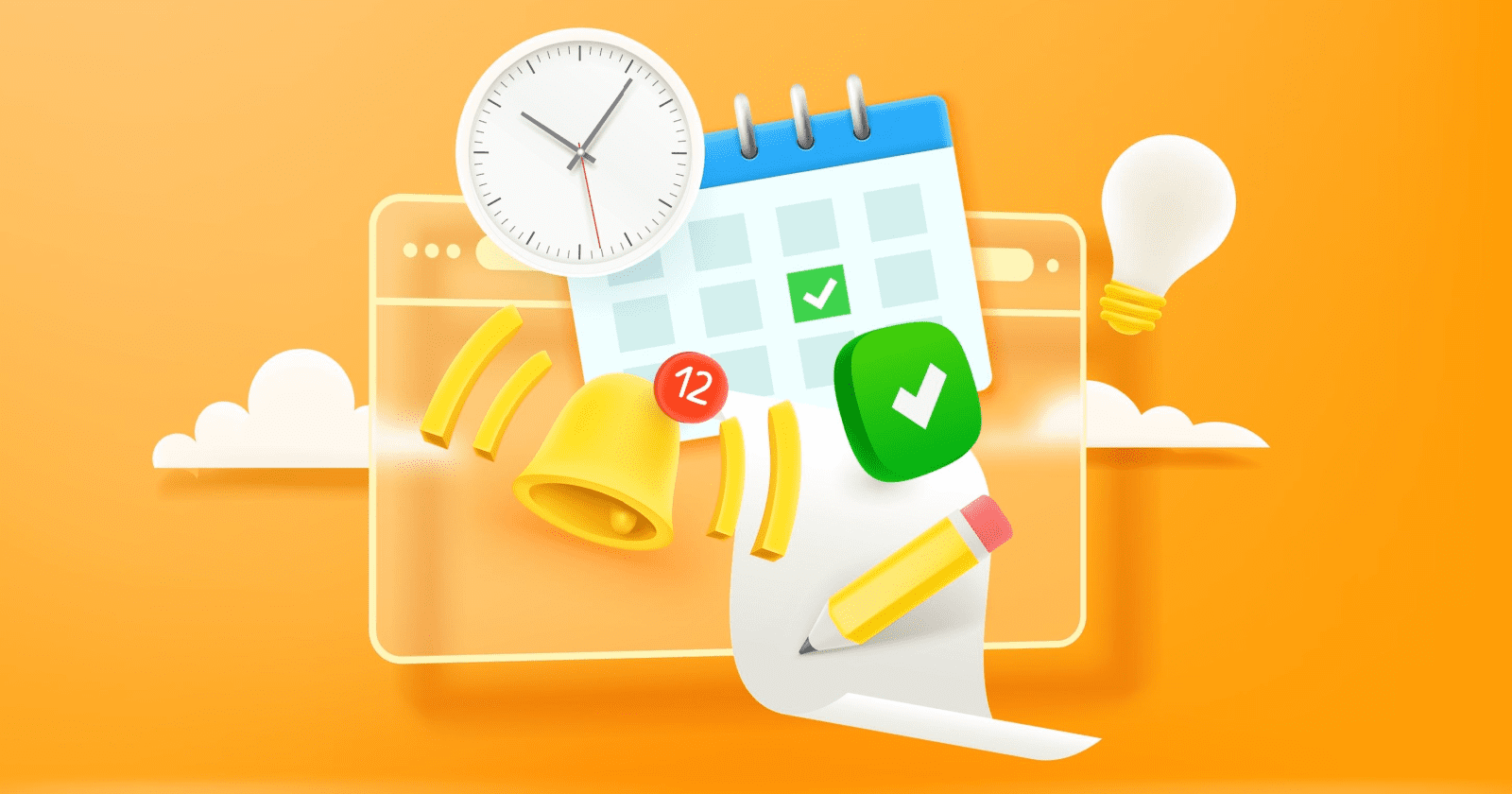Microsoft Monetize Gets A Major AI Upgrade via @sejournal, @brookeosmundson
Microsoft’s Monetize platform just received one of its biggest updates to date, and this one is all about working smarter, not harder.
Launched April 14, the new Monetize experience introduces AI-powered tools, a revamped homepage, and much-needed platform enhancements that give both publishers and advertisers more visibility and control.
This isn’t just a design refresh. With Microsoft Copilot now integrated, a new centralized dashboard, and a detailed history log, the platform is being positioned as a smarter command center for digital monetization.
Here’s what’s new and how it impacts your bottom line.
Copilot Is Now Built Into Monetize
Microsoft’s Copilot is now officially integrated into Monetize and available to all clients.
Copilot acts like a real-time AI assistant built directly into your monetization workflow. Instead of sifting through reports and data tables to figure out what’s wrong, Copilot surfaces insights automatically.
Think: “Why is my fill rate down?” or “Which line items are underperforming this week?”
Now, you’re able to ask and get answers without leaving the platform.
It’s designed to proactively alert users to revenue-impacting issues, like creatives that haven’t served, line items that didn’t deliver as expected, or unexpected dips in CPM.
For publishers who manage large volumes of inventory and multiple demand sources, this type of AI support can dramatically reduce troubleshooting time and help get campaigns back on track faster.
This allows monetization teams to shift their focus to revenue strategy, not just diagnostics.
A Smarter, Centralized Homepage
The new Monetize homepage is more than just a cosmetic update, it’s now the nerve center of the platform. It’s built around clarity and action.
Instead of bouncing between multiple tabs or reports, users now land on a central dashboard that shows performance highlights, revenue trends, system notifications, and even troubleshooting insights.
It’s designed to cut down the time spent navigating the platform and ramp up how quickly you can make revenue-driving decisions.
 Image credit: Microsoft Ads blog, April 2025
Image credit: Microsoft Ads blog, April 2025Some of the key features of the new homepage include:
- Performance highlights: Get a high-level summary of revenue trends and your most important KPIs at the top of the screen.
- Revenue and troubleshooting insights: What was originally in the Monetize Insights tool is now integrated into the homepage.
- Brand unblock and authorized sellers insights: Brings visibility to commonly overlooked revenue blocks.
In short: you no longer need to click into five different tabs to piece together what’s going on. The homepage is designed to give a high-level pulse on your monetization performance, with quick pathways to dig deeper when needed.
It’s particularly helpful for teams managing multiple properties, as you can prioritize where to intervene based on the highest revenue impact.
A Simplified Navigation Experience
Another welcome change is the platform’s redesigned navigation. Microsoft has moved to a cleaner left-hand panel layout, consistent with its broader product ecosystem.
It may seem like a small thing, but this update removes a lot of the friction users previously experienced when trying to find specific tools or data. Now, when you hover over a section like “Line Items” or “Reporting,” all related sub-navigation options appear instantly, helping users get where they need to go faster.
For publishers who jump between Microsoft Ads, Monetize, and other tools like Microsoft’s Analytics offerings, this consistency in layout creates a smoother experience overall.
History Log Adds Transparency
One of the more functional (but underrated) updates is the new history change log.
This feature gives users the ability to view a running history of platform changes, whether it’s edits to ad units, campaign-level changes, or adjustments made by different team members.
You can now:
- Filter changes by user, object type, or date range
- View a summary of all edits made to a specific item over time
- Compare and search up to five different objects at once
- Spot which changes may have inadvertently affected revenue or delivery
The is such a time-saver for teams managing complex account structures or operating across multiple internal stakeholders.
Why Advertisers and Brands Should Care
While most of these updates are tailored to publishers, advertisers and brands also stand to benefit – especially those buying programmatically within Microsoft’s ecosystem.
Here’s a few examples of how brands and advertisers can benefit:
- Cleaner inventory = better delivery. Copilot helps publishers resolve issues like broken creatives or poor match rates faster. That means your ads are more likely to show where and when they should.
- More consistent pricing. With publishers better able to manage and optimize their inventory, the fluctuations in floor pricing and bid dynamics can become more predictable.
- Better campaign outcomes. When ad operations run more smoothly, campaign metrics tend to improve.
- Reduced latency. The homepage’s new alert system flags latency issues immediately, helping prevent delayed or missed ad requests that impact advertiser performance.
In short: a more efficient supply side leads to fewer wasted impressions and stronger results for advertisers across Microsoft inventory.
Looking Ahead
With this revamp, Microsoft is signaling that Monetize is no longer just an ad server: it’s becoming an intelligence hub for publishers.
Between the Copilot integration, the centralized homepage, and detailed change logs, the platform gives monetization teams tools to act faster, stay informed, and optimize proactively.
By improving the infrastructure on the publisher side, Microsoft is also improving the health and quality of its programmatic marketplace. That’s a win for everyone involved, whether you’re selling impressions or buying them.
If you’re a publisher already using Monetize, now’s the time to explore these new features. If you’re an advertiser, these updates may mean more reliable inventory and smarter campaign performance across Microsoft’s supply chain.