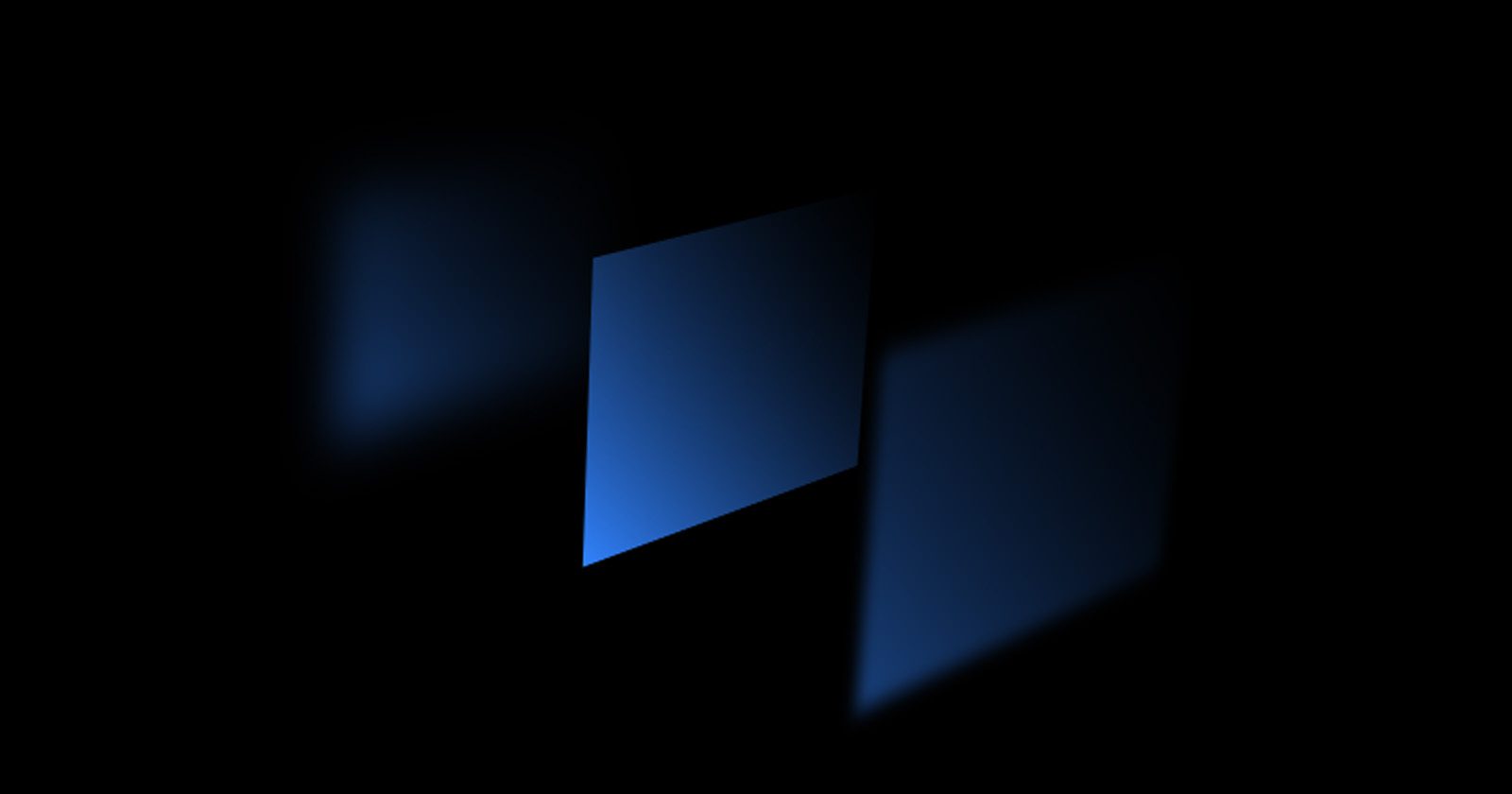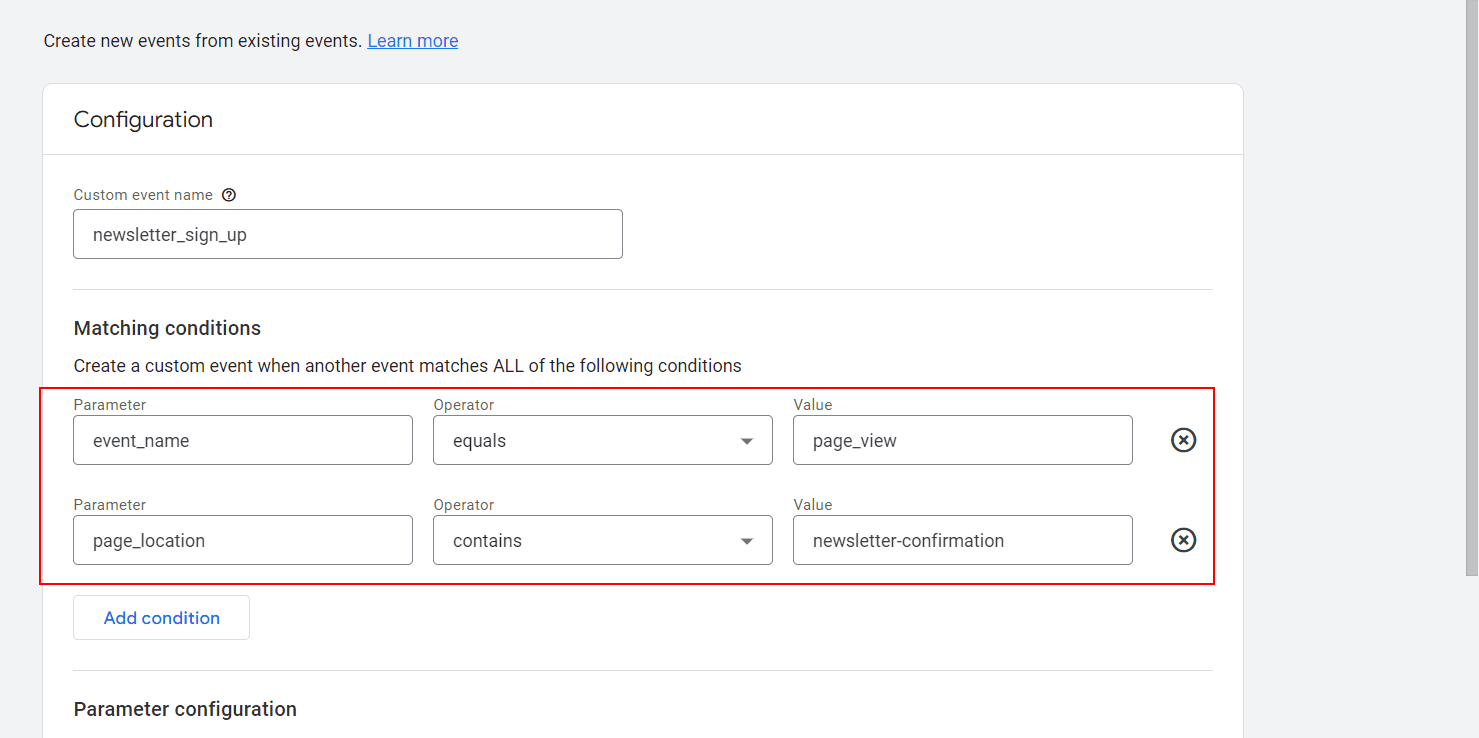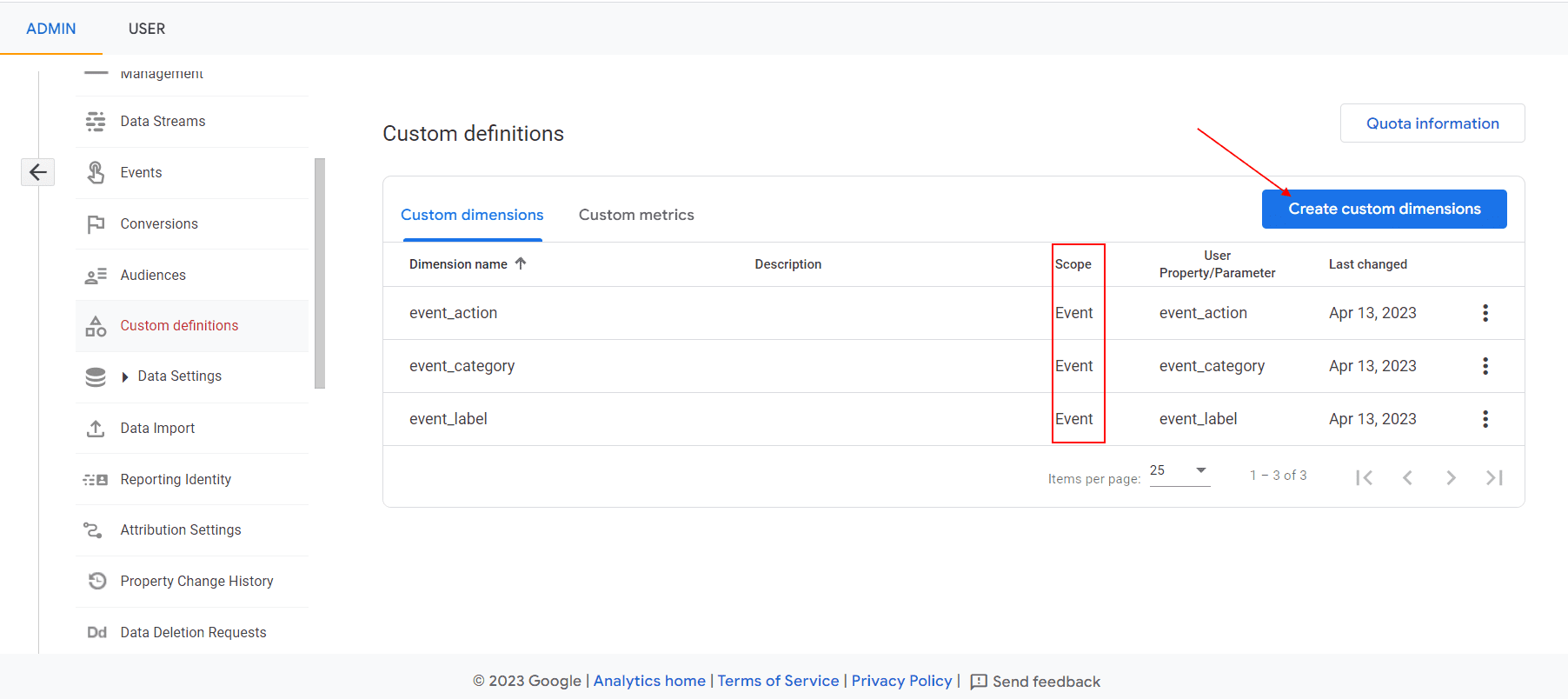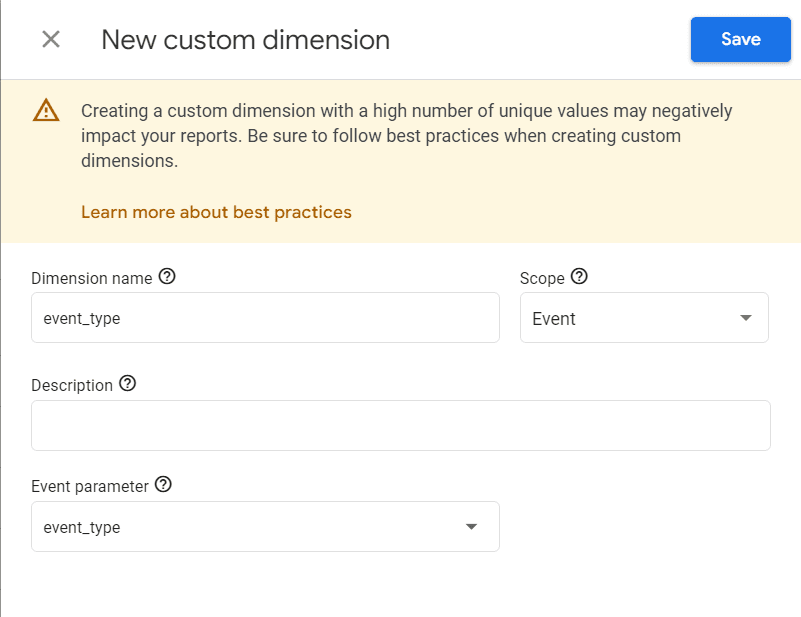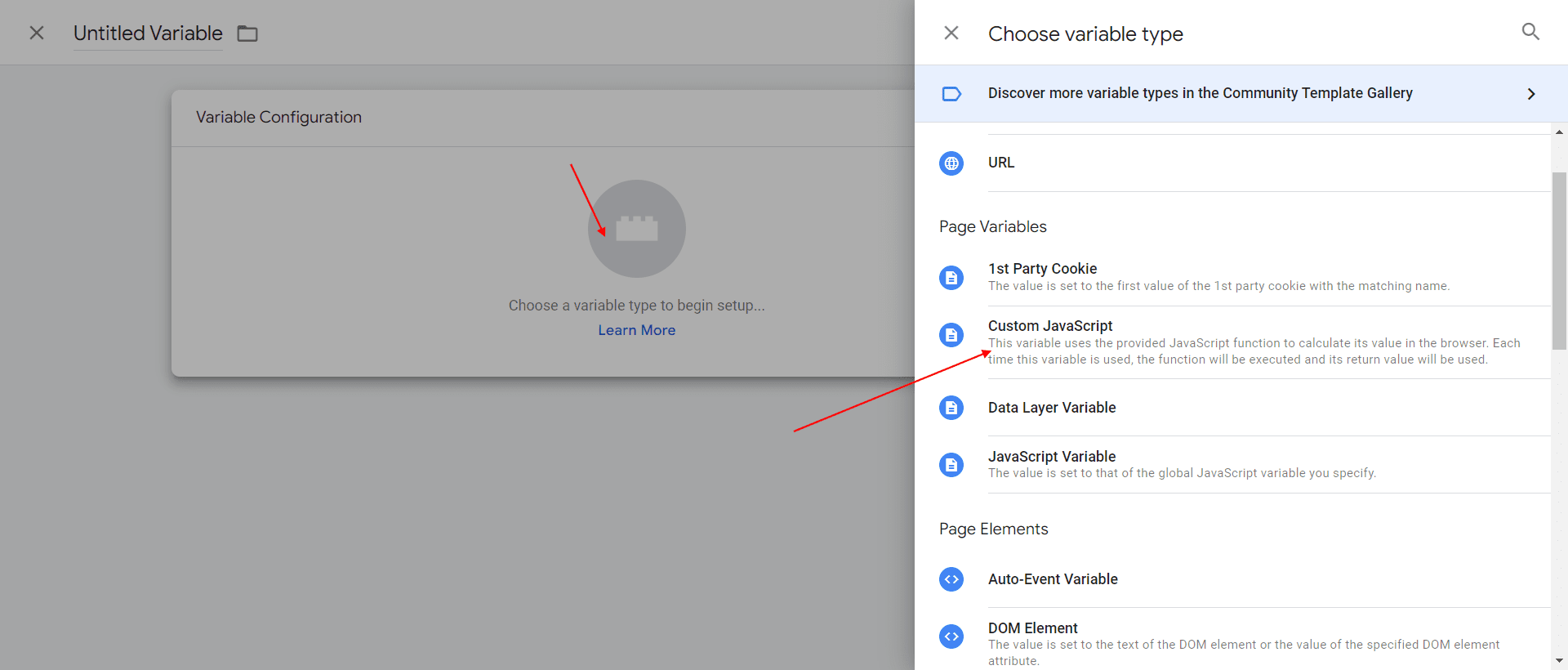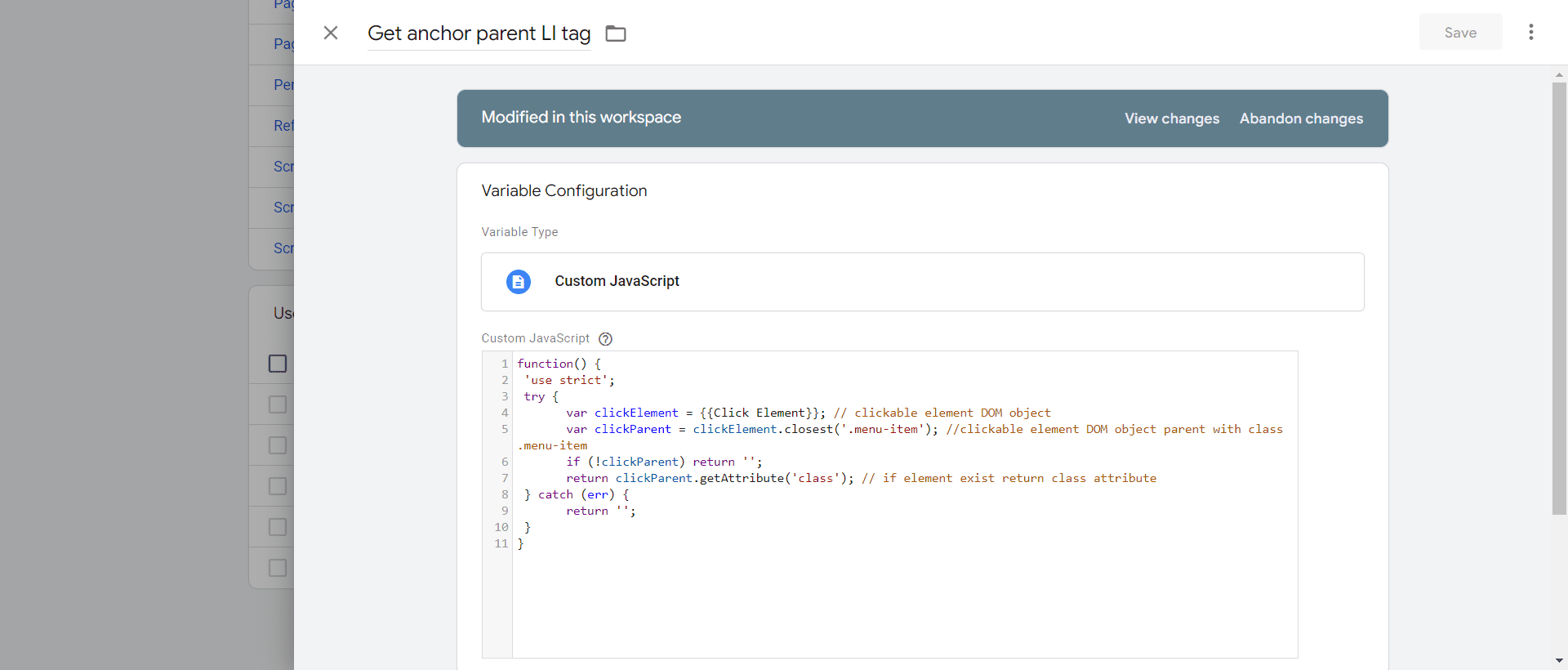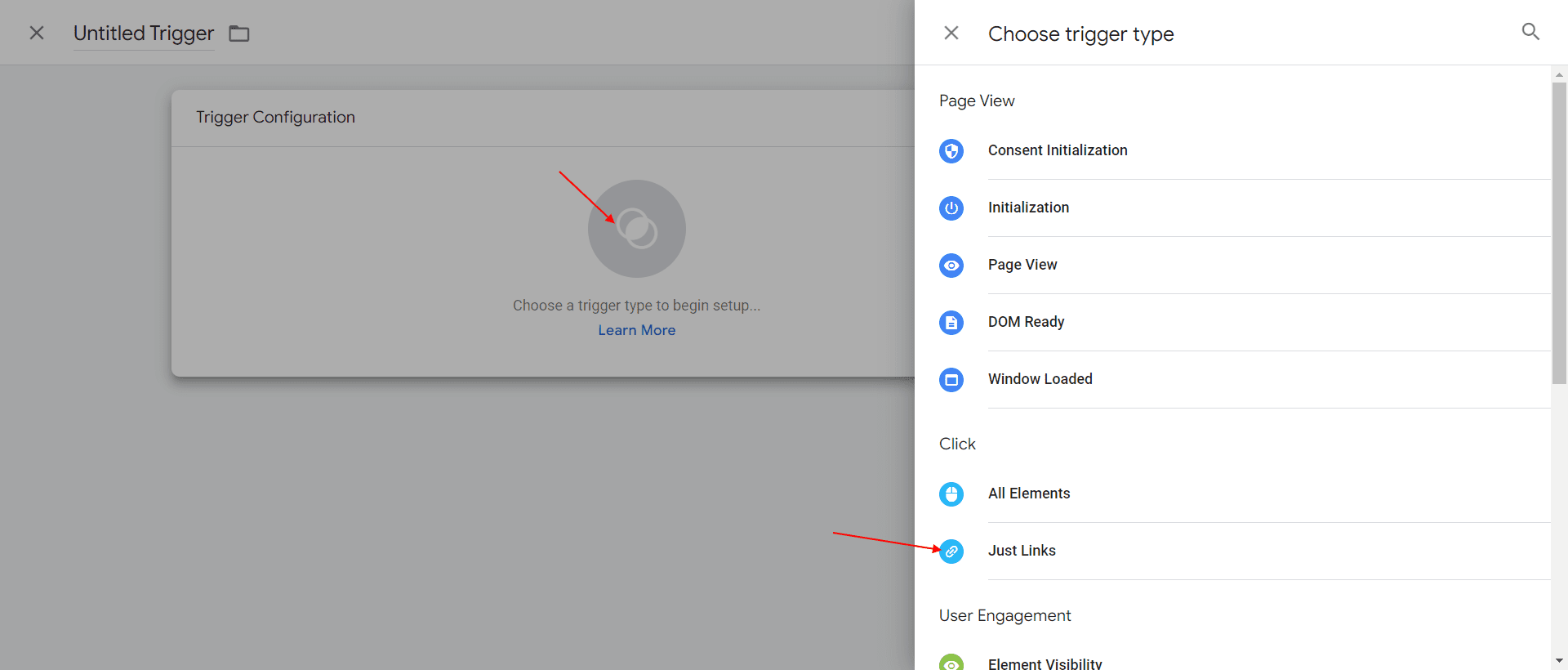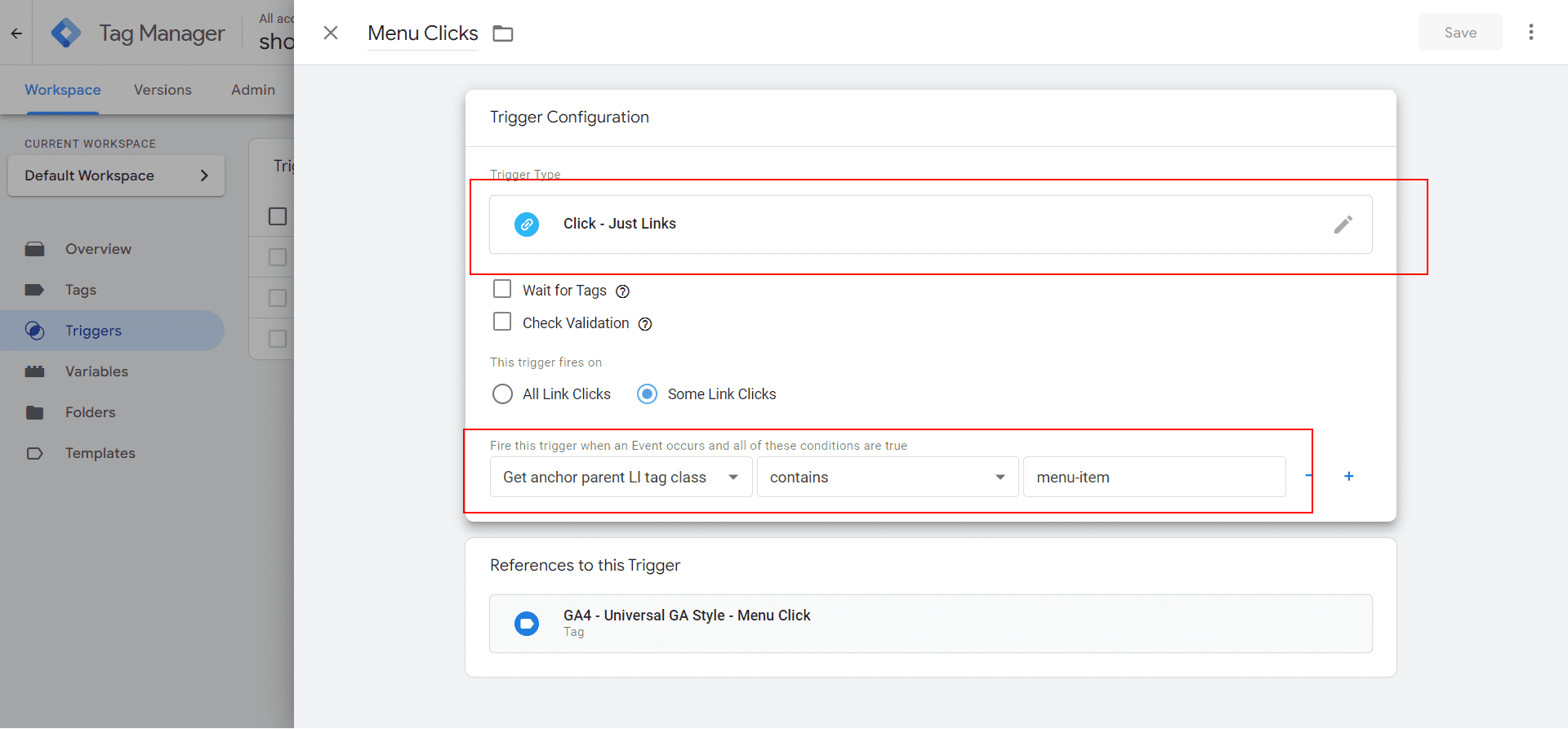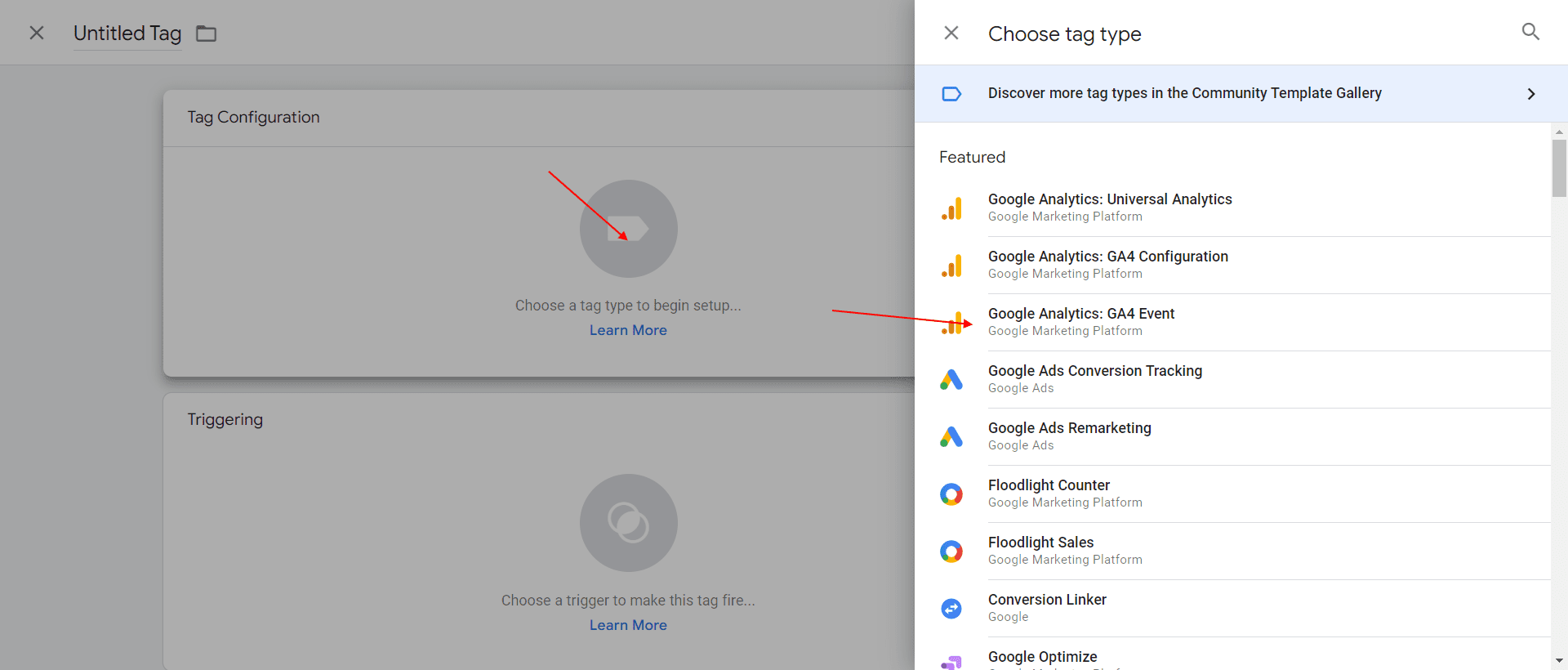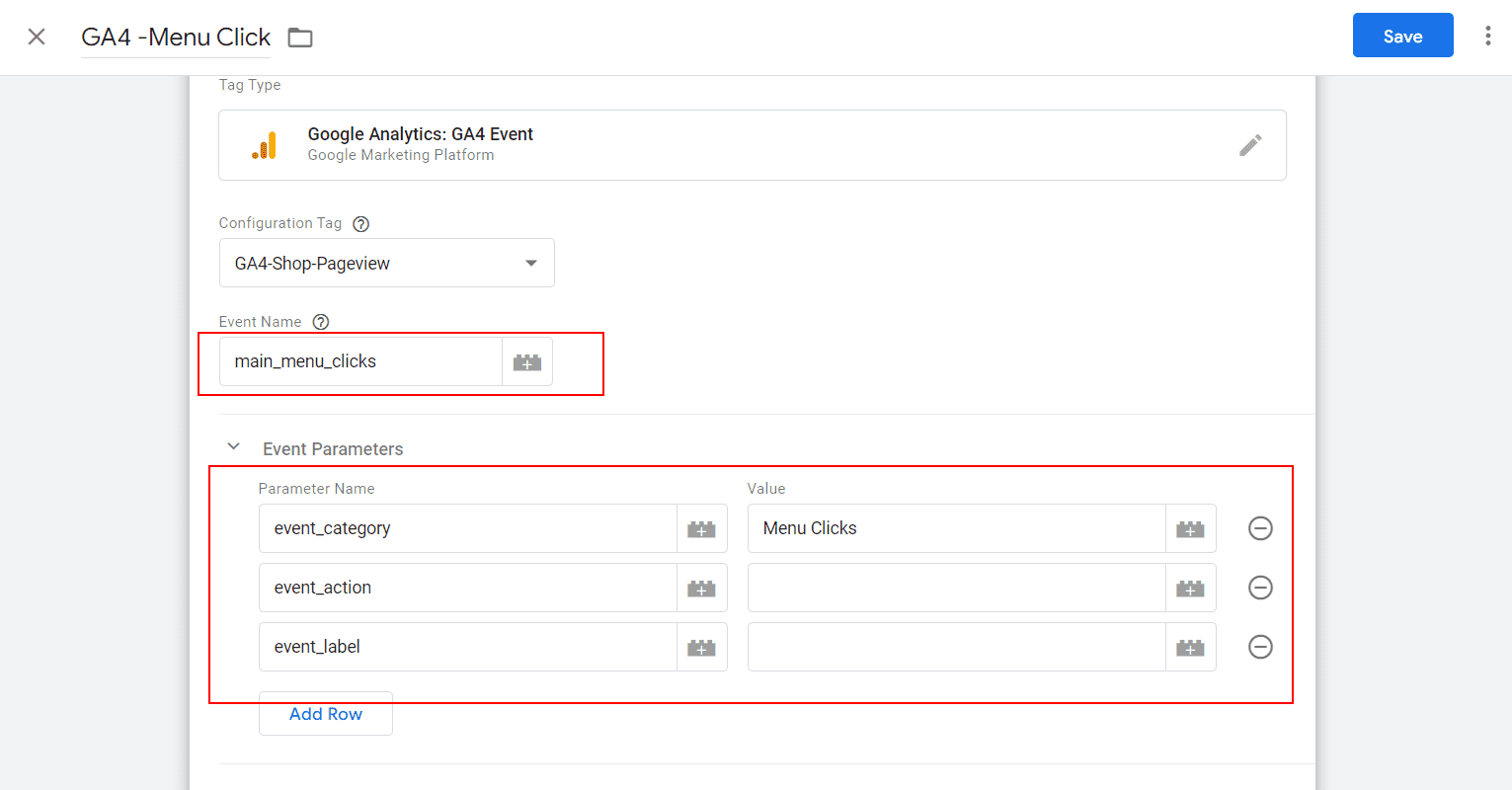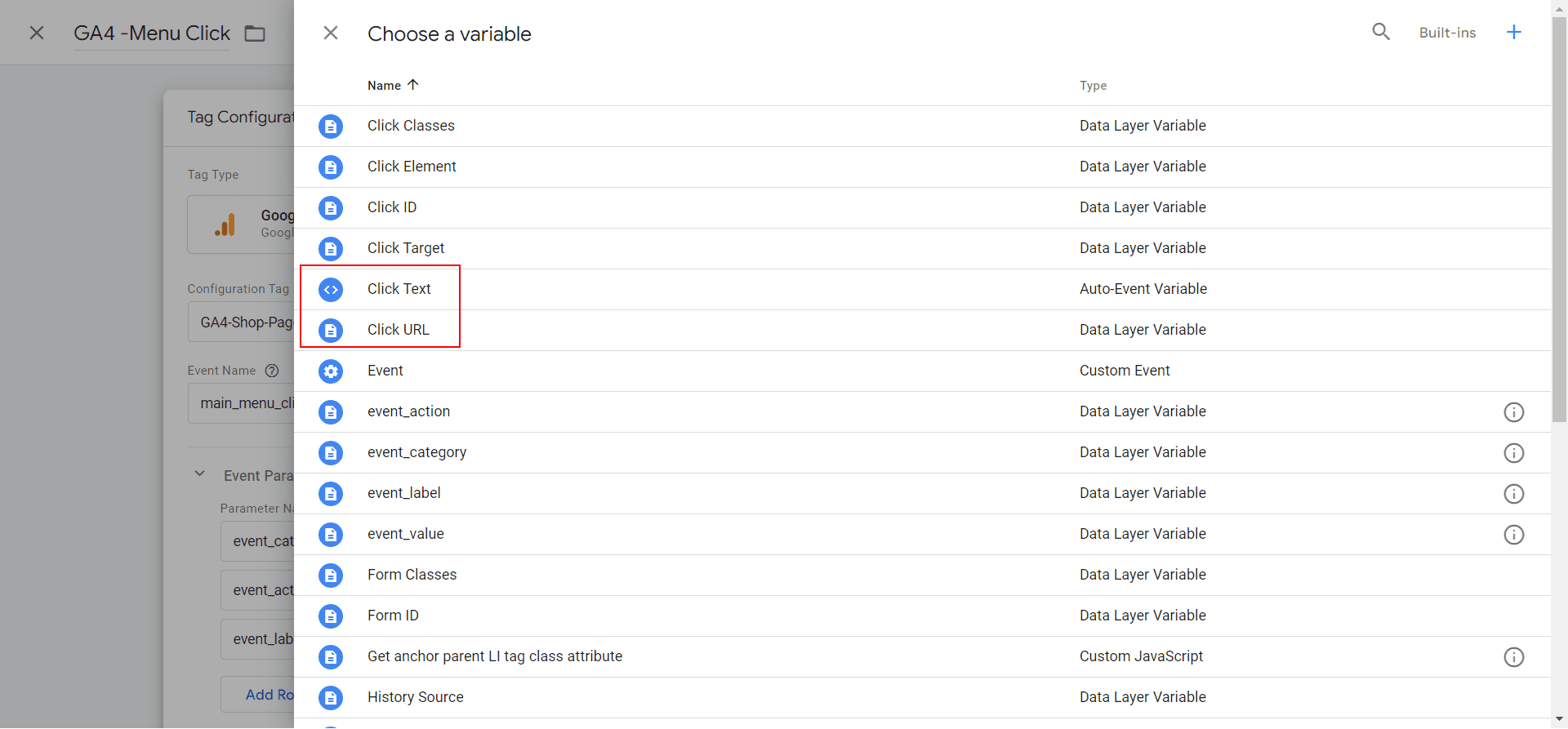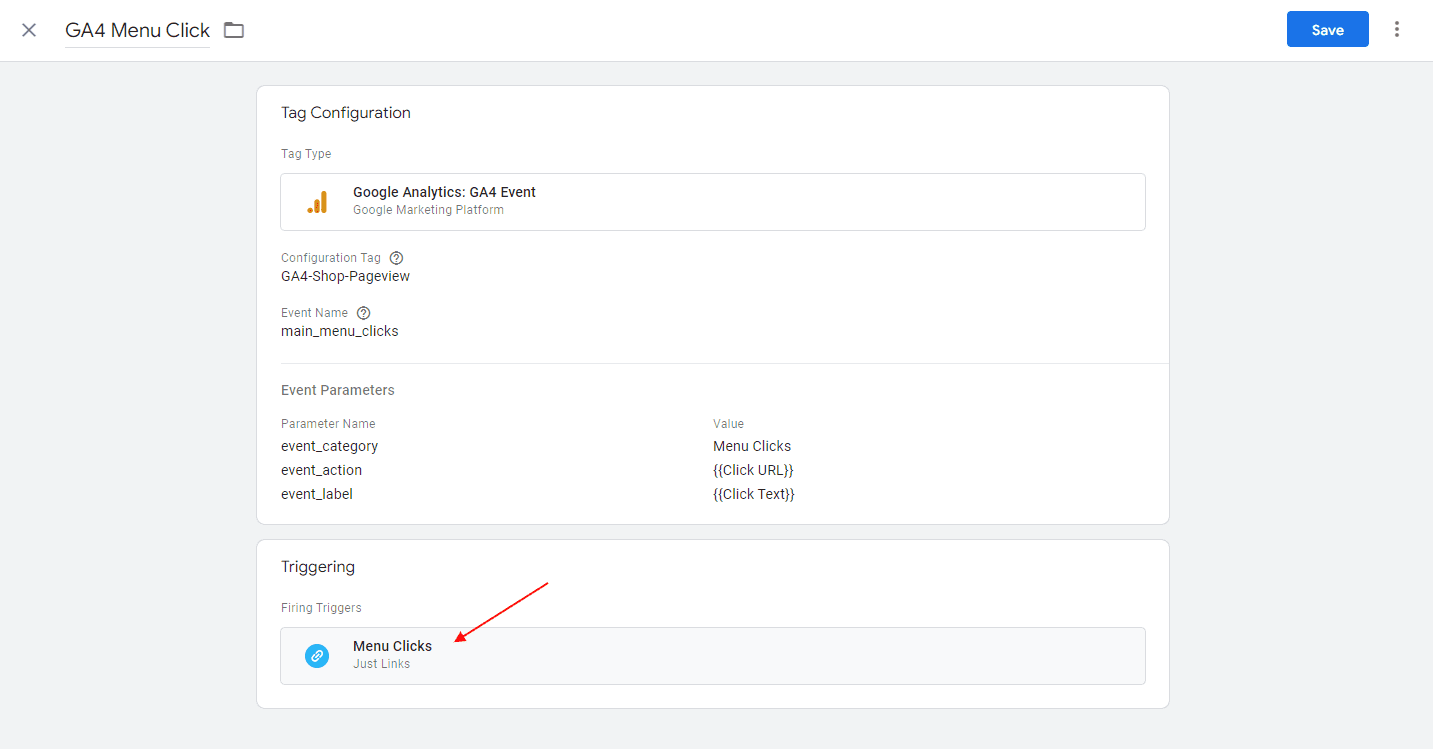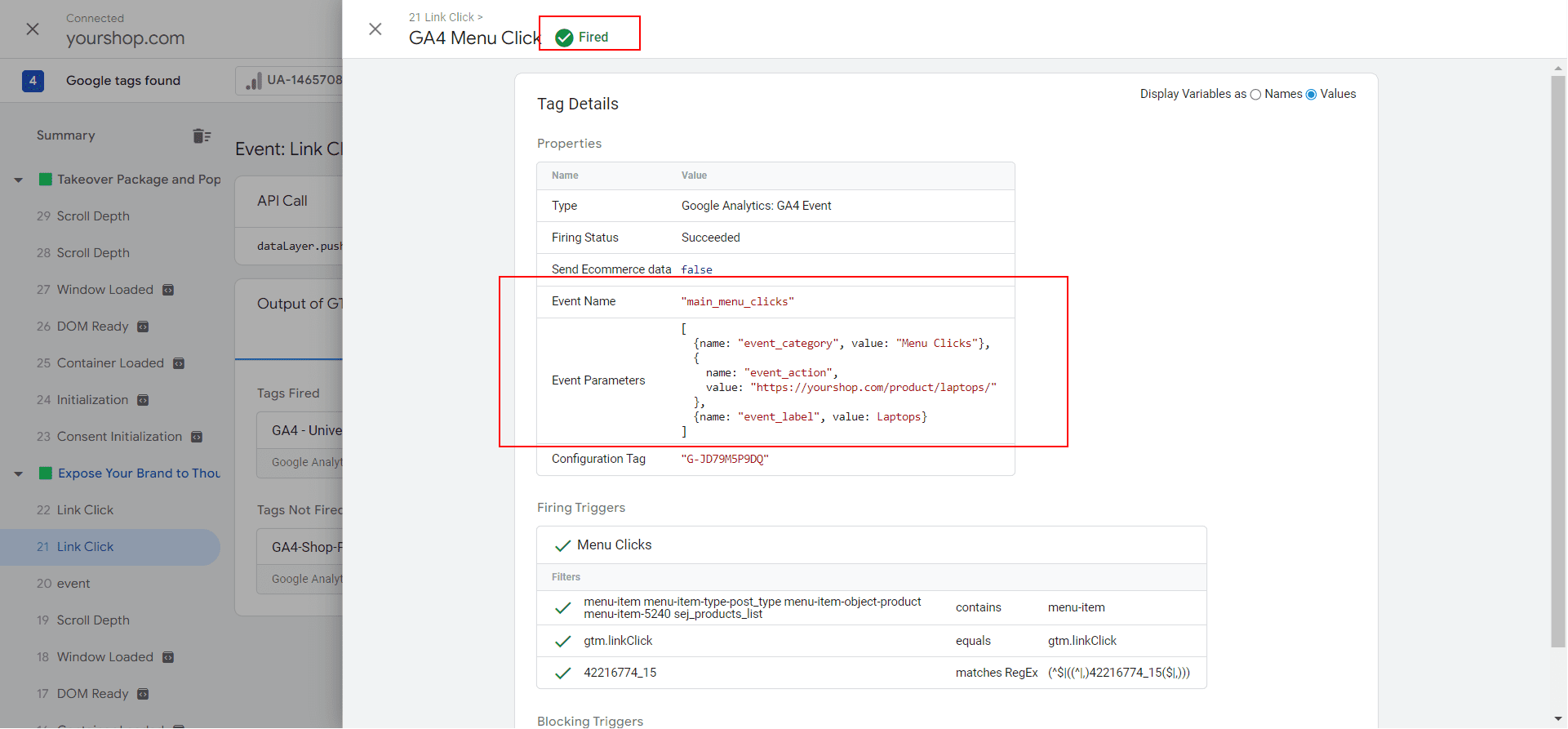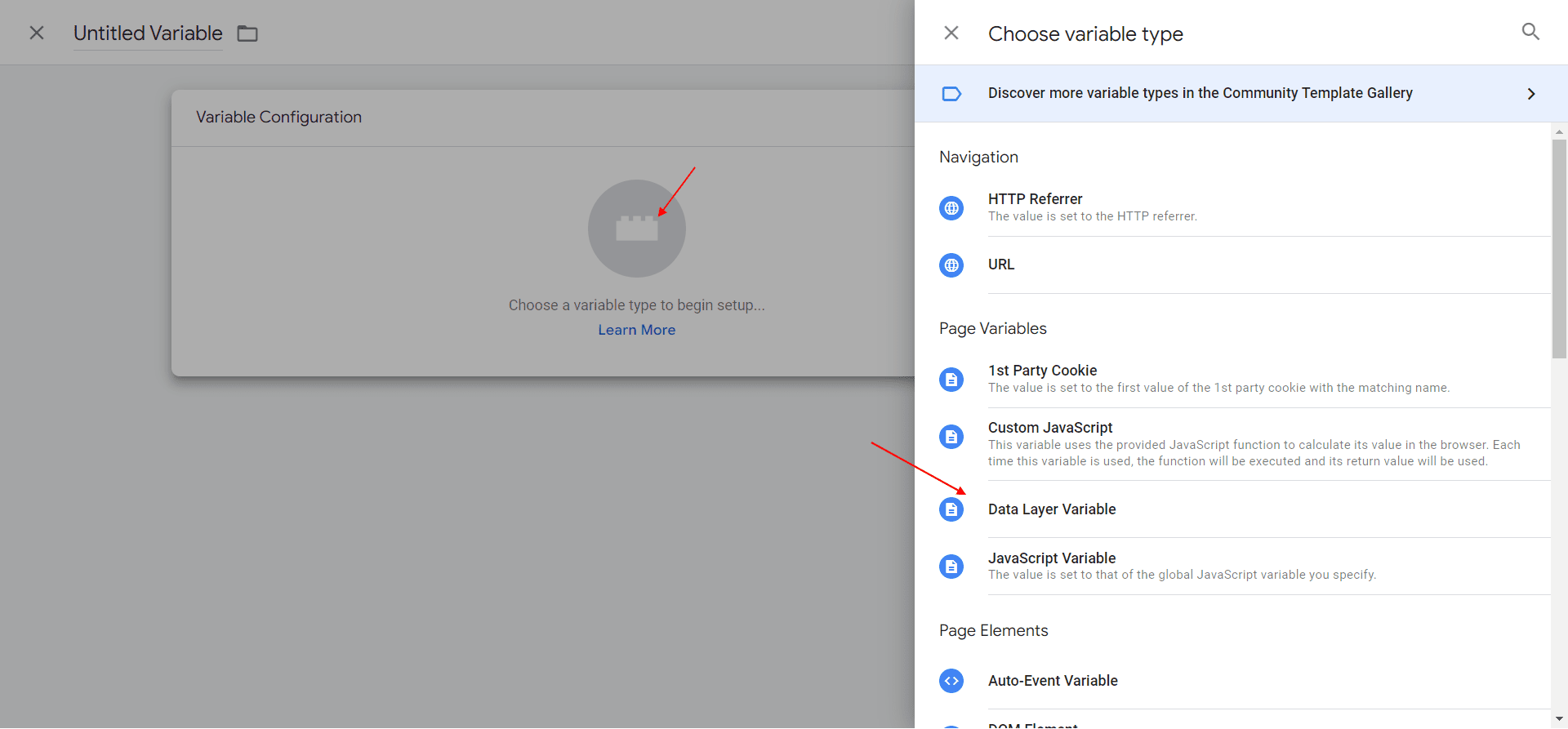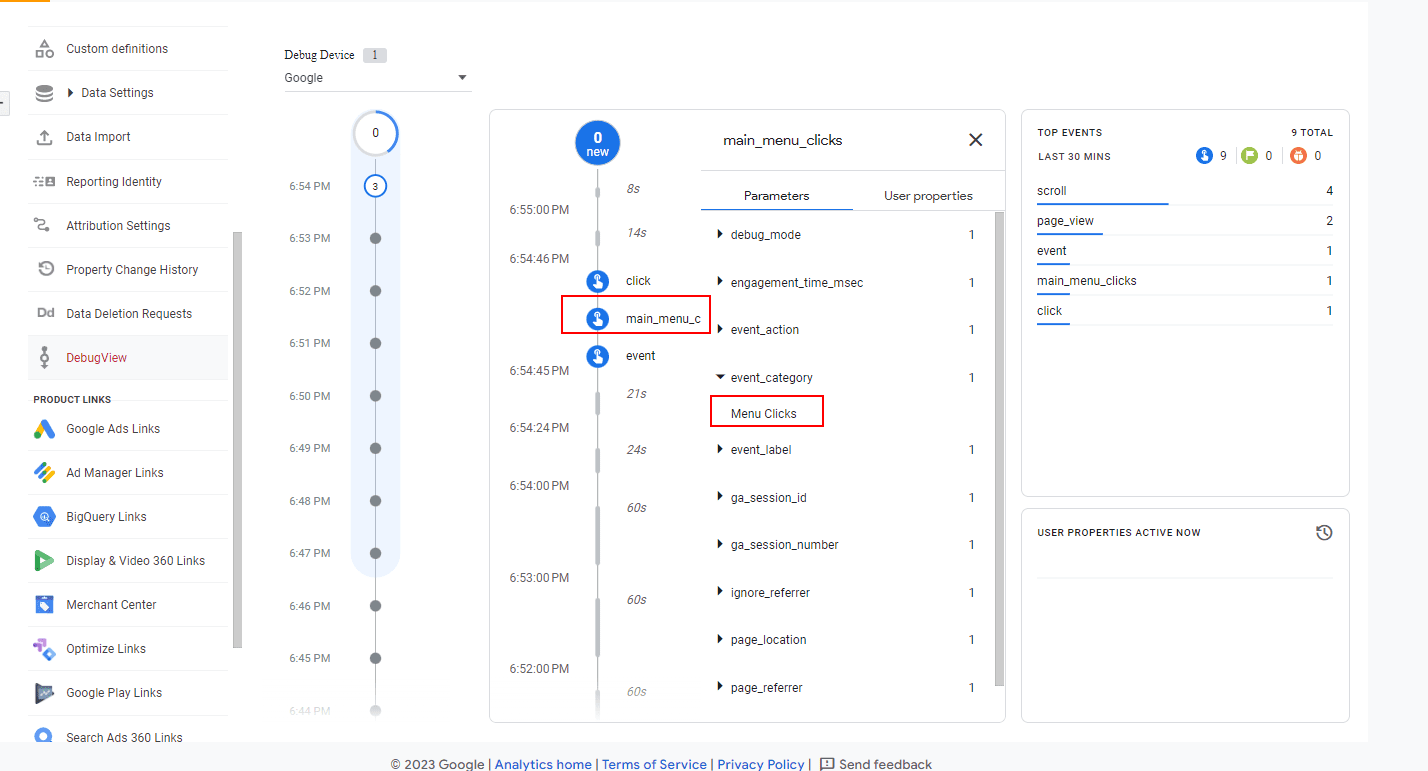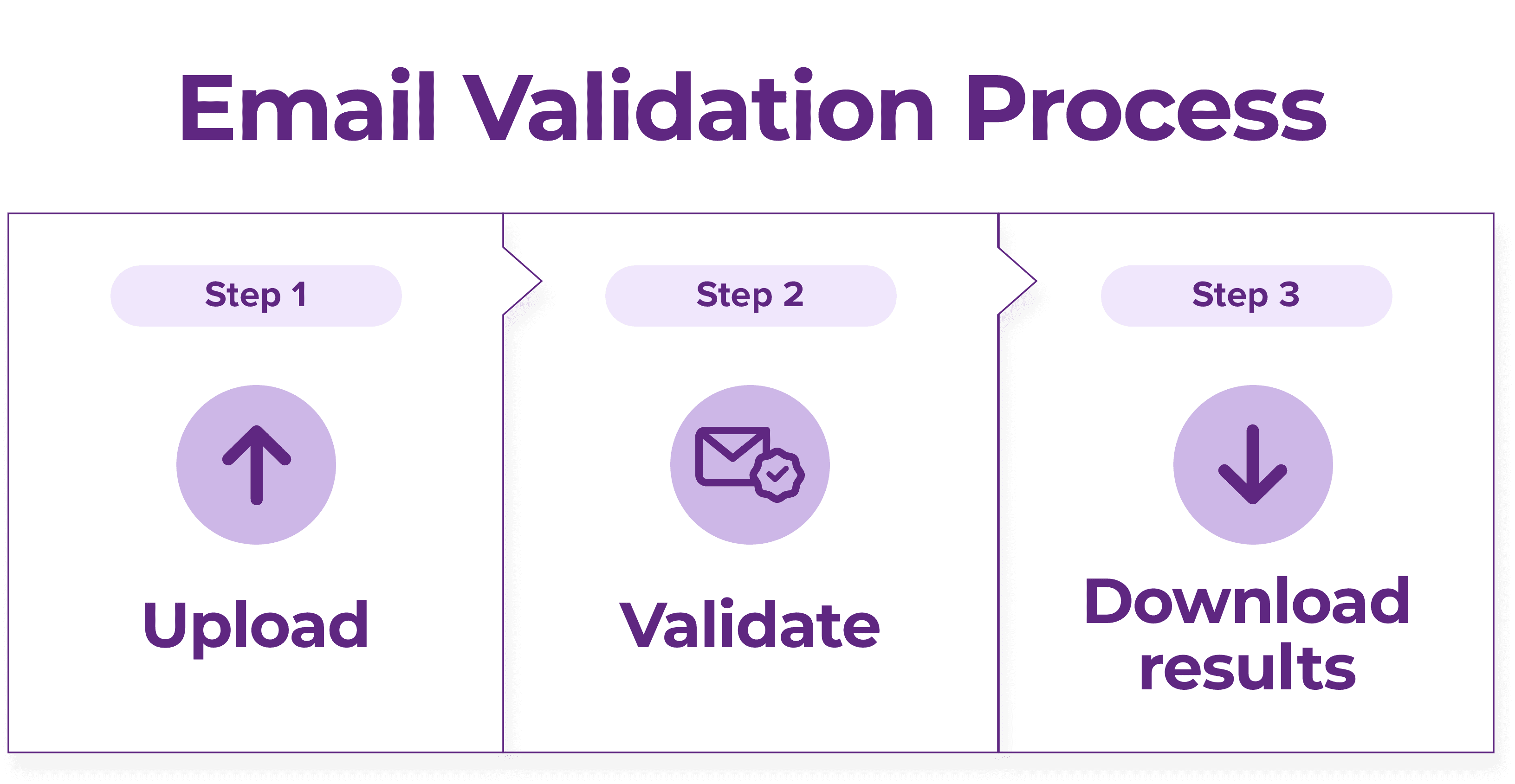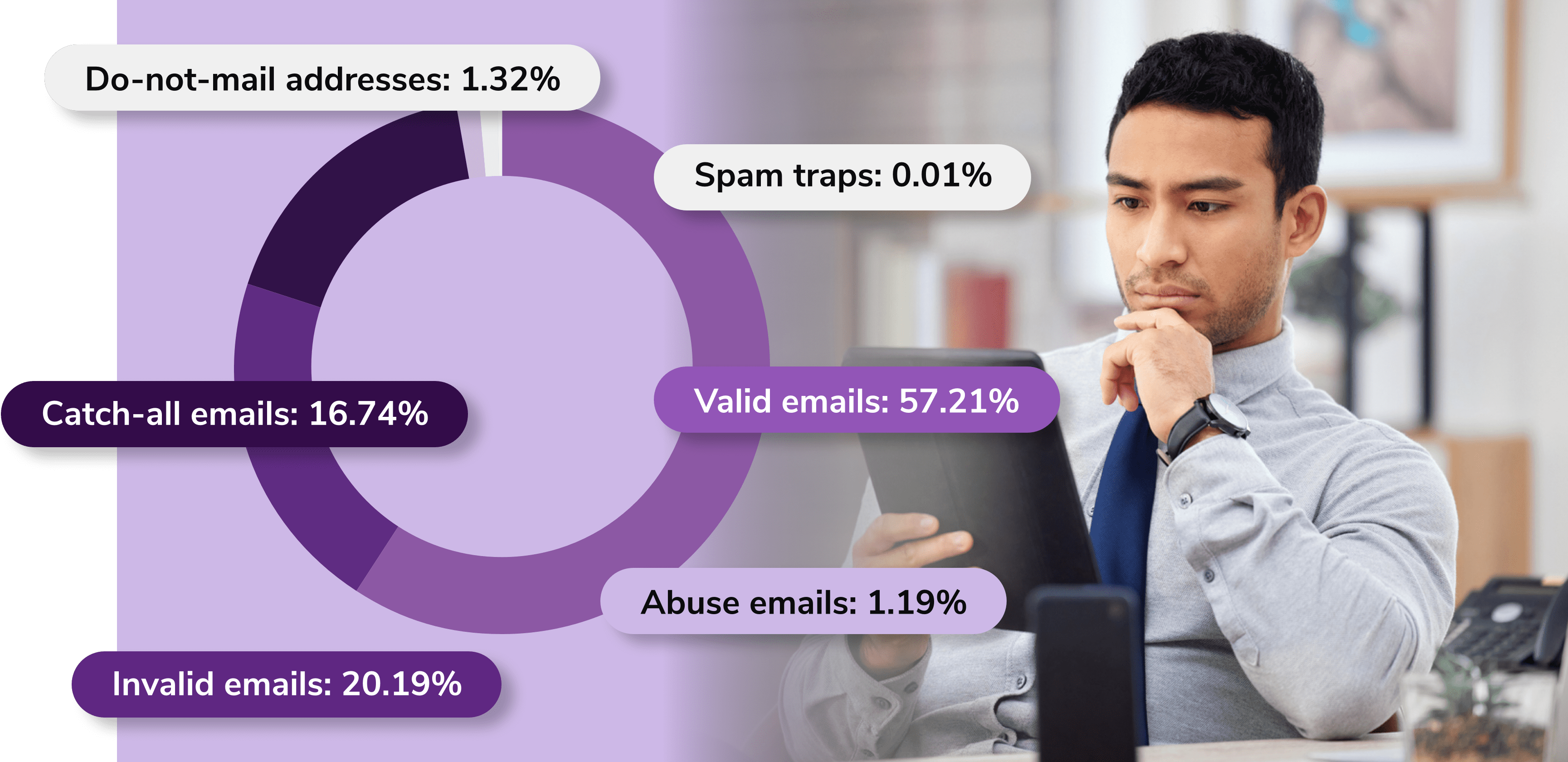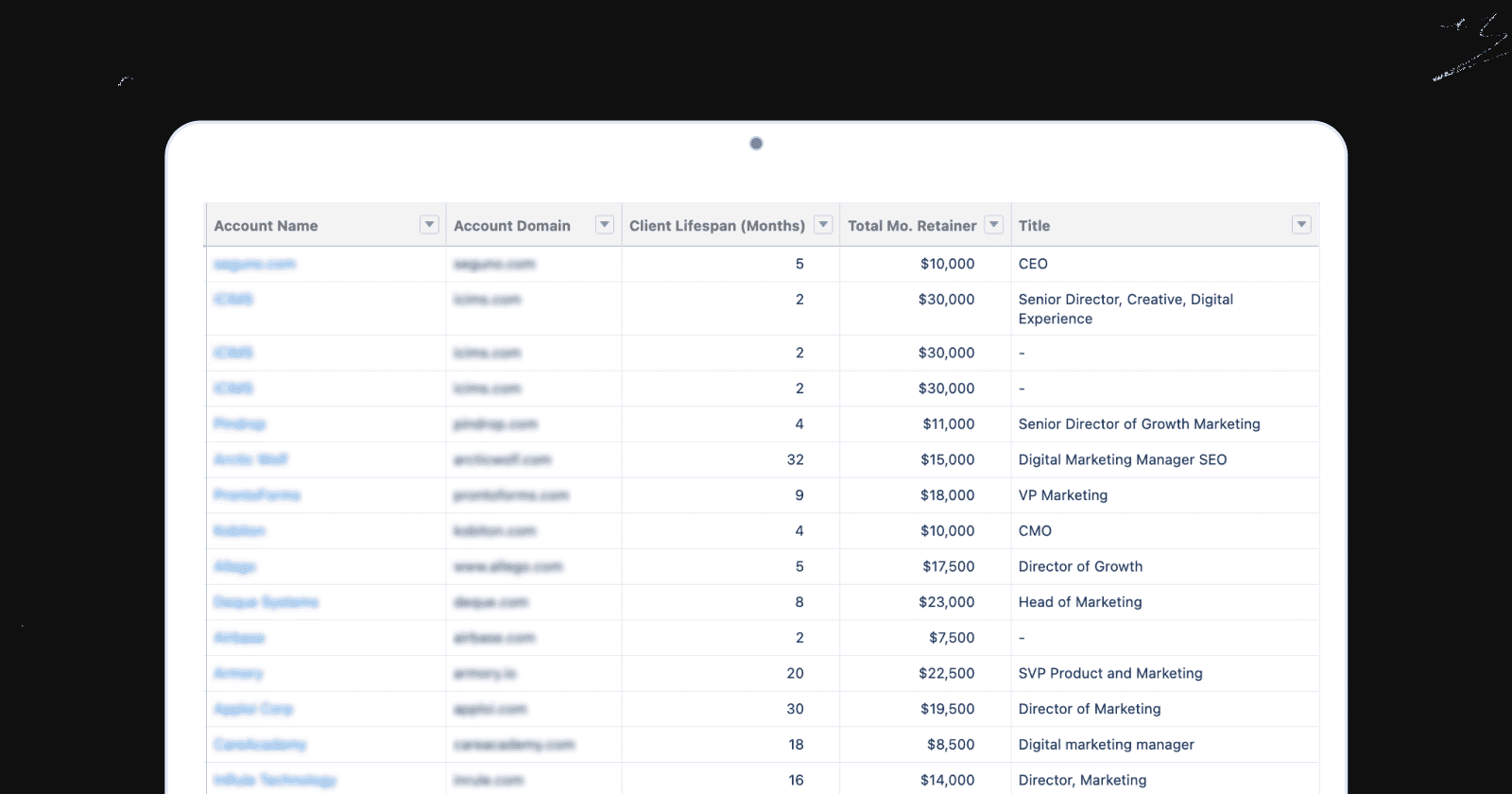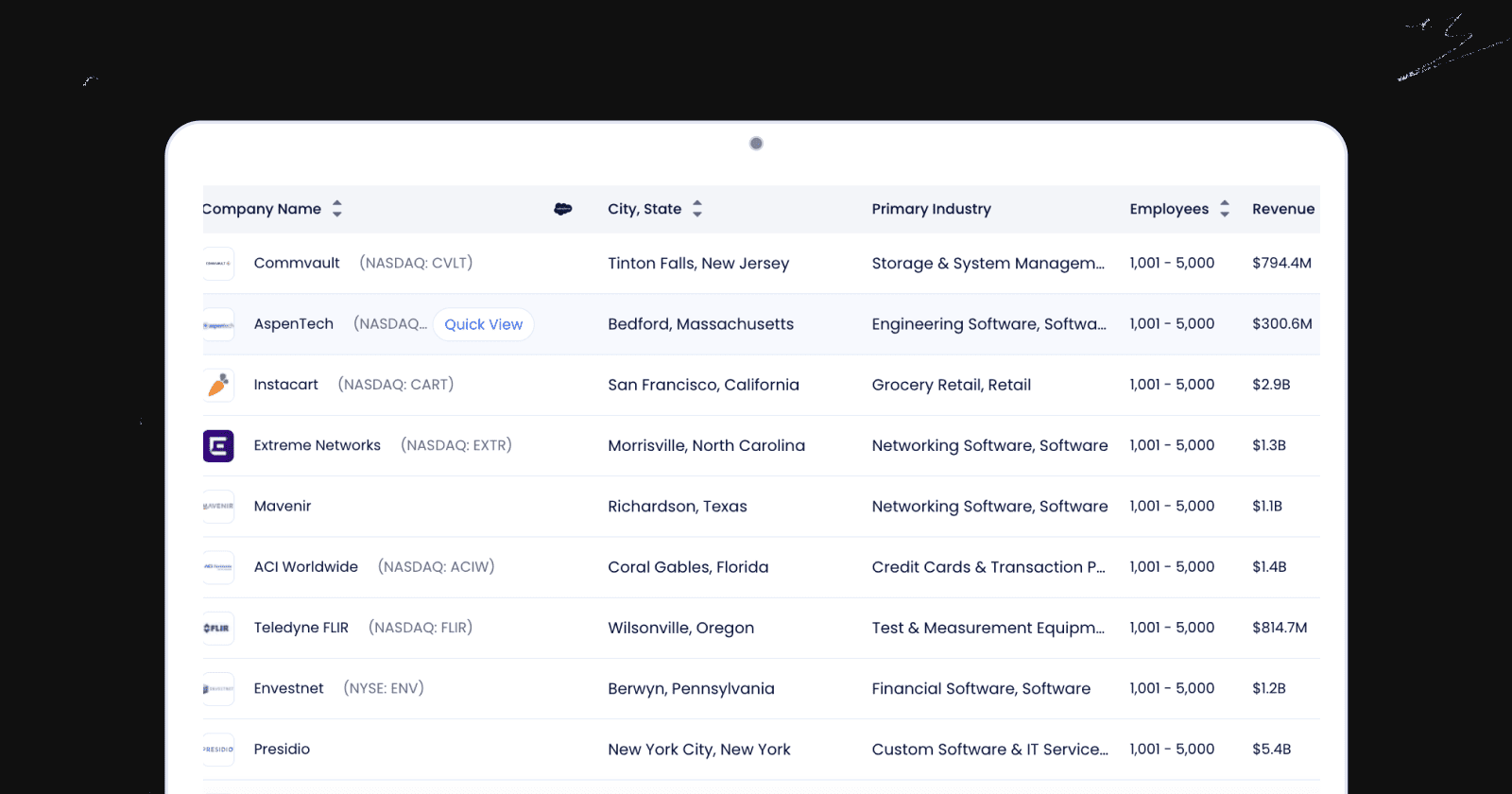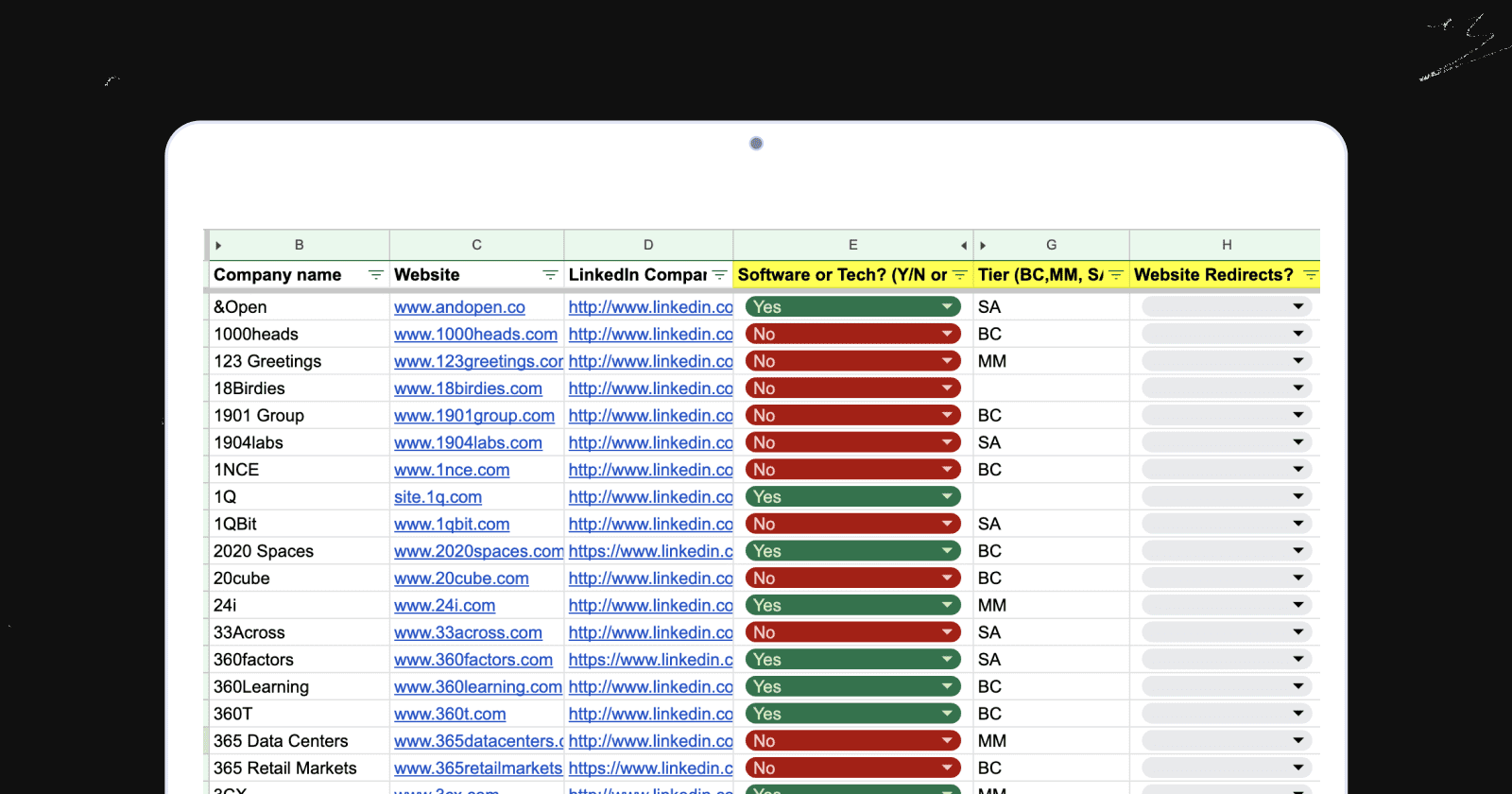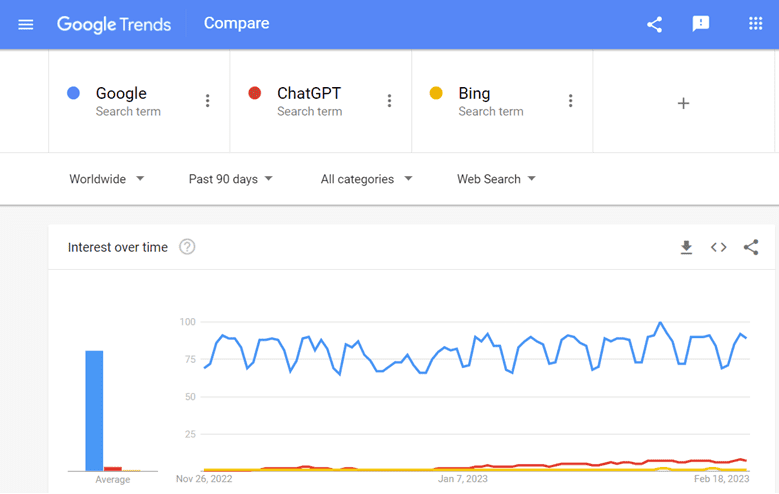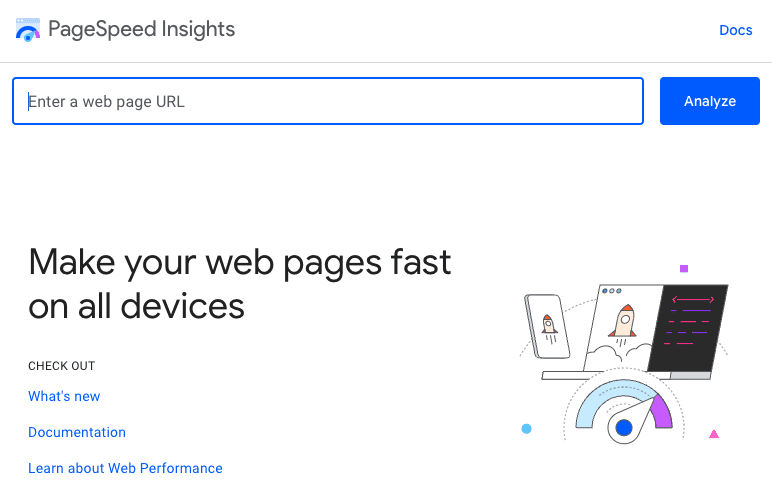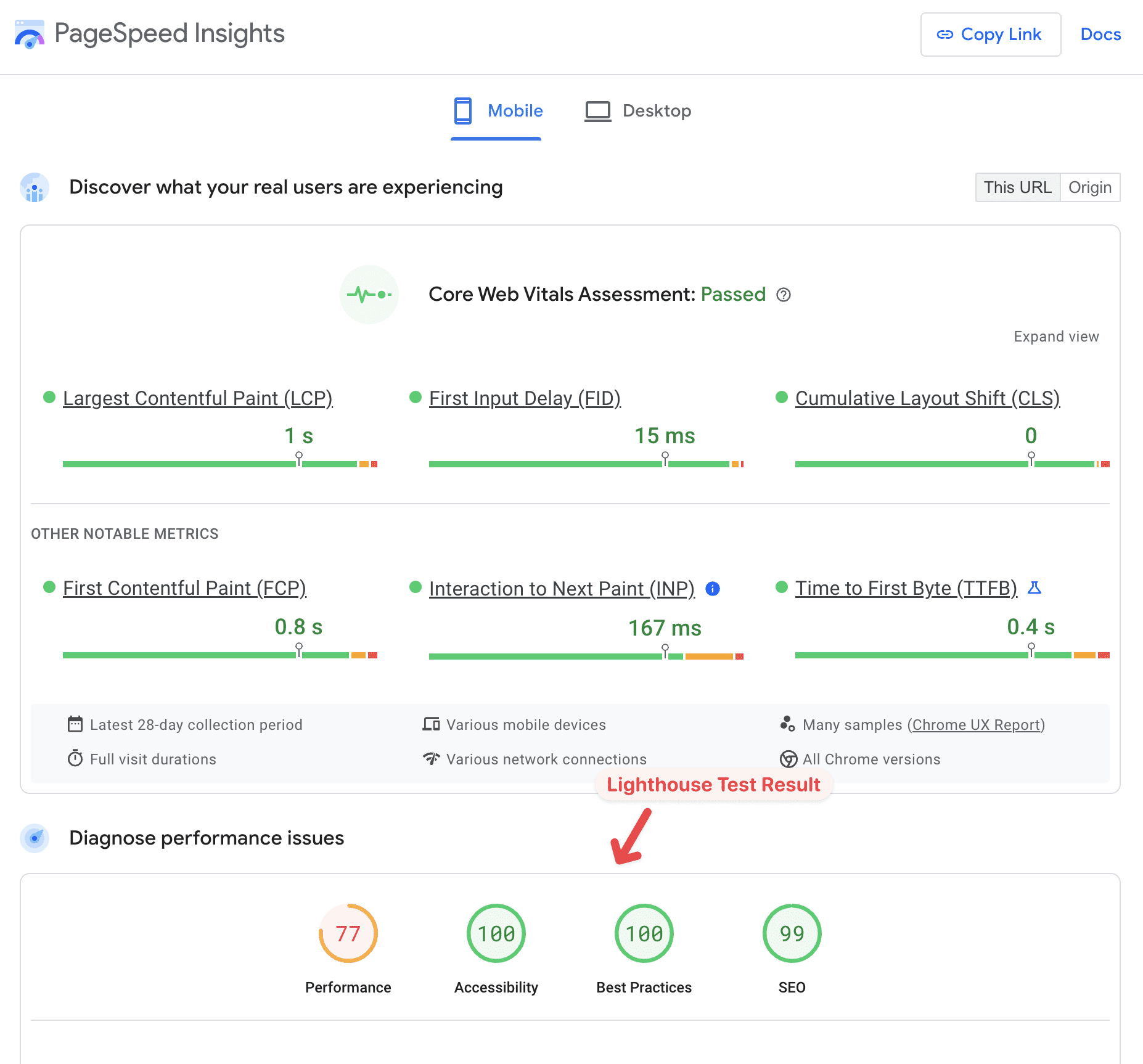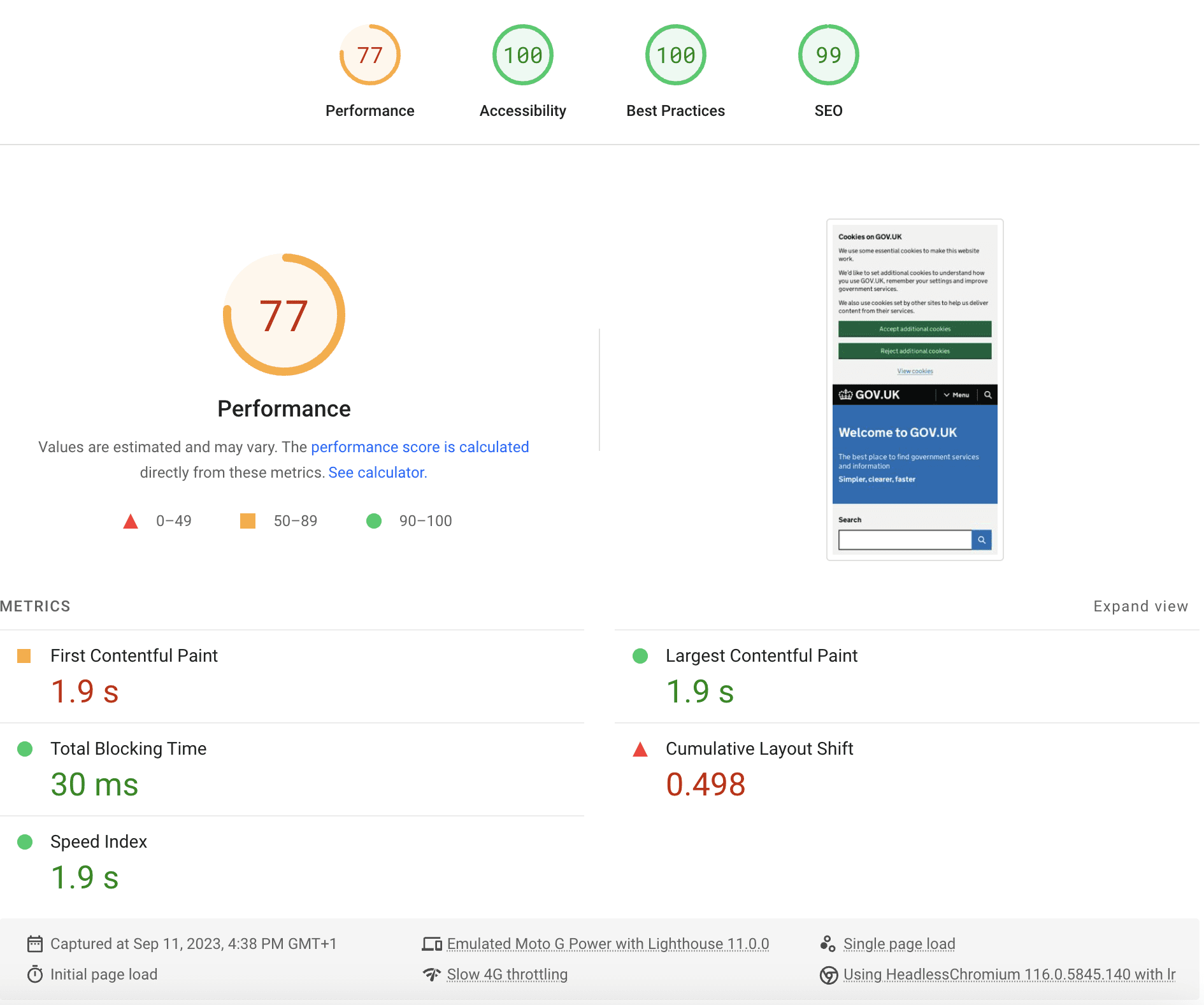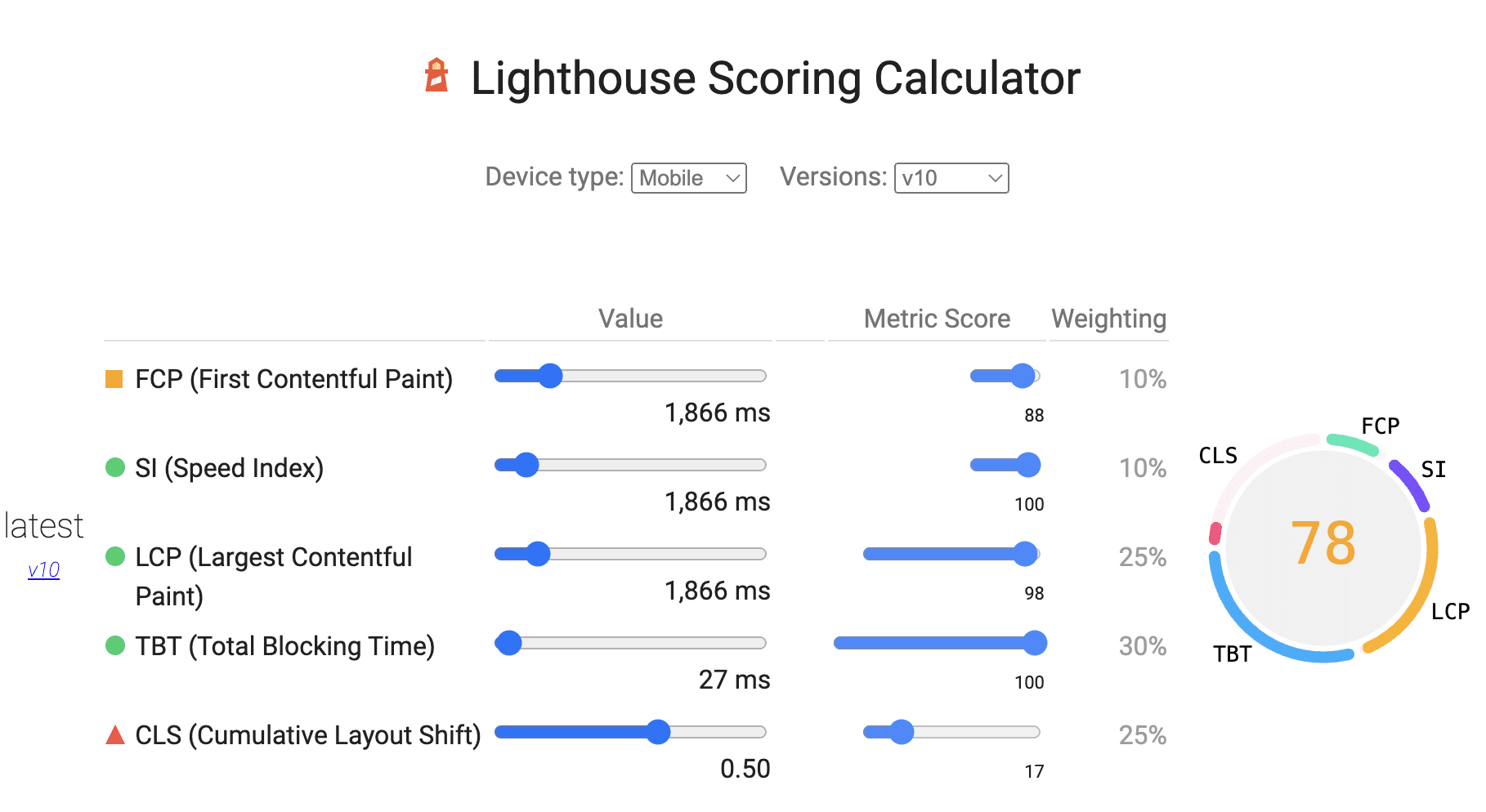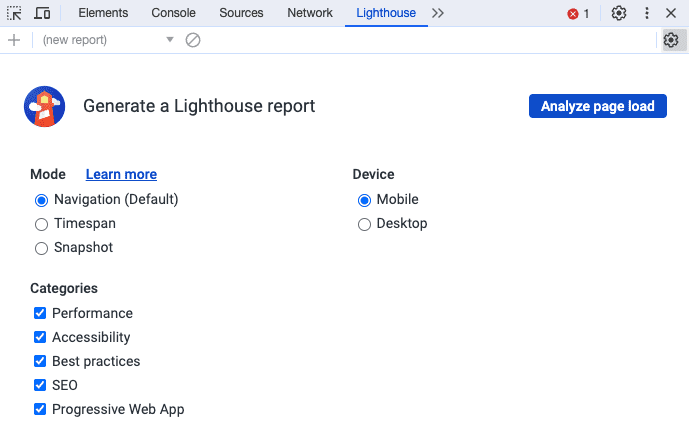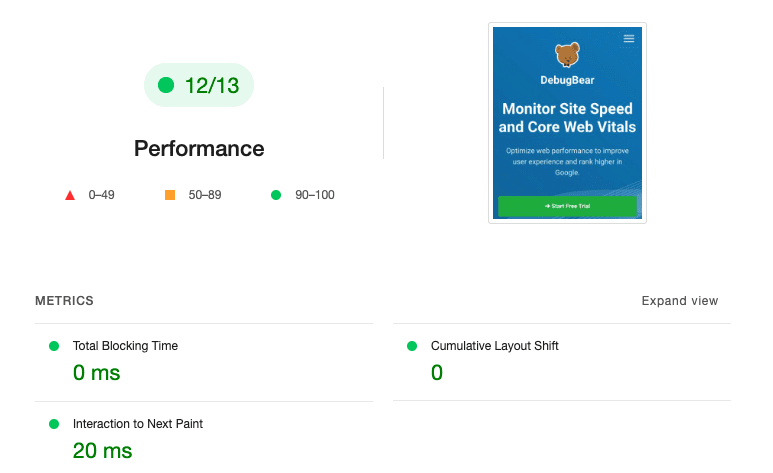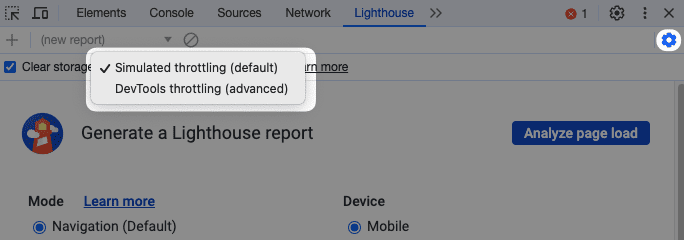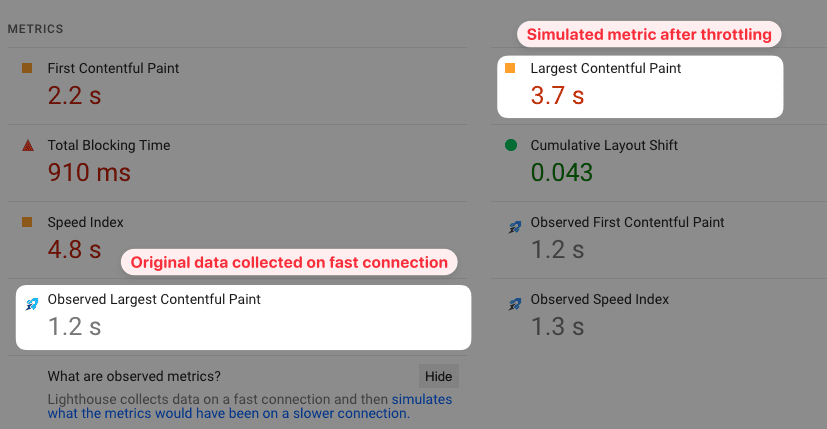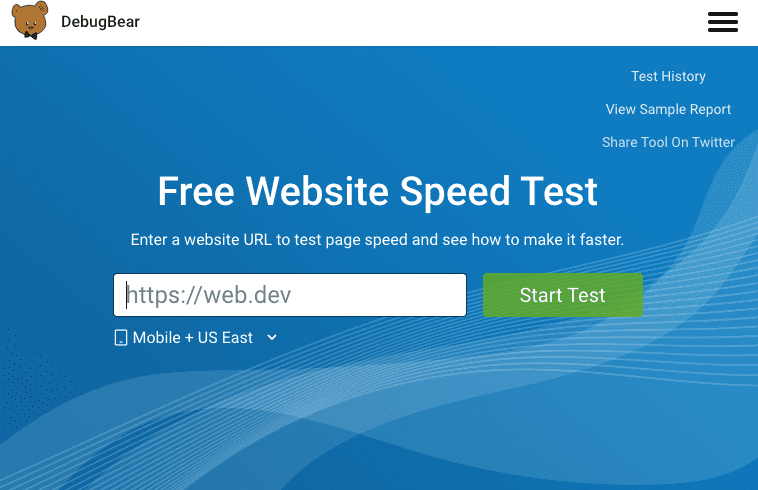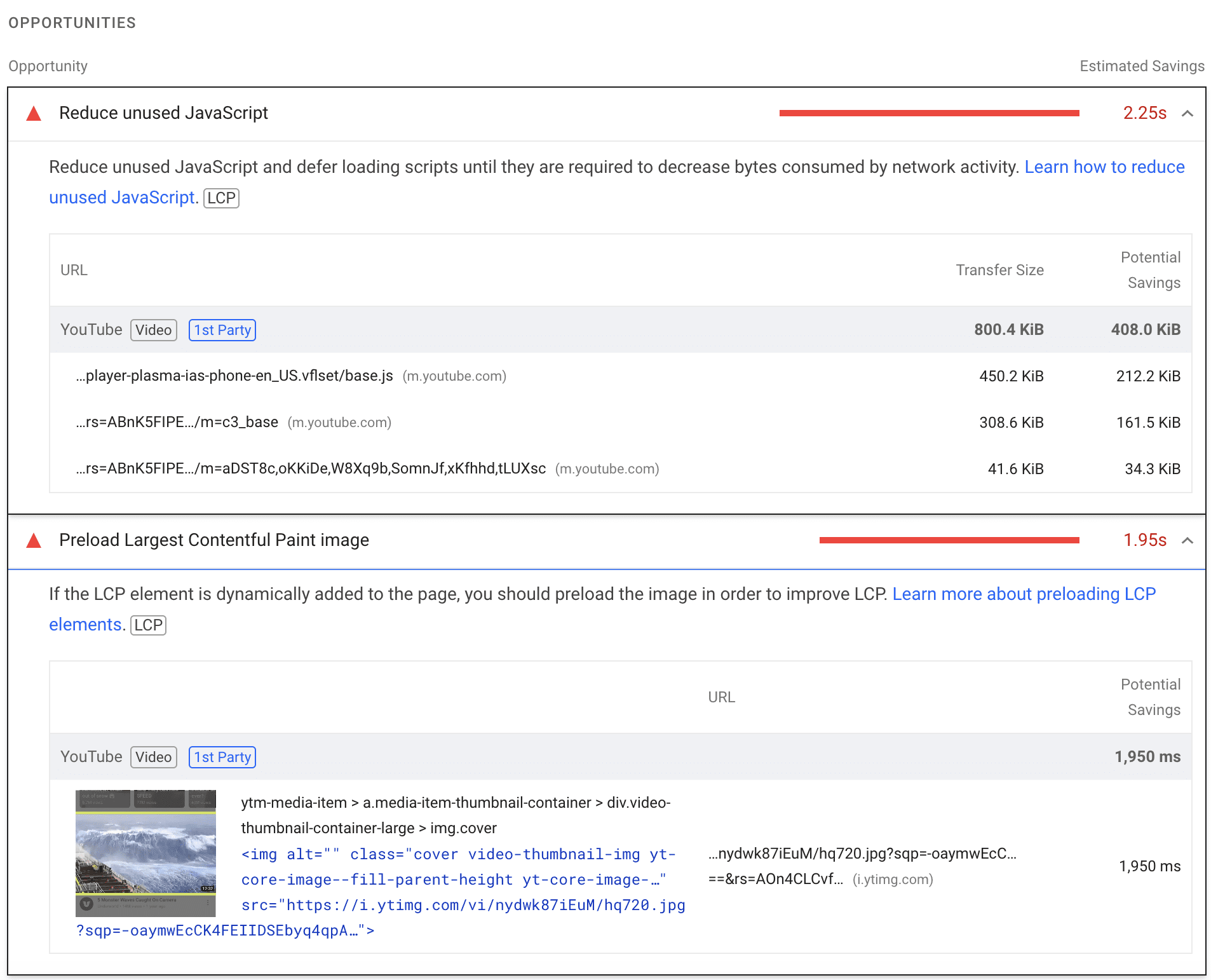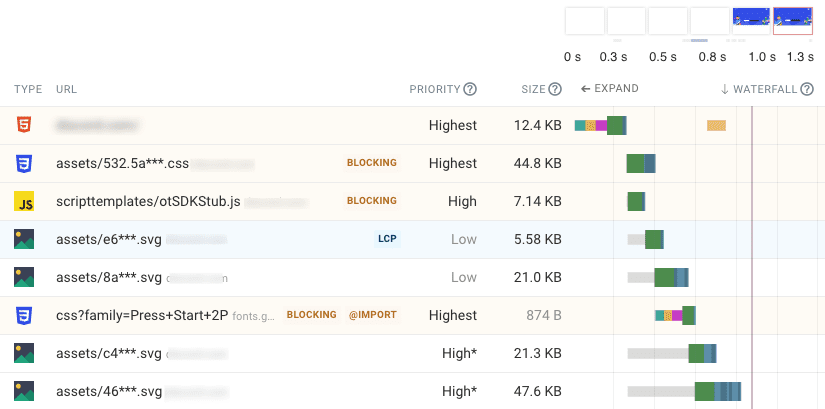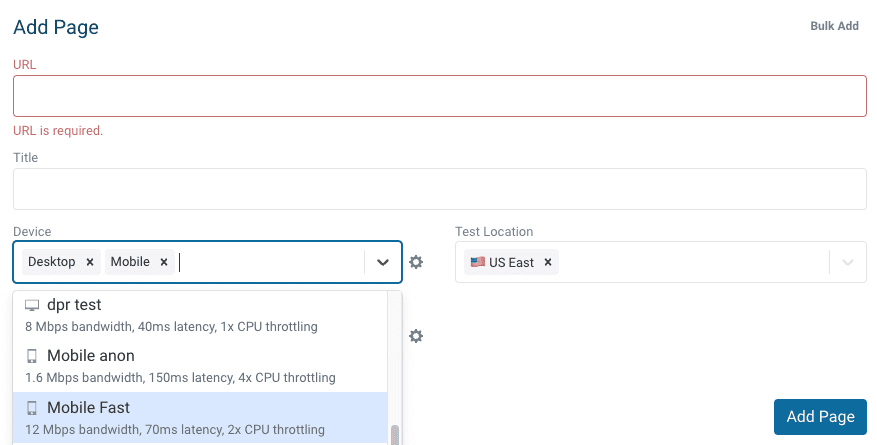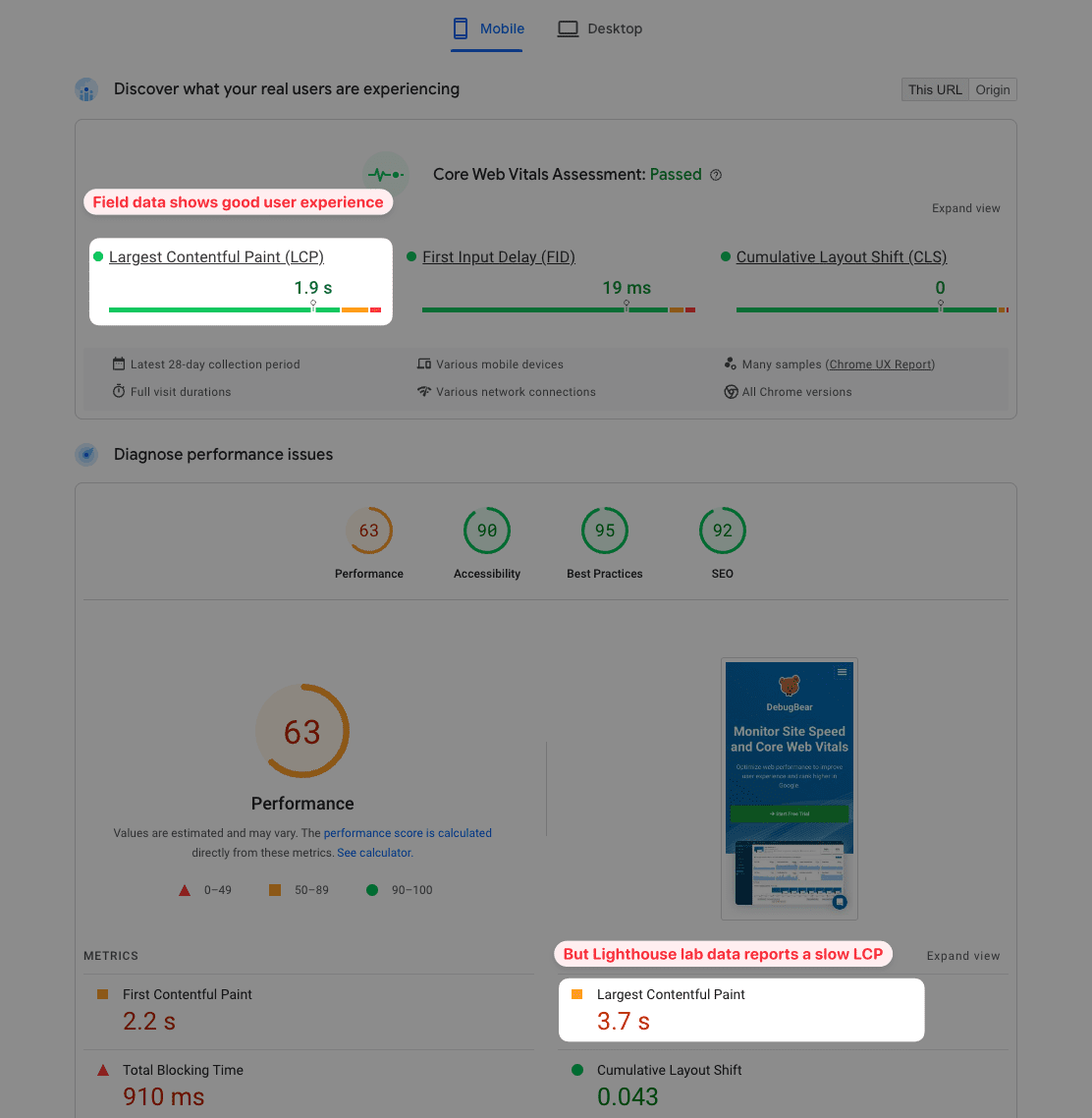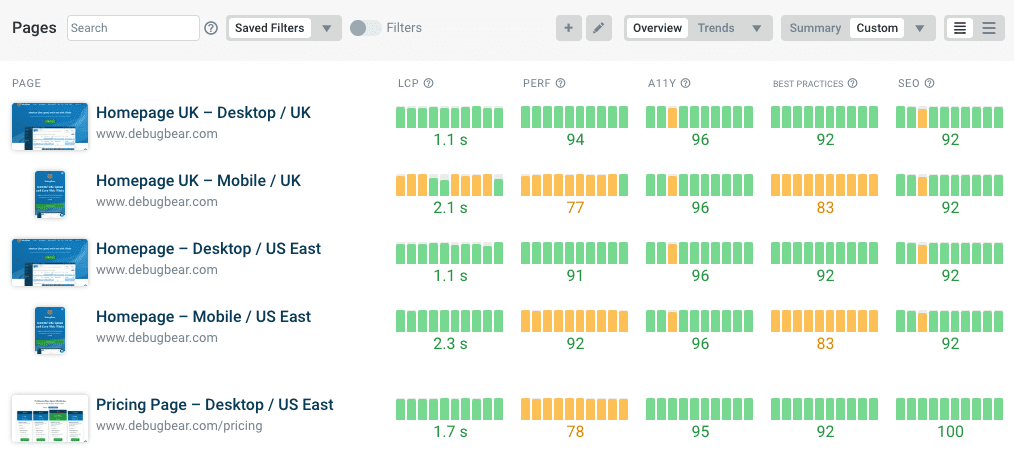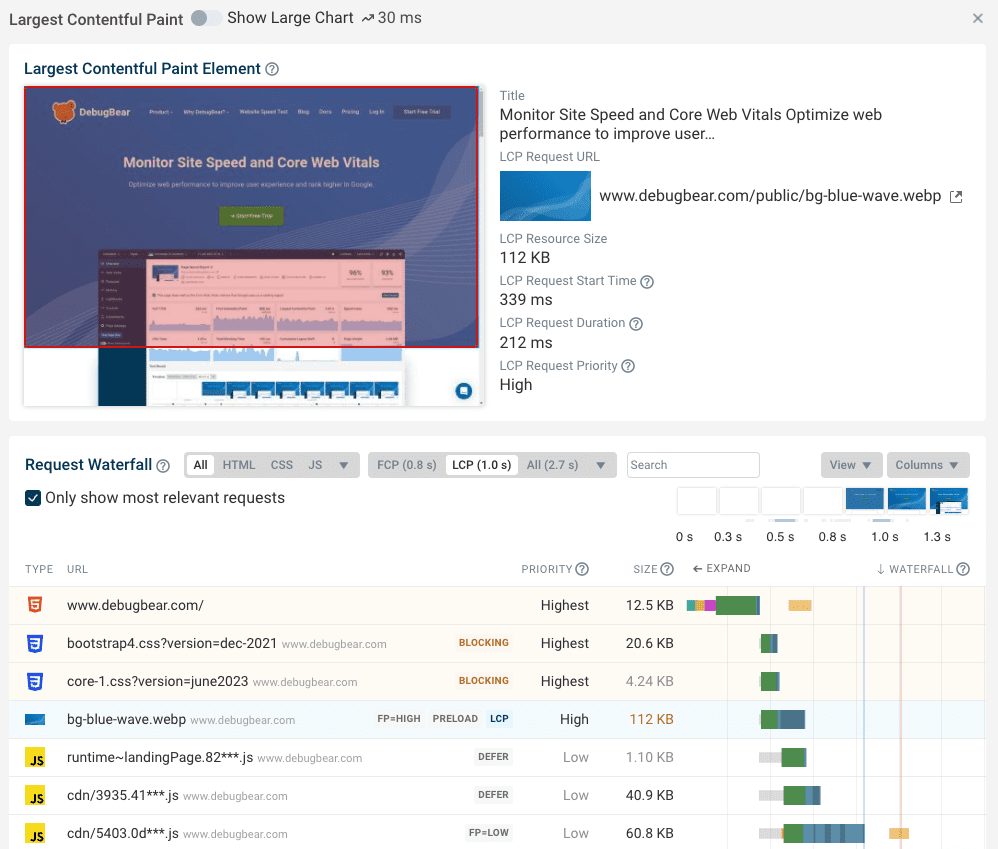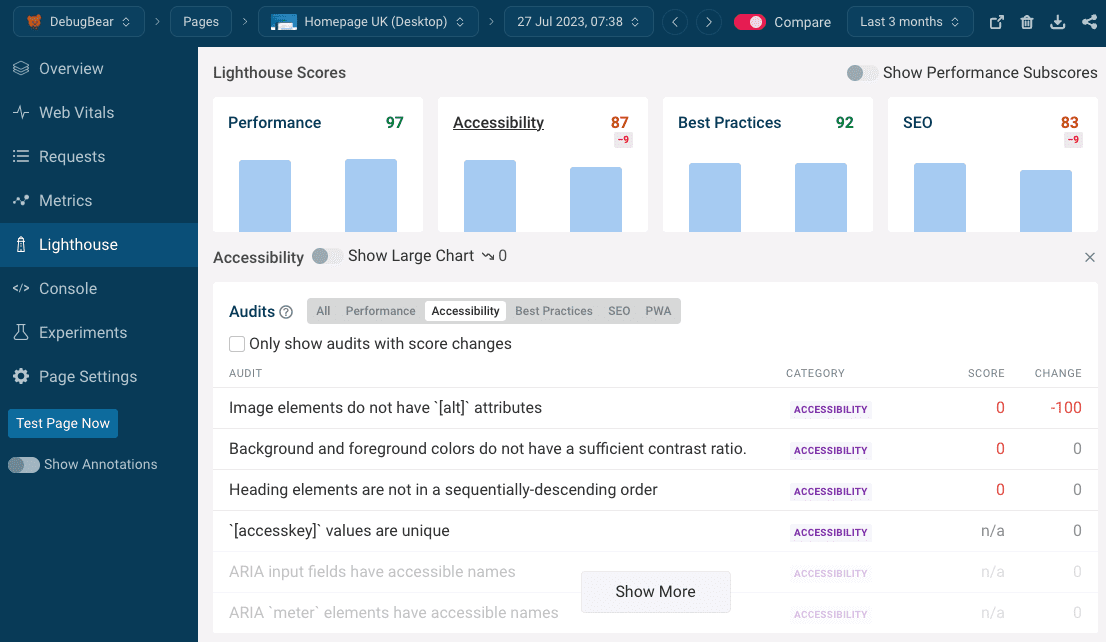How To Find The Best SEO Keywords That Win The Customer Over (& Why It’s Important) via @sejournal, @Brian_W_Gareth
Step 1. Fully Understand The User’s Search Intent
It’s easy to just take whatever keywords you like from a keyword research tool and put them onto your site. But if you suspect that that strategy is a bad idea, you are correct.
Finding the right keywords requires planning.
The key is to put some thought into your keyword research; you will have a much better shot at making your site more visible in search.
So, here’s the first step: have a full understanding of the user search intent.
What Is User Intent?
Keywords can be divided into categories based on their purpose:
- Commercial Intent: when users are looking for something to buy or comparing products. Example: best types of pizza.
- Transactional Intent: when they want to spend money on something specific (not to be confused with commercial!) Example: order pizza.
- Informational Intent: when they want to learn something. Example: how to carve a pumpkin.
- Navigational Intent: when they want to find a site or a page. Example: Nicolas Cage Twitter.
- Locational Intent: when they want to find a place. Example: car wash near me.
- Seasonal Intent: when they want something related to a time period. Example: Halloween decorations.
As you can see, everybody browses the Web with a different purpose in mind.
For some, it’s to have fun, to buy something, to learn something, to find directions – the list goes on.
And these purposes don’t always intersect: for example, when you just want to watch a funny video, you probably aren’t in a money-spending mood.
As you can see, knowing the difference can make or break your business.
Use the wrong keyword, and you won’t get any visitors who actually want to become customers.
Keywords have to fit your site’s niche and topics. If you want to successfully attract the kind of audience you want, your content needs to:
- Match your audience’s wants and interests.
- Include phrases that they often use while searching for what they want.
This is the combo you need: both content and keywords that reflect user search intent. The two can only work together.
Step 2. Find The Best Keywords
Now that you know what kind of keywords you should look for, you can proceed to the next step: finding them.
This is where SEO tools come into play.
These keyword research tools are required for measuring keywords’ effectiveness and providing helpful numbers, and here’s why.
When people Google things, they often use the same or similar search phrases. (Example: Halloween decorations and Halloween decorations DIY.)
SEO tools can count how often people use any given keyword.
They display it in a metric called search volume, and it’s usually monthly (i.e. number of searches per month). A higher number means more people using the keyword.
But there’s a catch: the most used search phrases tend to be too short and too vague, completely failing to reflect the user search intent.
It makes sense when you look at it from the users’ perspective. Have you ever Googled something without fully understanding what exactly you want? You tried a simple search query first, then a more descriptive one which narrowed the search results down a bit and gave you the right answer.
If you have experienced it, then you know firsthand that long search phrases (or long-tail keywords) work much better than short ones.
So, what’s the best practice for keywords? We have a great formula for you to follow.
What’s The Formula For The Perfect Keyword?
We recommend that your keyword phrases should:
- Be descriptive (at least 3 words).
- Reflect the user search intent.
- Have a high monthly search volume.
Time to boot up WebCEO’s Keyword Suggestions tool and start hunting.
Enter your keyword ideas, and the tool will show the most popular search phrases related to them.
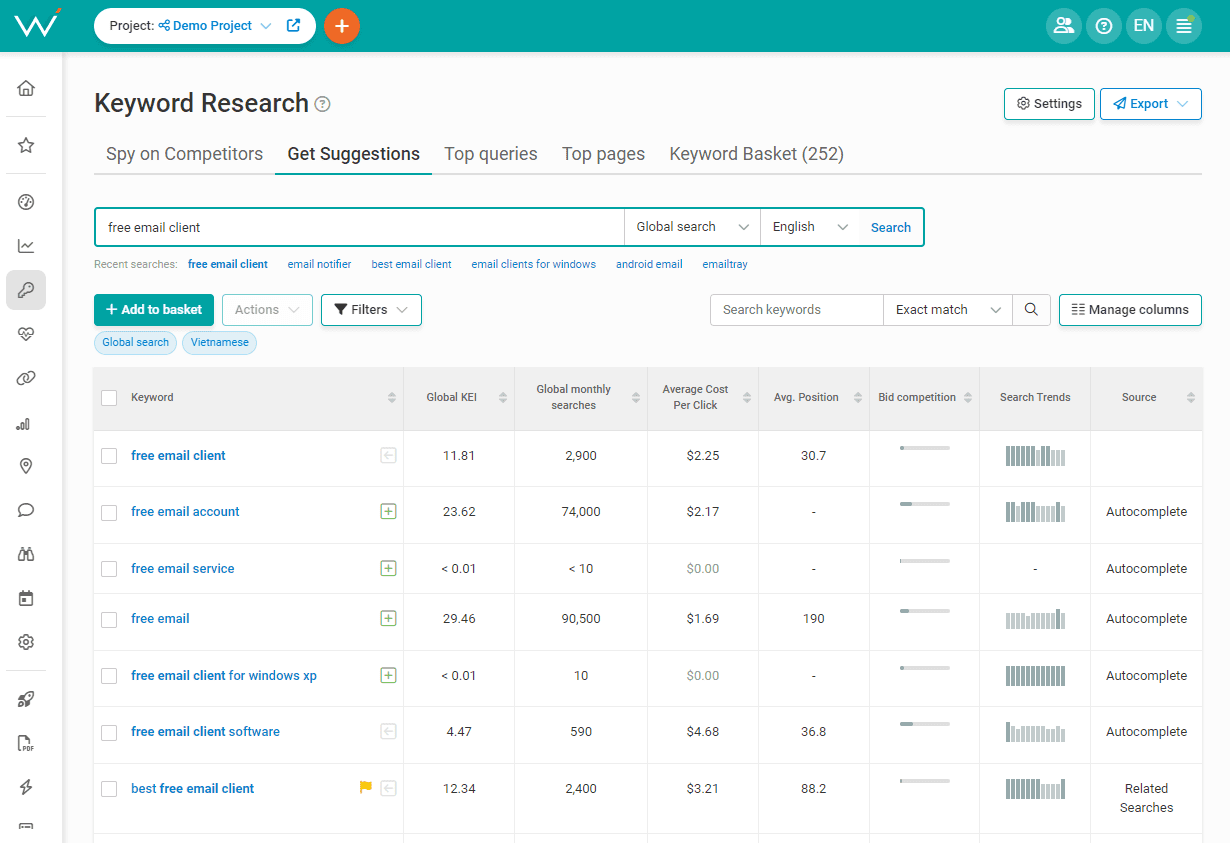 Screenshot from WebCEO, October 2023
Screenshot from WebCEO, October 2023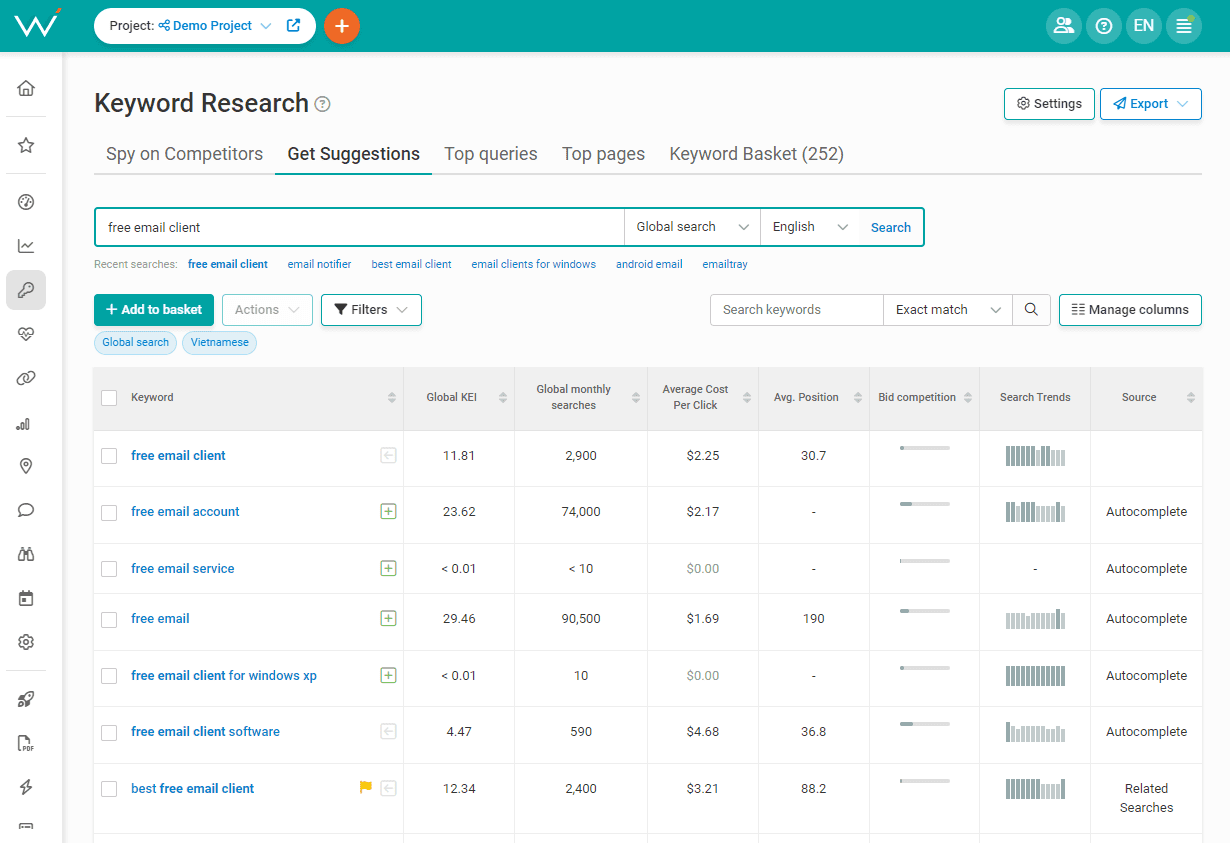
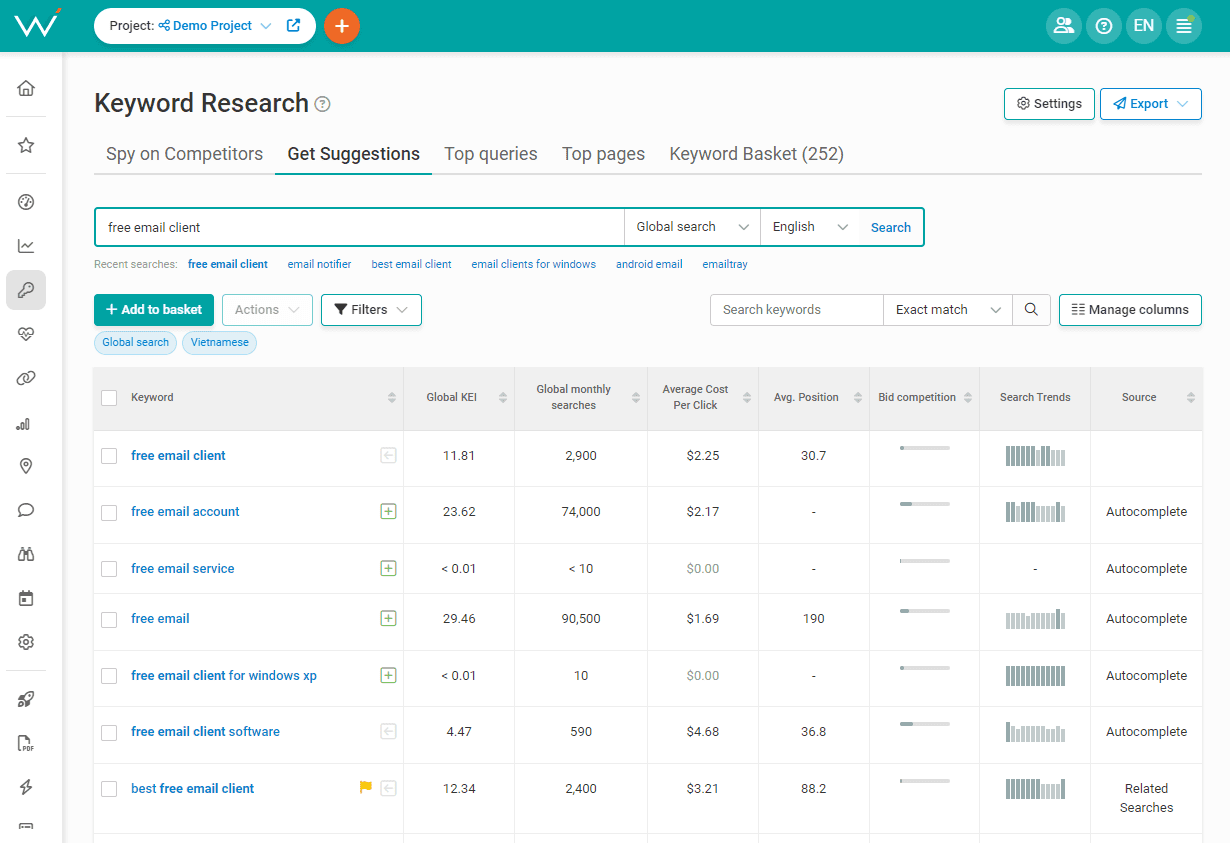
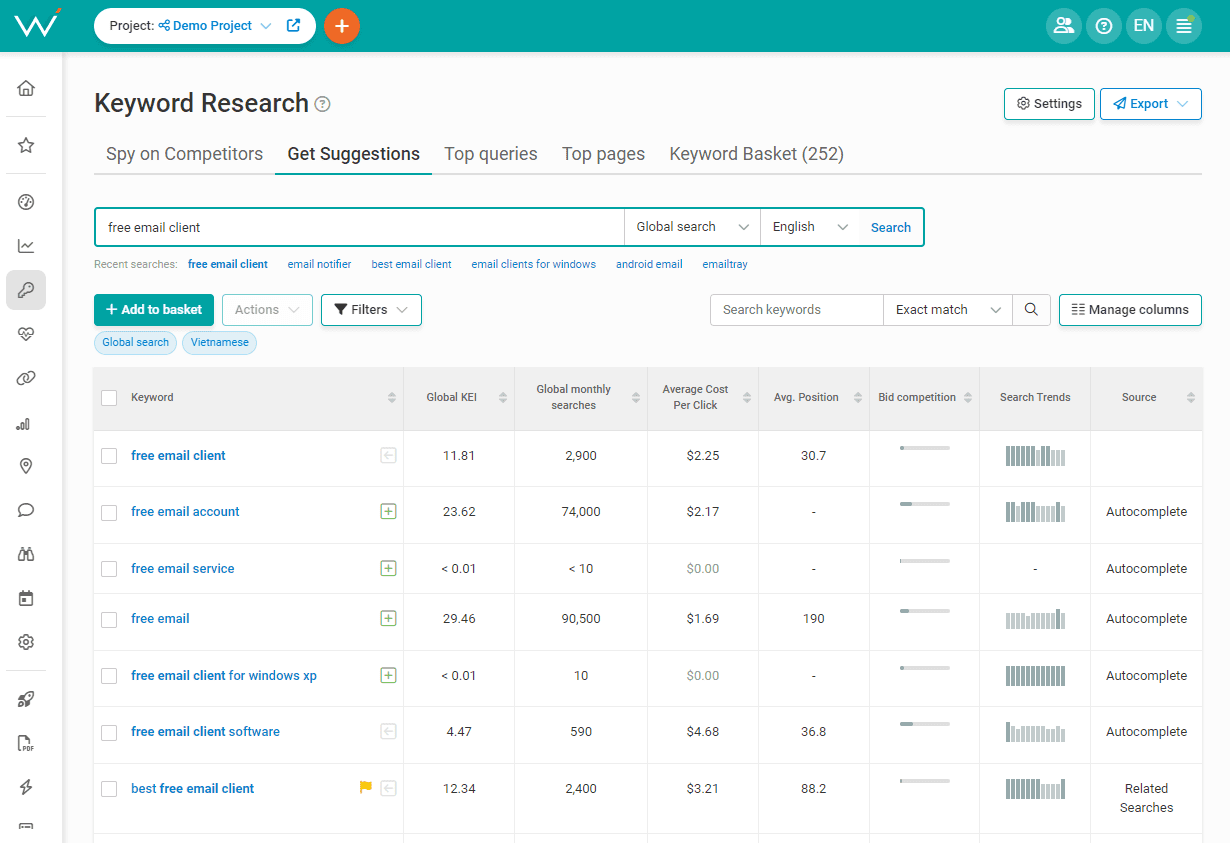
Also, remember seasonal keywords? Pay attention to the Search Trends column: it shows how often a keyword is used every month.
But that’s not all. You can find even more effective keywords in the same tool.
- Spy on Competitors tab: Enter your online competitor’s URL and see all of their keywords. Use it in tandem with the Competitor Rankings by Keyword report. If a competitor doesn’t rank very high for a keyword with a decent search volume, that means they don’t use that keyword much – and if YOU use it more, you can easily outrank your competitor!
- Top Queries tab: It shows how effectively you use keywords on your site. If you optimize a page for a keyword, it will appear in search, and this report displays how many users have seen your site in Google and clicked on it. If a keyword gives you a lot of impressions but not many clicks, you should polish the pages that use that keyword and improve their performance.
Let’s also not forget Google’s helpful features like autocomplete and People Also Ask. These features suggest search phrases used by other people – and what’s more, those phrases are often long-tail keywords. A safe bet to use on your site! (Although it doesn’t hurt to check their search volume and seasonal relevance anyway.)
Lastly, keywords and phrases related to your main keywords can serve you just as well – even if they are low-volume.
For example, if you run a fitness blog and have an article about training your back, you definitely want to mention all the muscle groups and the different exercises that target each of them. Even though gym enthusiasts don’t usually Google “rhomboids.”
Step 3. Use Keywords On Your Site Effectively
First things first: how many keywords do you need to use on a page?
English is a rich language (as is any other), and there are multiple ways to describe pretty much anything. When millions of people are looking for the same thing, they don’t all use the same words. They use a large variety of different search queries, sometimes even at once.
This means that in order to use keywords effectively, you can’t pick just one to optimize a page. You have to use several related keywords at once to cast a wide net.
With that in mind, you can finally start putting your keywords to good use. There are two major ways to do it:
- Use keywords to optimize new pages.
- Use new keywords to refresh old pages.
Where Should I Put My Keywords?
Here are the places to put your keywords:
- Page URL.
- Page title.
- Meta description.
- H1-H4 headings.
- Throughout the text.
If you want to do more than optimize a webpage, you can also try these more niche uses for keywords:
- Image filenames and ALT texts. This causes your images to appear in Google Image Search.
- Video title, description, transcript, and thumbnail’s filename. For Google Video Search, natch. Works even for YouTube videos.
- Internal and external link texts. Keywords placed there affect the linked page (i.e. help it rank), not the page where they are used.
That’s a lot of places and you don’t want to miss any of them. SEO tools can help you find important spots that you forgot to fill.
Scan your site with WebCEO’s On-Page Issues tool to see if your keyword placement map is complete.
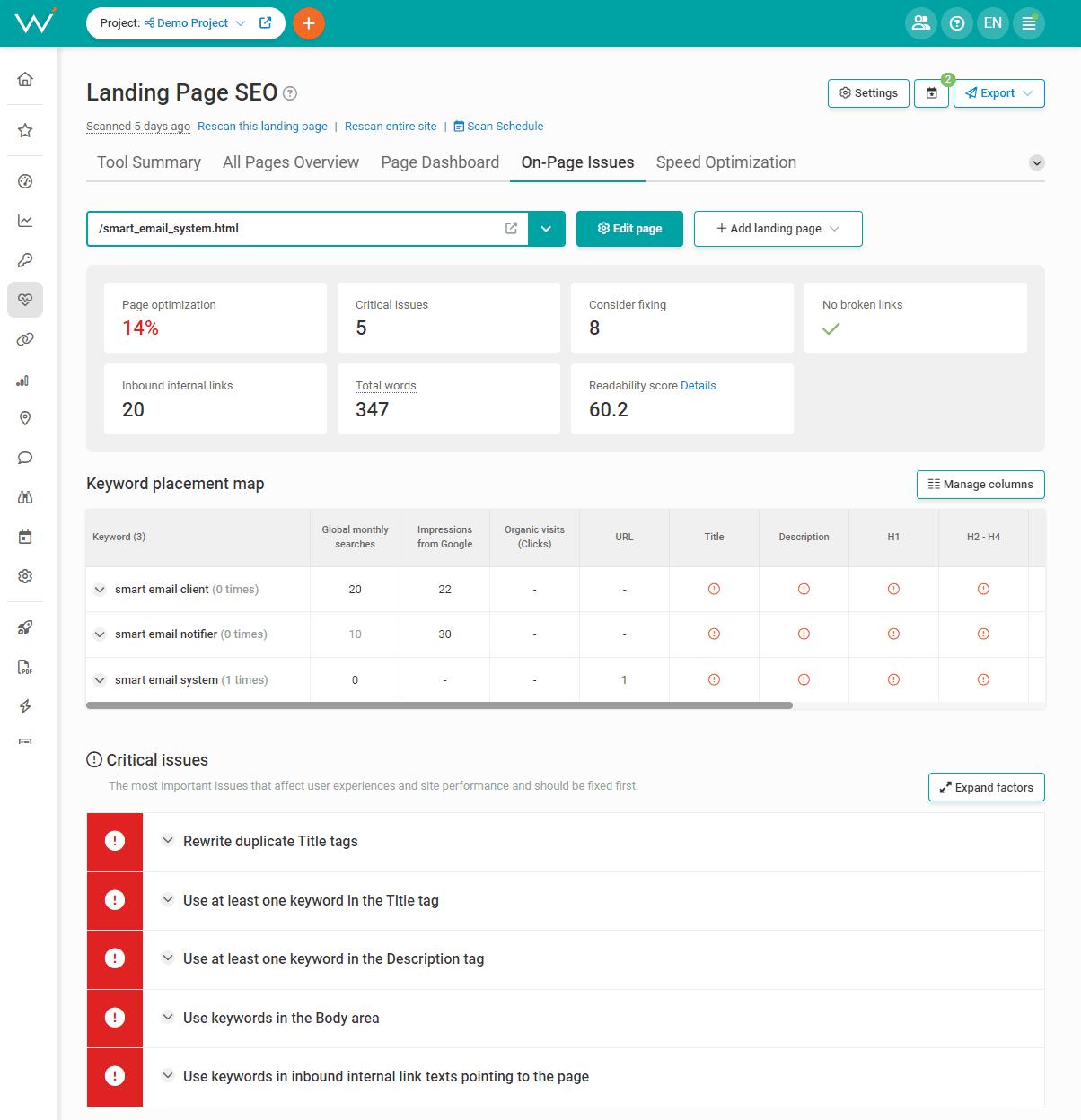
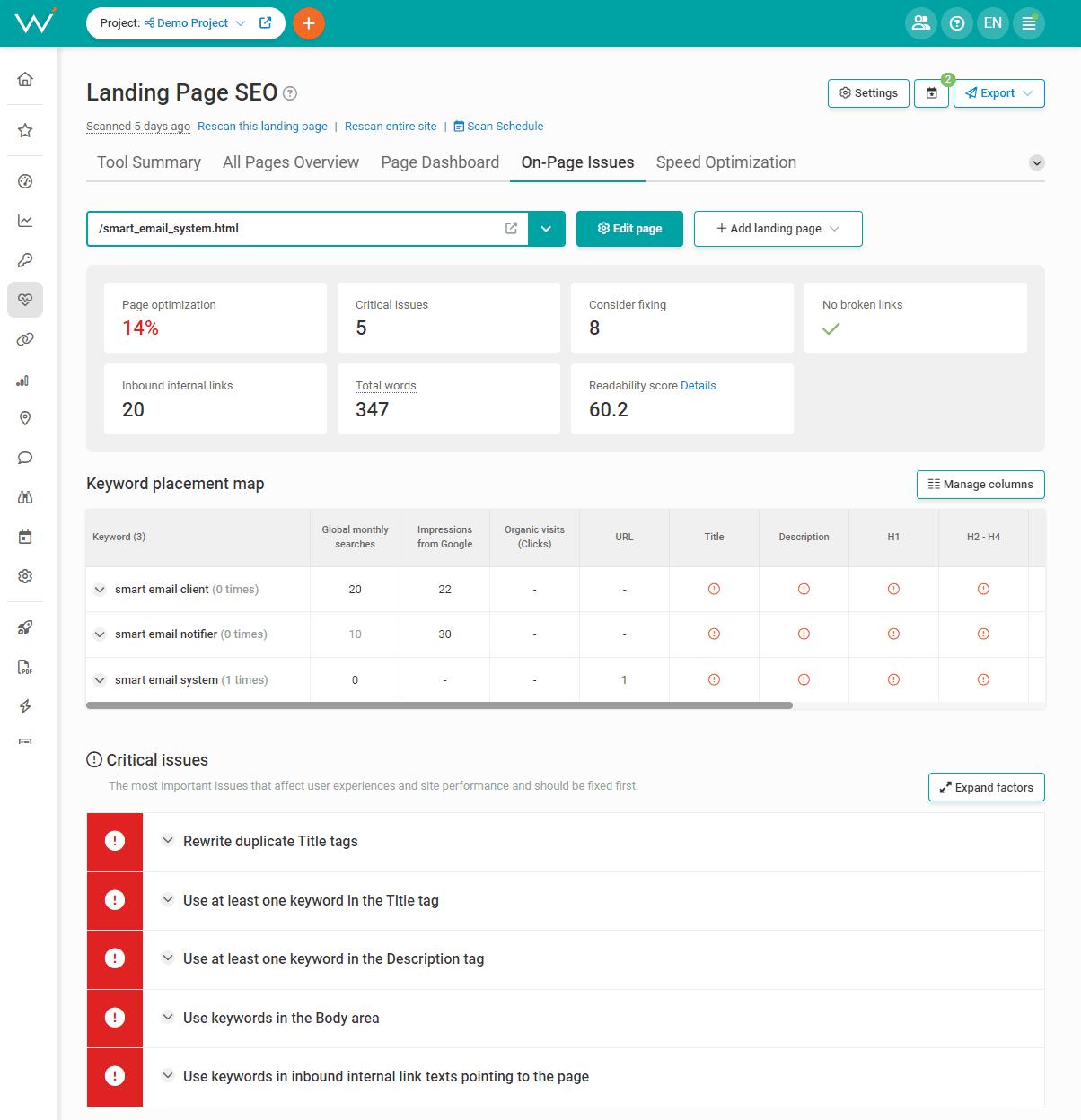
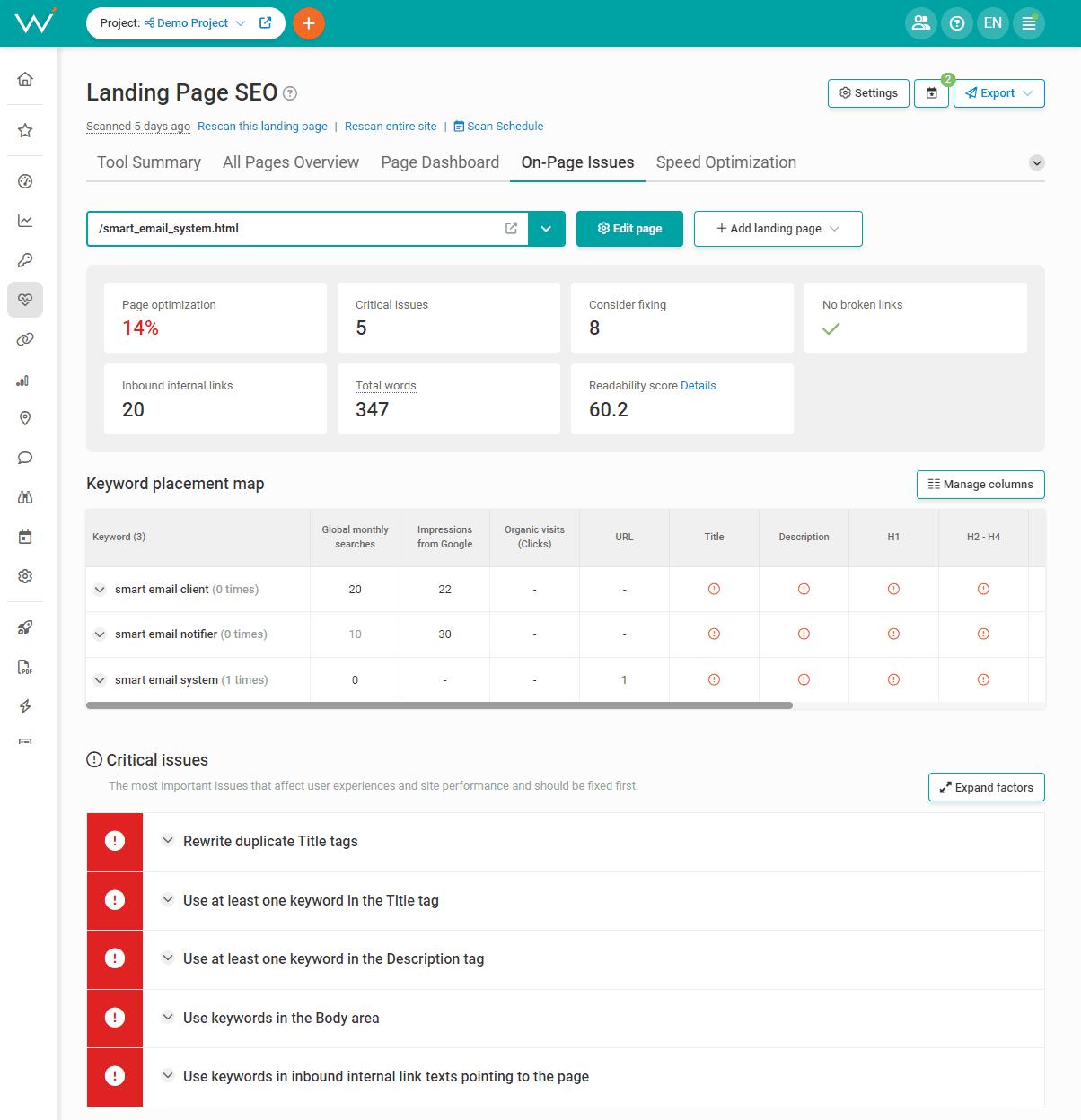
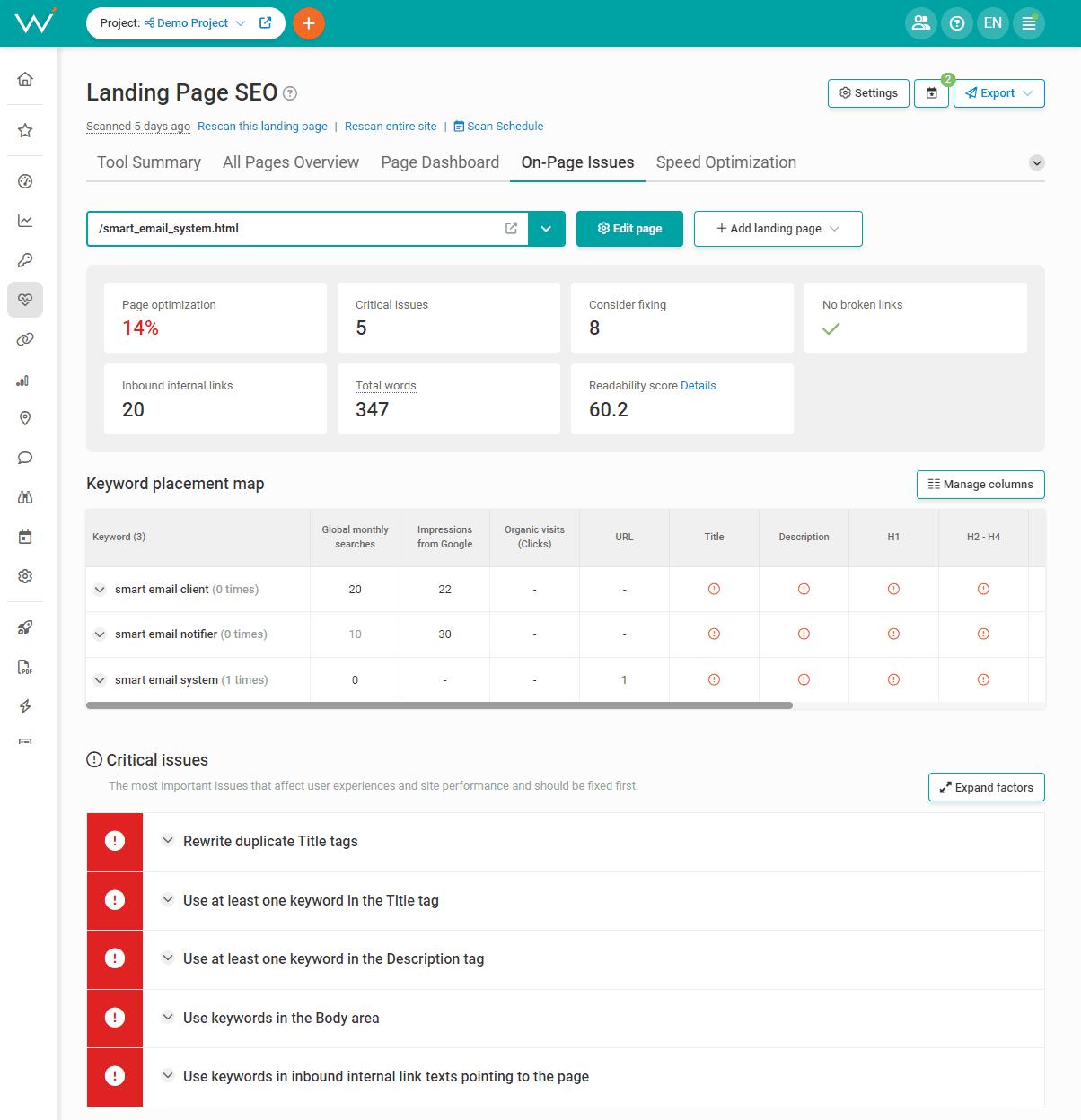
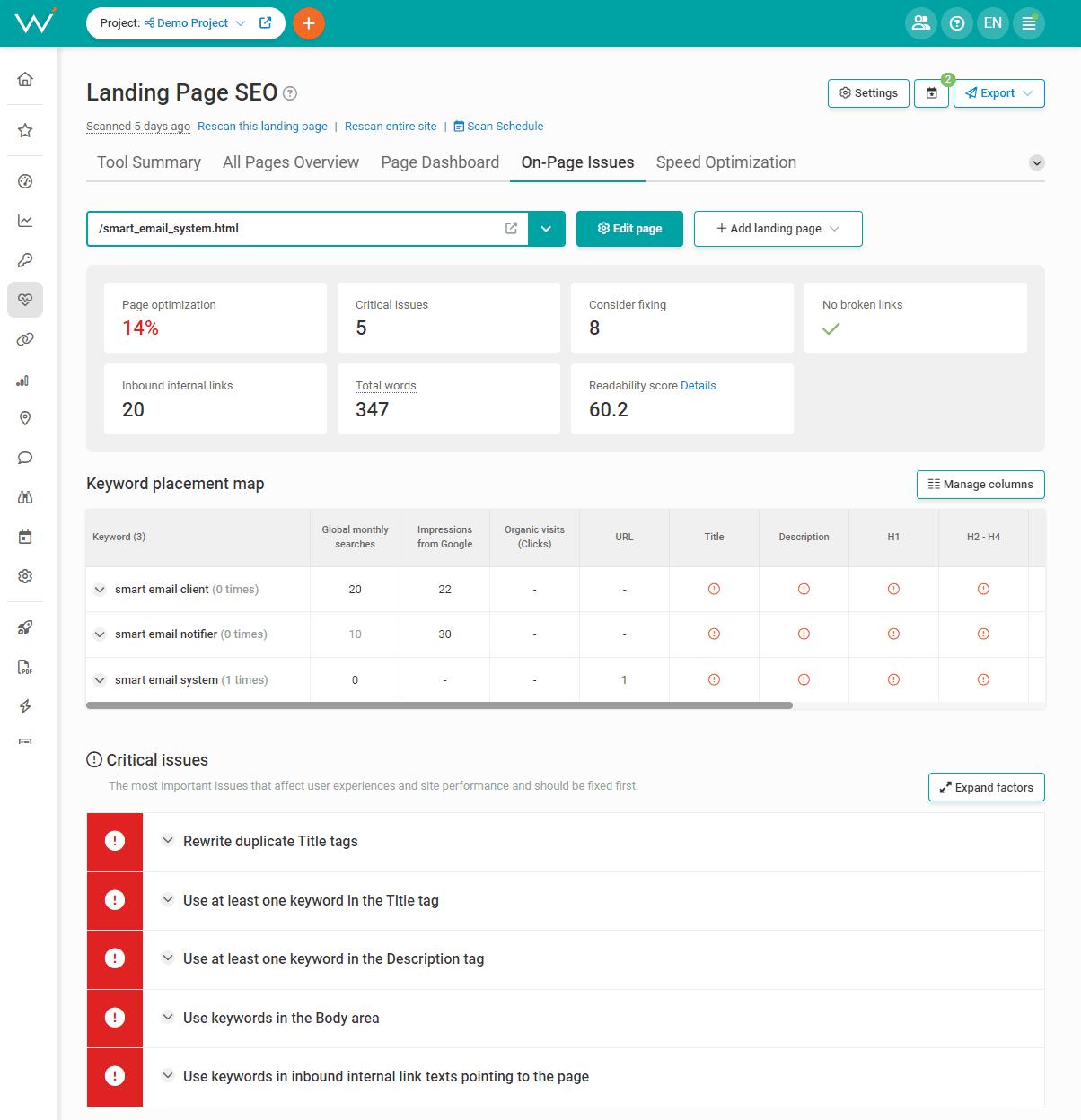
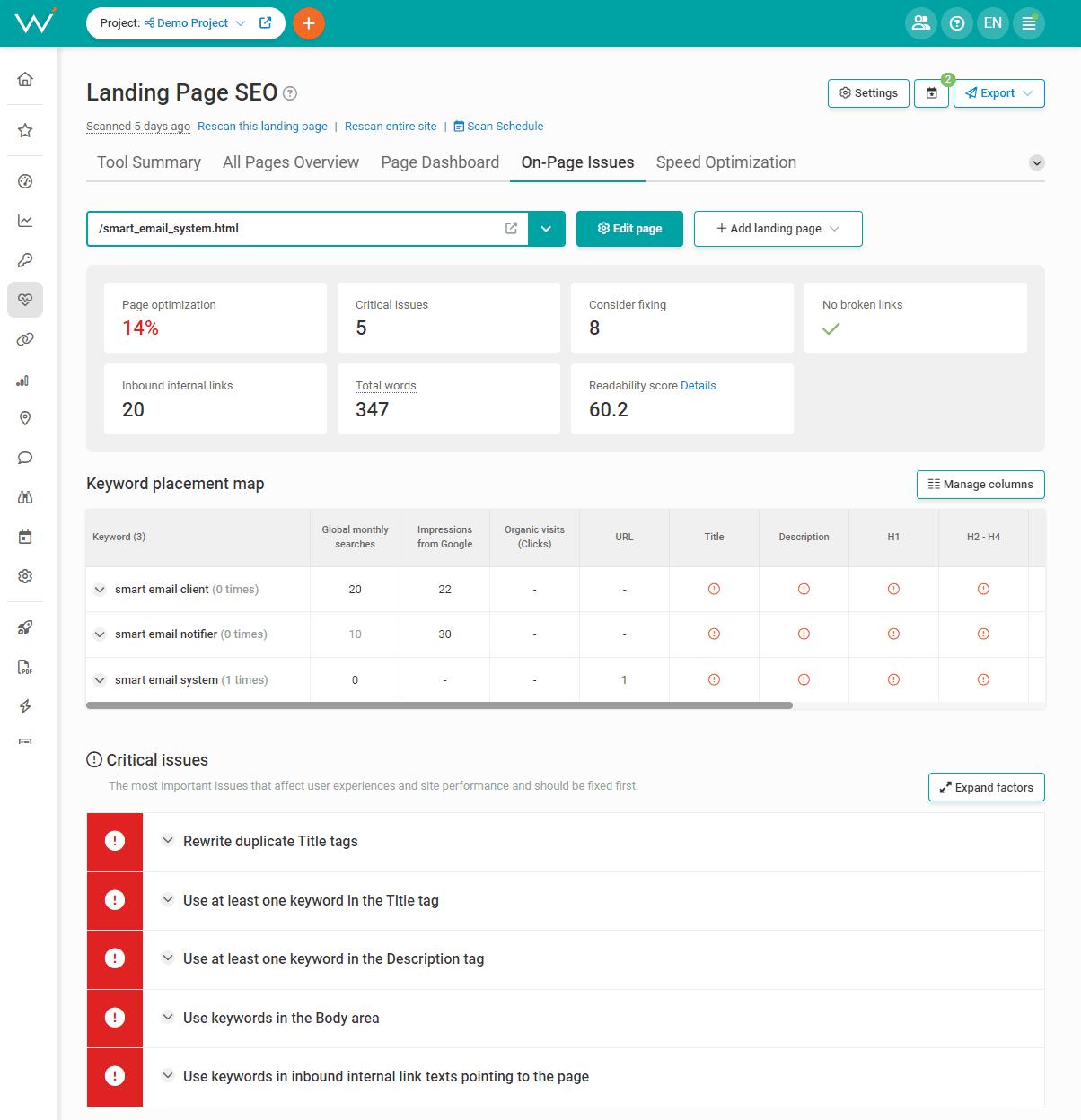
Note the mention of Google’s video search results. They appear in search along with regular results, and you definitely want to occupy as much space on Page #1 as possible.
And there’s a third way to get there: featured snippets. The easiest route to Position 0 lies in creating an FAQ on your site and optimizing it with long-tail question keywords. Unsurprisingly, that’s how you can also end up in voice search.
Step 4. Avoid These Big Mistakes When Using Keywords
Of course, even the best keywords can be used improperly and ruin all your hard work.
What are some of the biggest don’ts when it comes to keywords?
- Don’t use the same keywords for multiple pages. Doing so causes your site’s pages to compete with each other for rankings and drop together. Compete only with other sites!
- Don’t put keywords where they don’t belong. Some webmasters use keywords in their texts too often in an attempt to tell Google “this is relevant” – known as keyword stuffing. But all they get is an unnaturally sounding mess of a text shunned by users and Google alike. Instead, write about your topics in-depth, and you will end up using just the right amount of keywords.
- Don’t be overly stingy with keywords. The opposite extreme of keyword stuffing can cause problems, too. If you use a keyword only once or twice on the entire page, Google may not consider it relevant enough – and then the page will not show up on a SERP for said keyword.
- Don’t forget about the search intent. Before using a keyword, ask yourself: “Why would someone type this in Google?” If you can put yourself in the user’s shoes and realize their thought process, you can filter away the keywords that aren’t right for your content.
- Don’t forget to use keywords that convert (i.e. lead to an action). This is most important for pages with a transactional purpose where you want visitors to do something, not just admire your writing and visuals.
Step 5. Monitor Your Keywords’ Performance
Have you found and used the absolute best keywords?
Then the next step is to watch how well they perform.
Monitor the results of your work in WebCEO’s Site Rankings report.
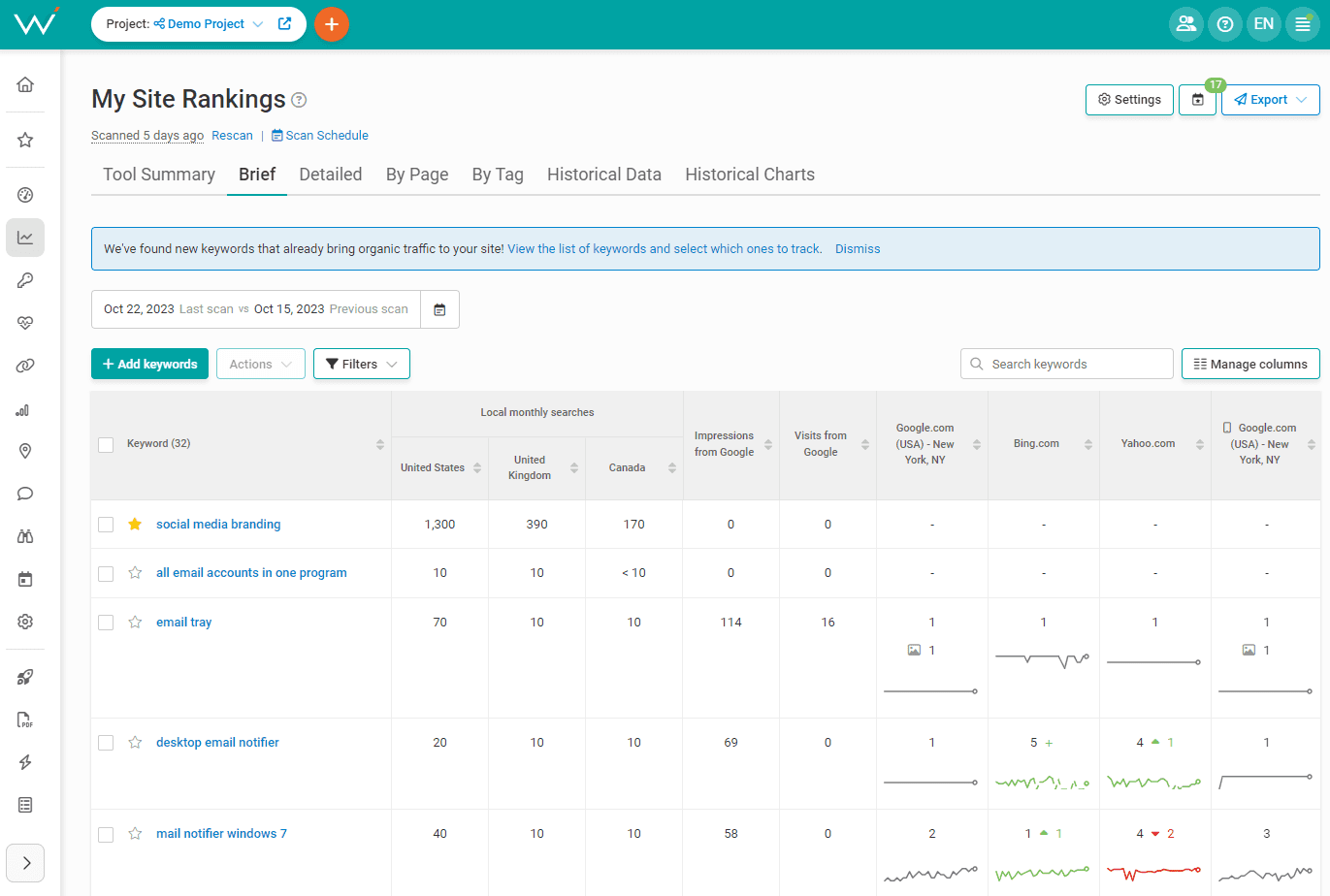
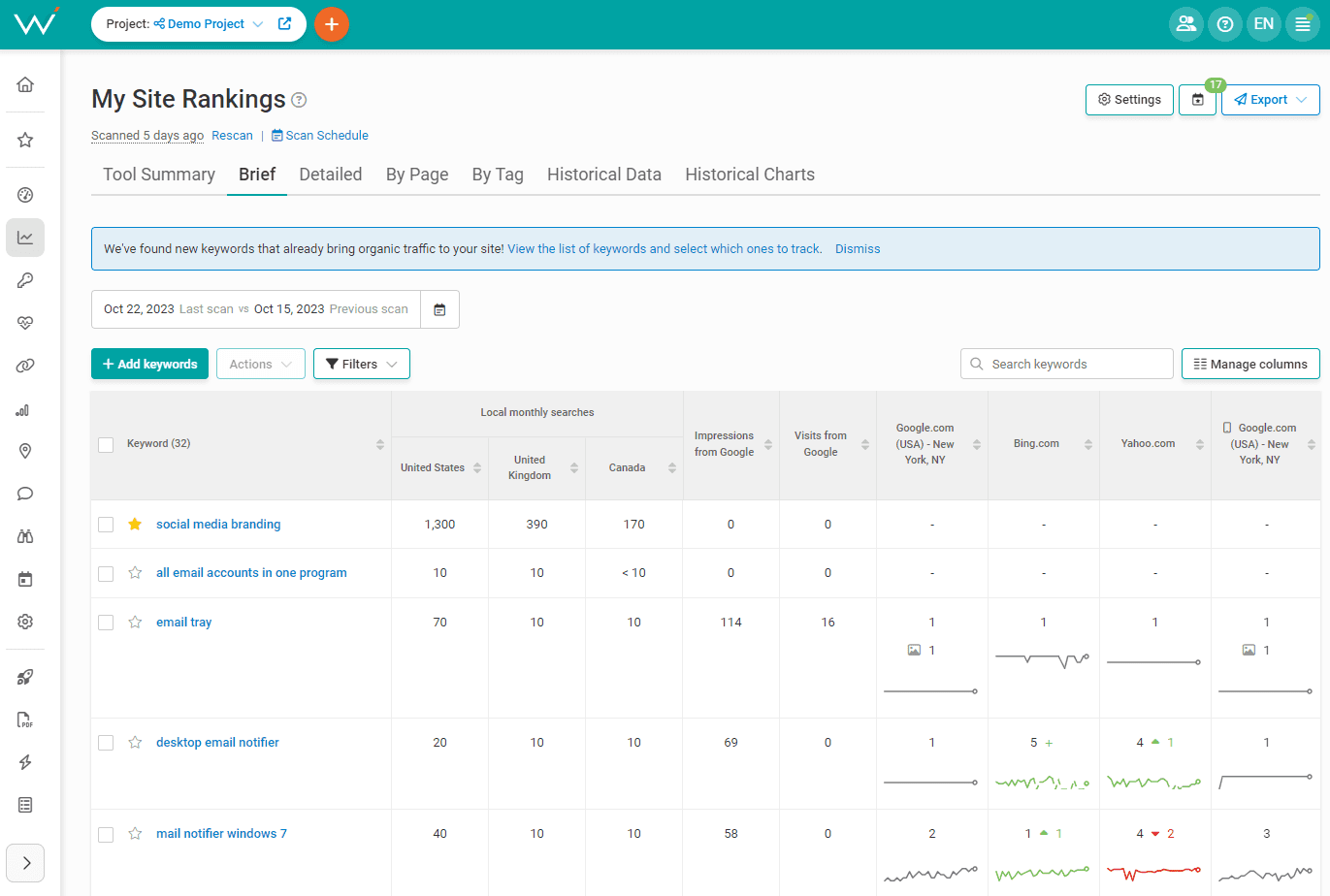
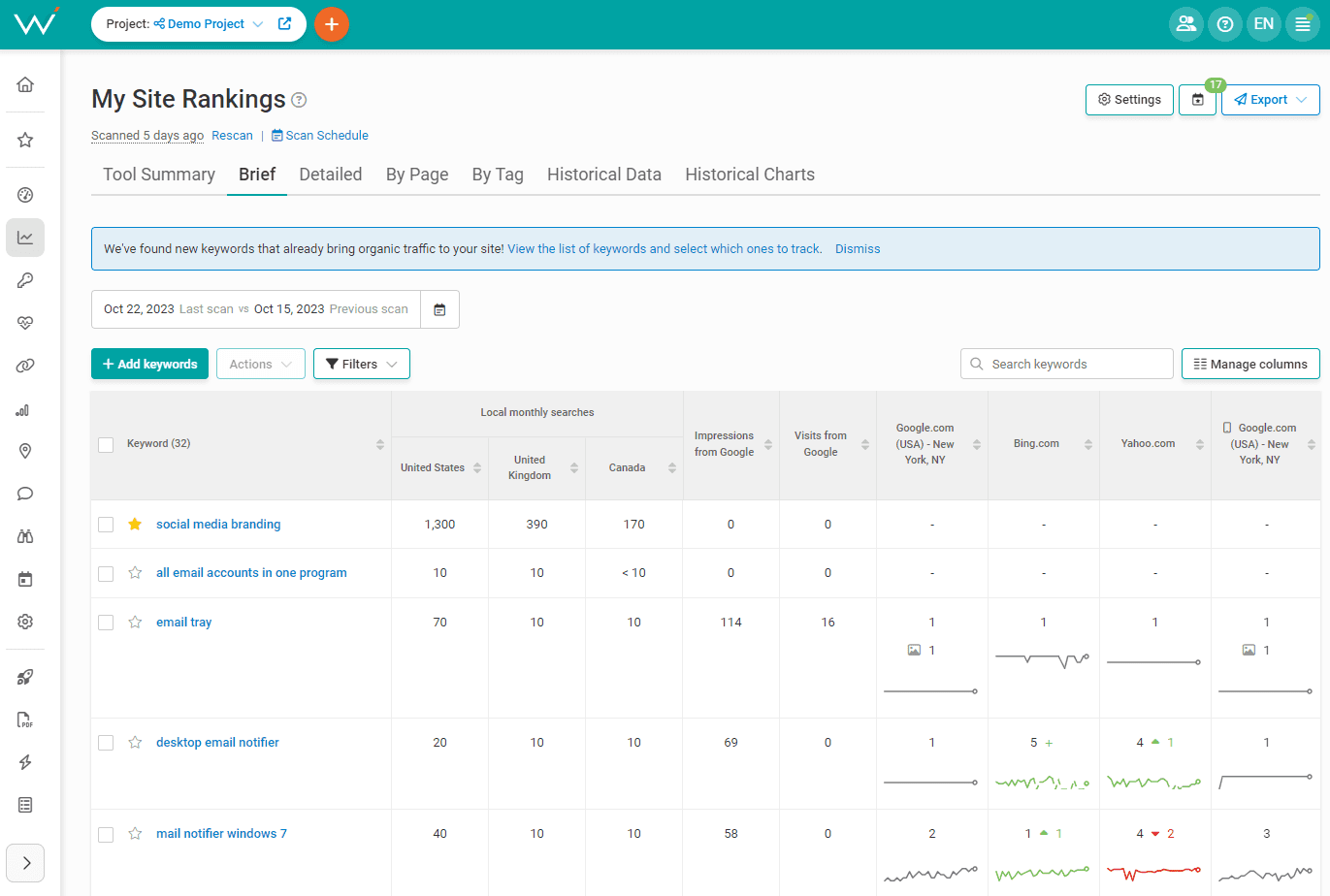
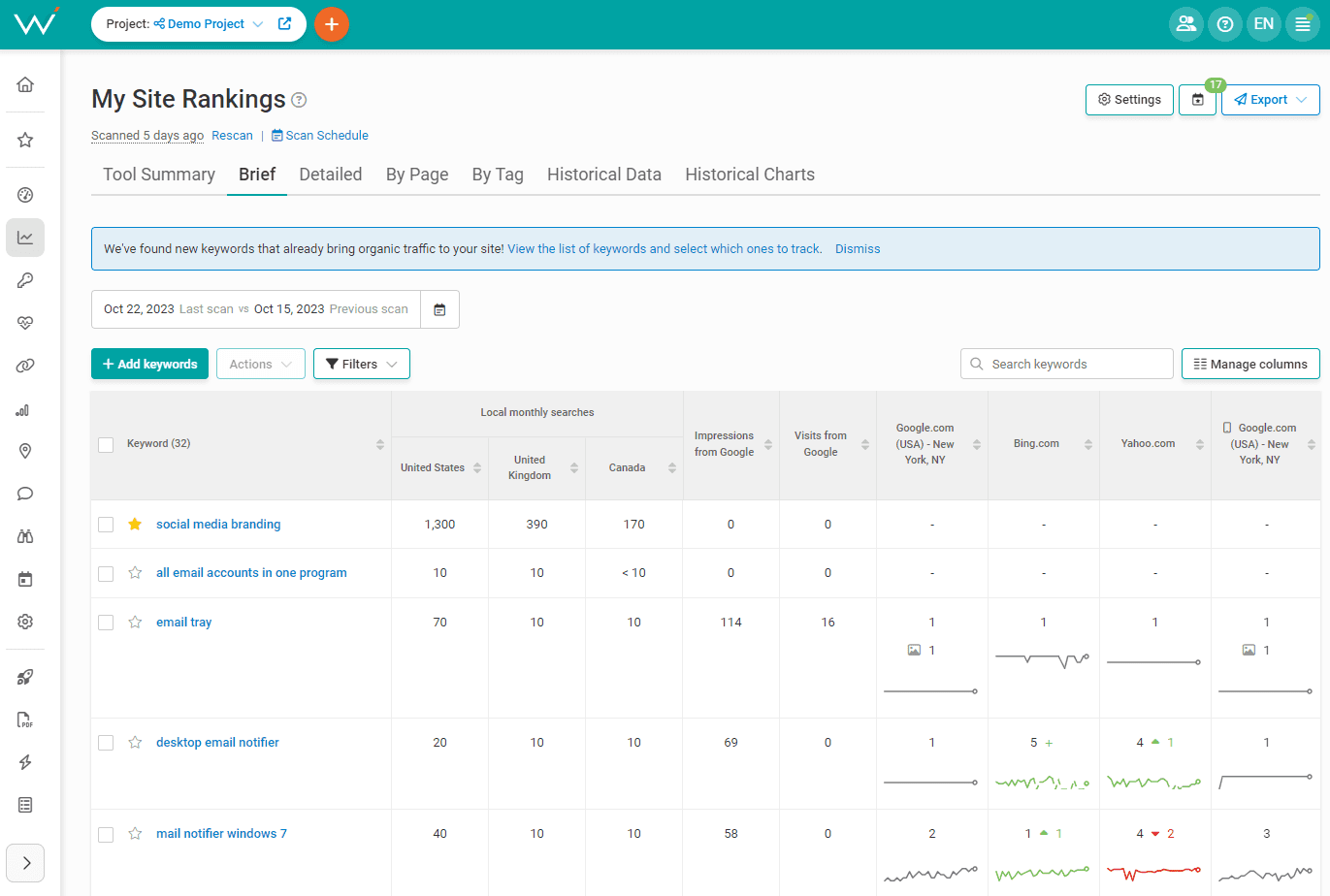
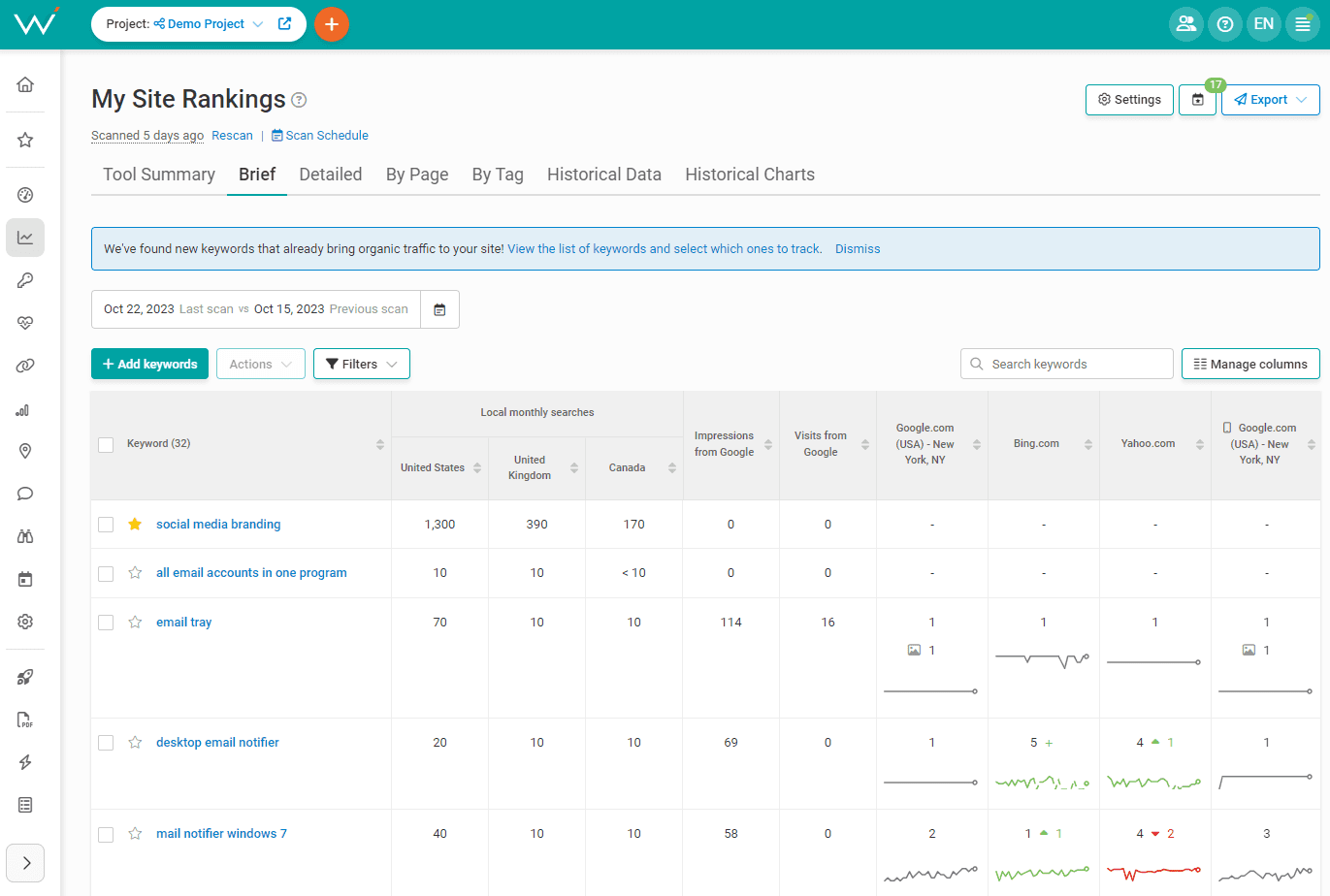
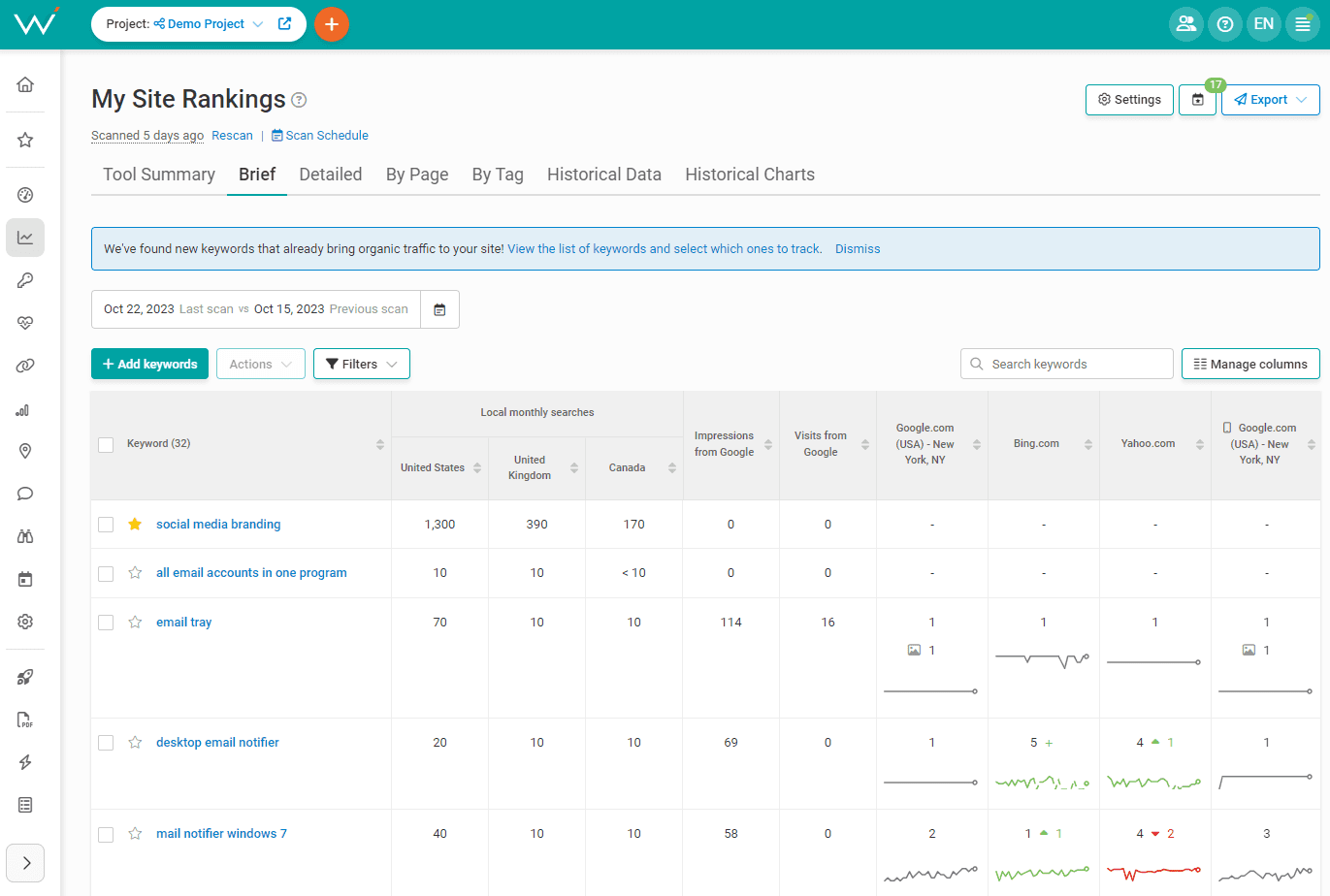
Here’s how to use it:
- Open Settings.
- In the Keywords tab, add all your keywords and check their boxes.
- In the Search engines tab, add where you want to check your rankings (search engine and location).
- (Optional) In the Search results tab, check all the different types of results you want to track.
- Click Save.
And let the tool give you your first report.
To see how your keyword rankings change, run new scans on a regular basis. You can set the tool to do it automatically by clicking on Scan Schedule.
What’s Next?
If your keyword rankings are high, great! If they are low or start to drop, it means some other website is stealing your thunder – in that case, you may want to refine other sides of SEO.
Either way, stay tuned on the news in your niche and the topics in your expertise. Any changes and innovations may result in the emergence of new keywords that you will want to use.
Wrapping Up
It turns out keyword research is a lot more complex than one might expect. But the reward for doing it right is more than just rankings and revenue. In the process of carefully picking keywords for your site, you gain a deeper understanding of your target audience – and that certainly makes you better at gaining new customers.