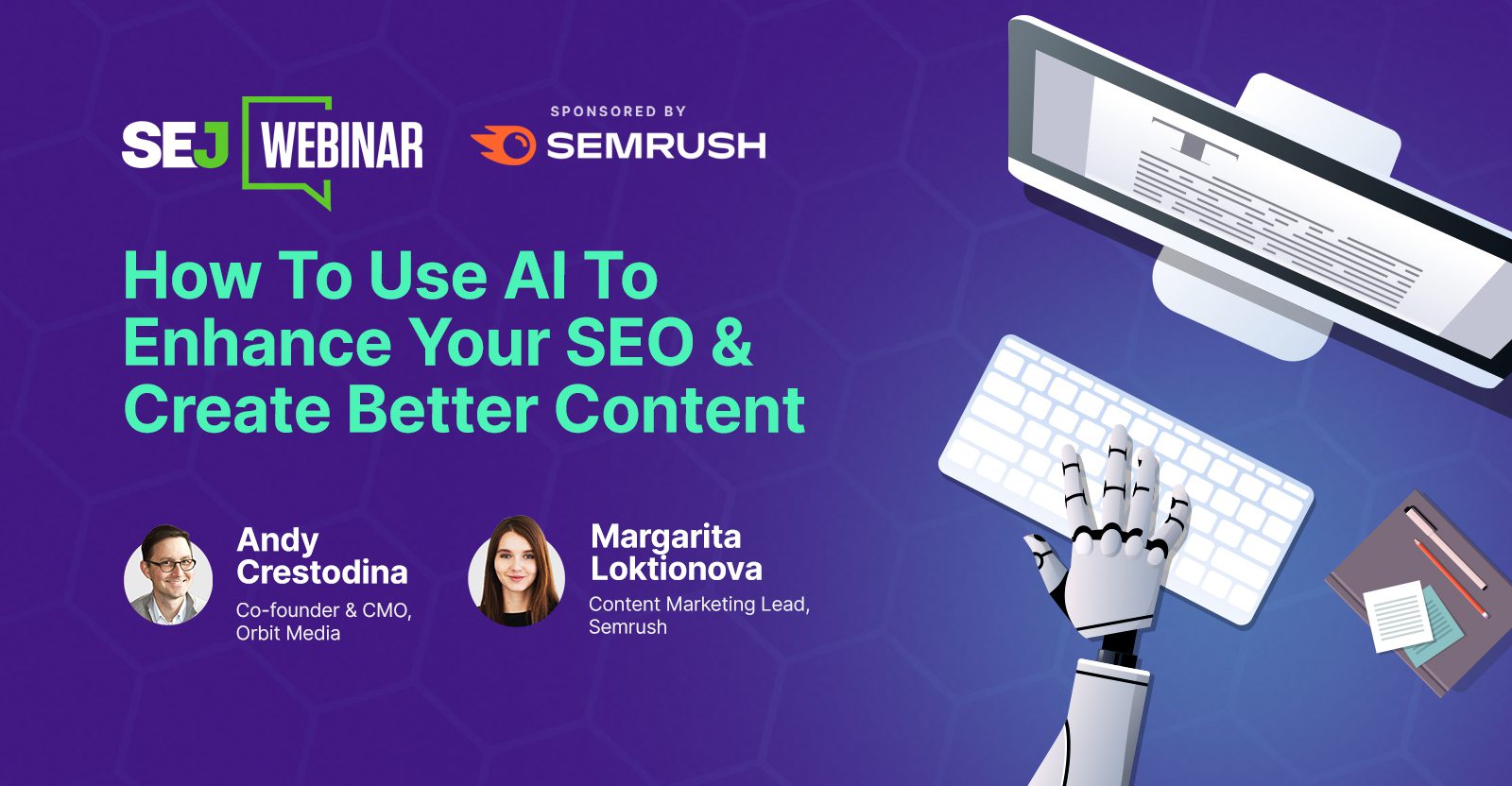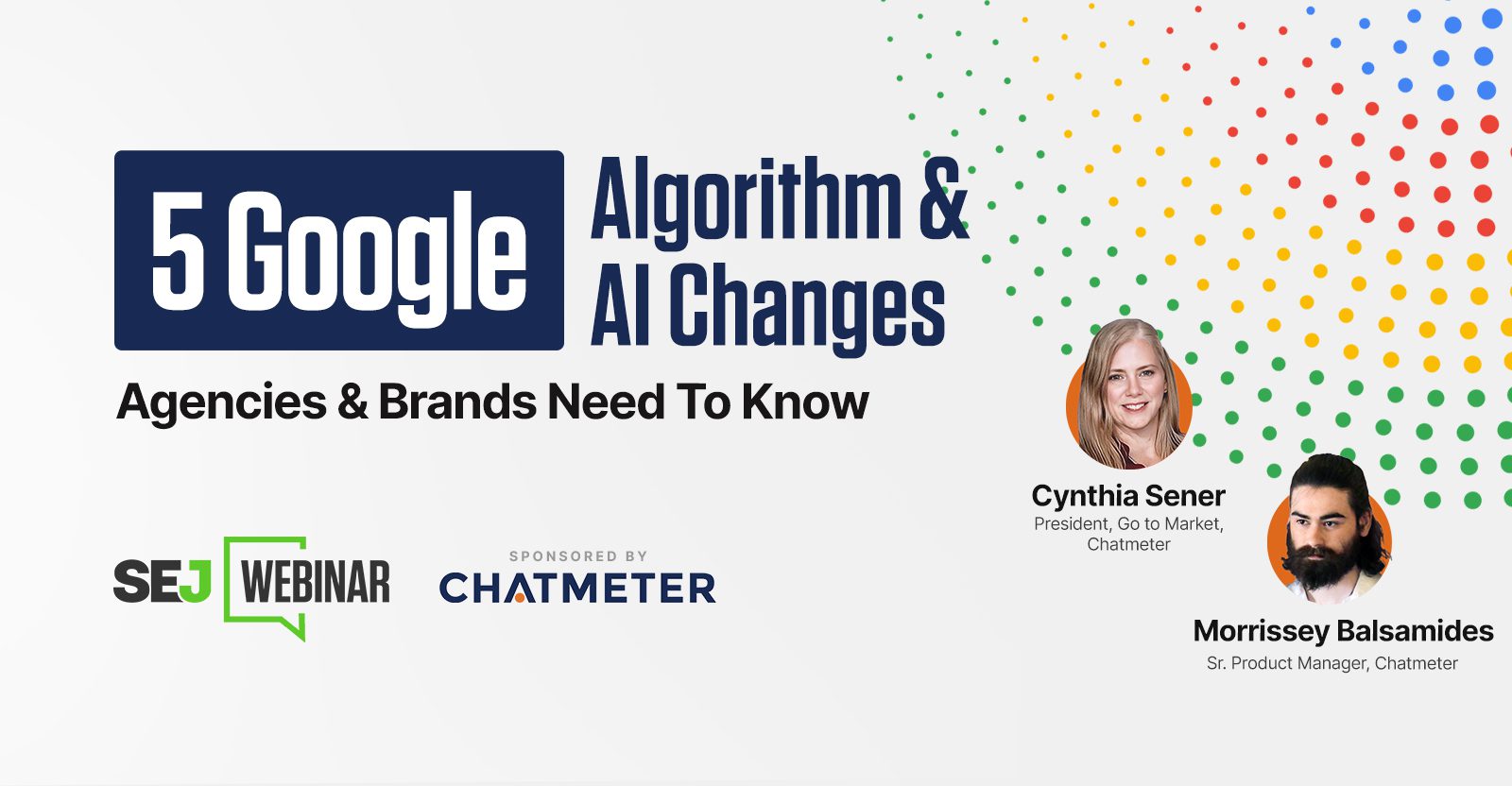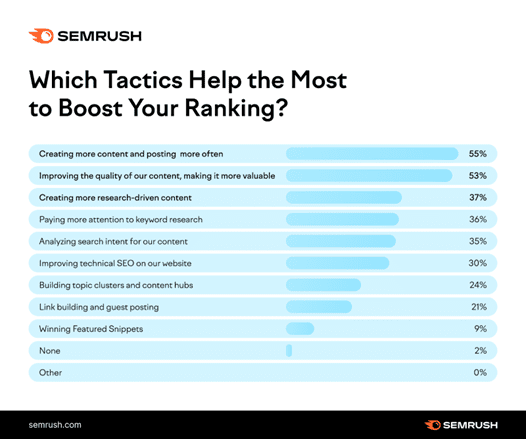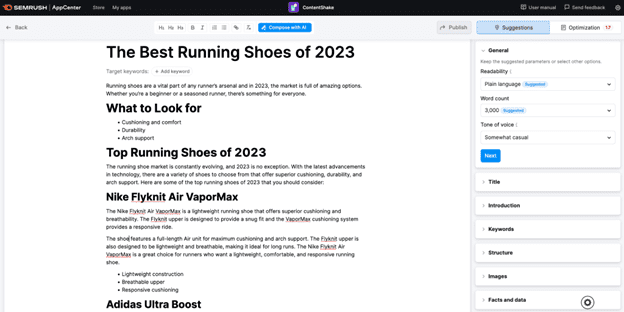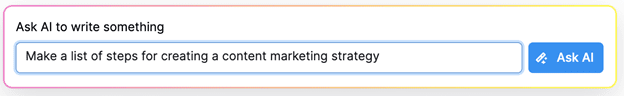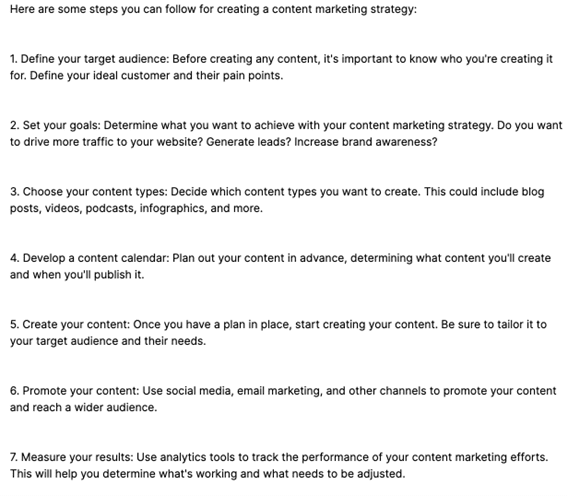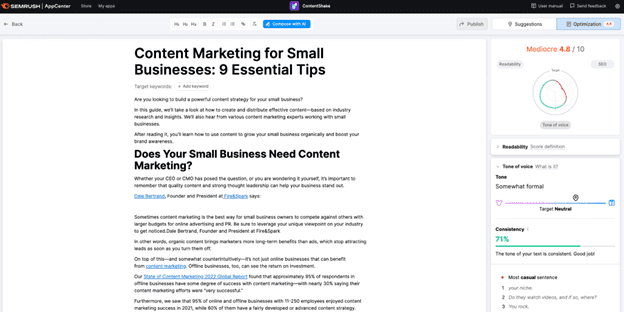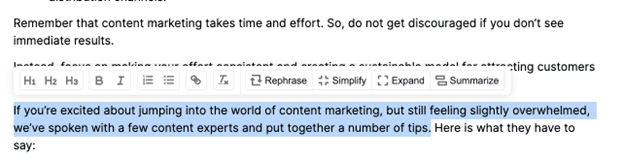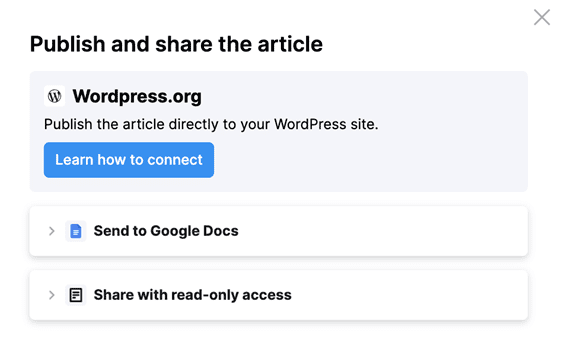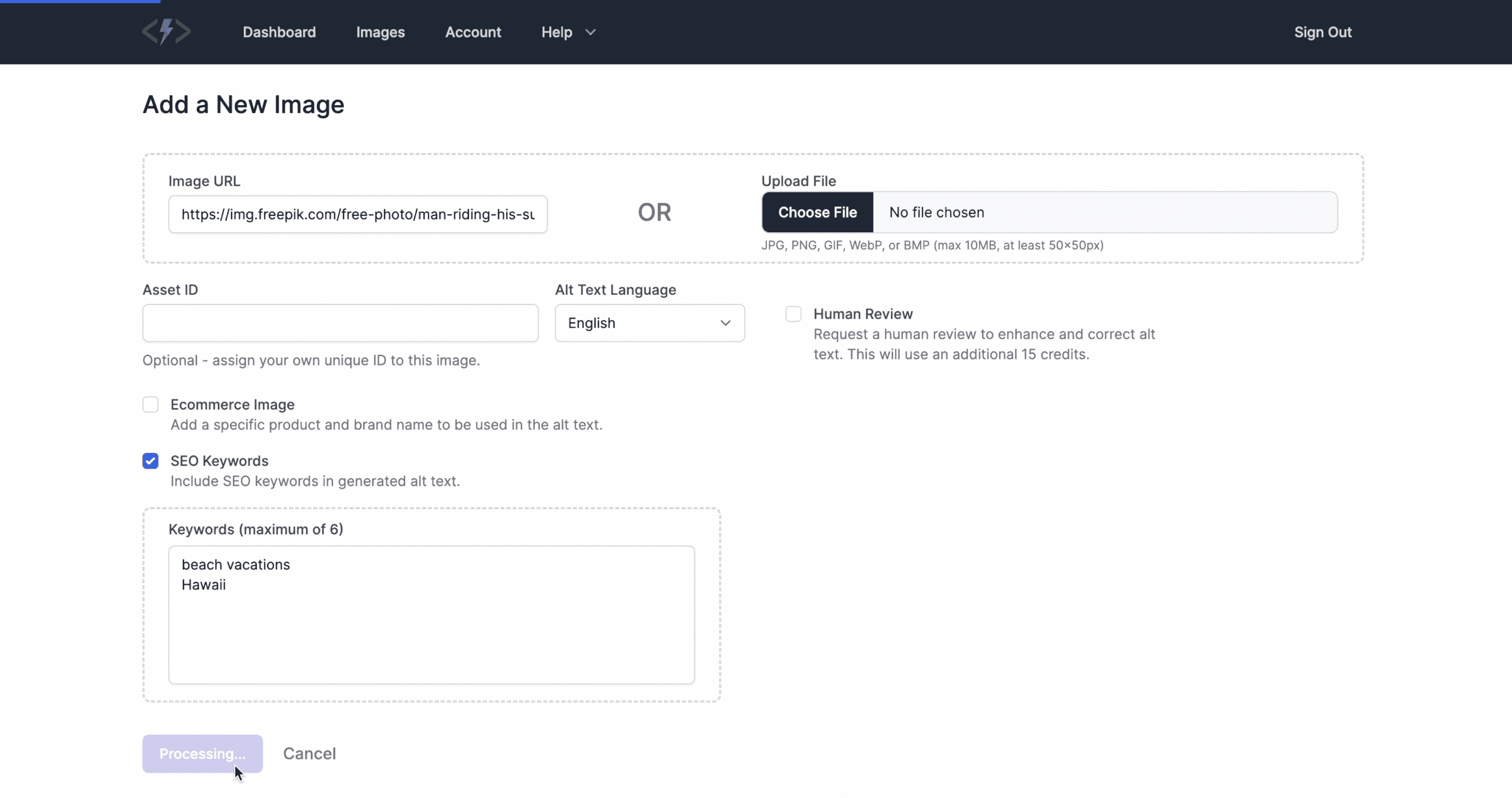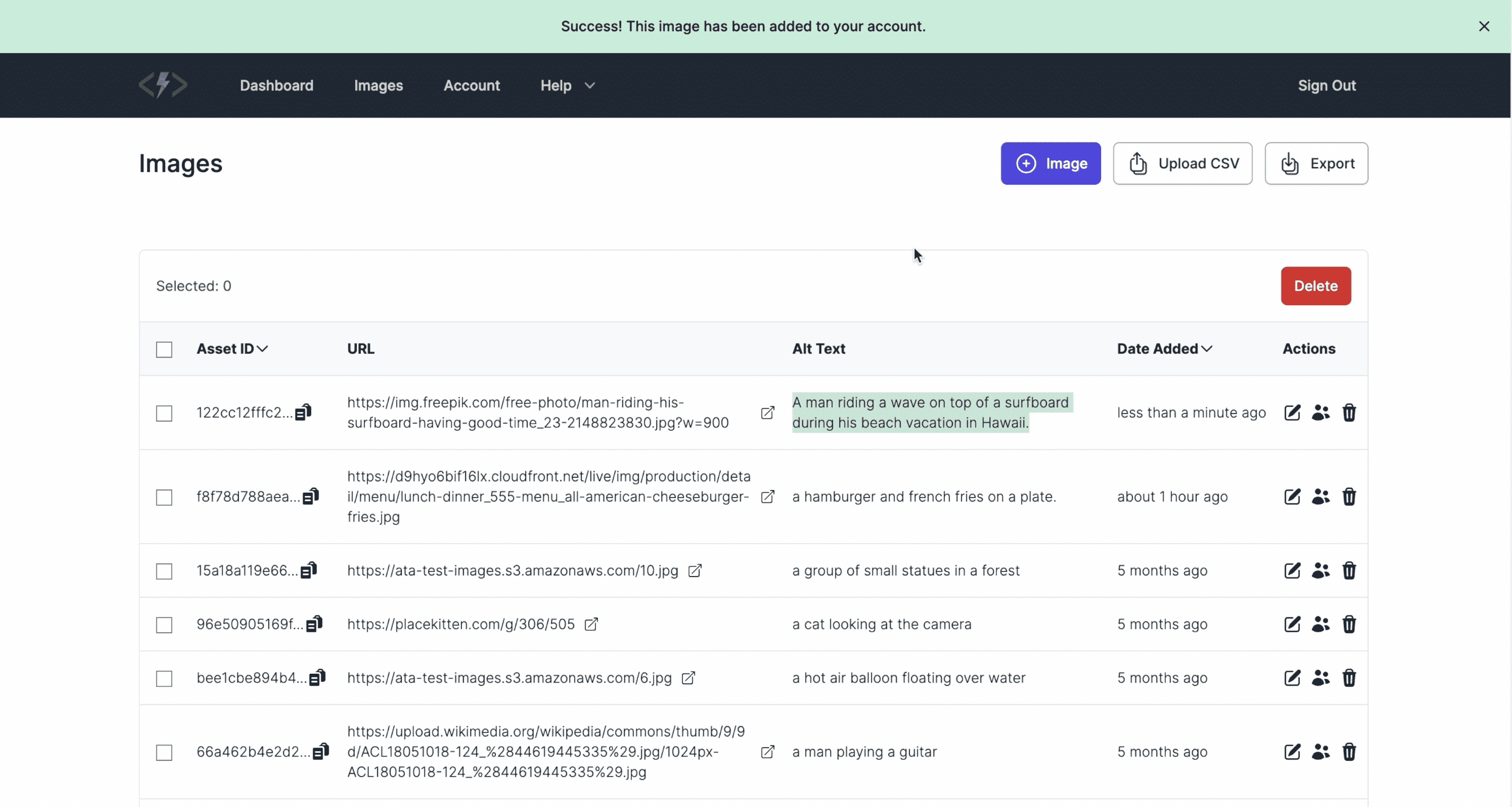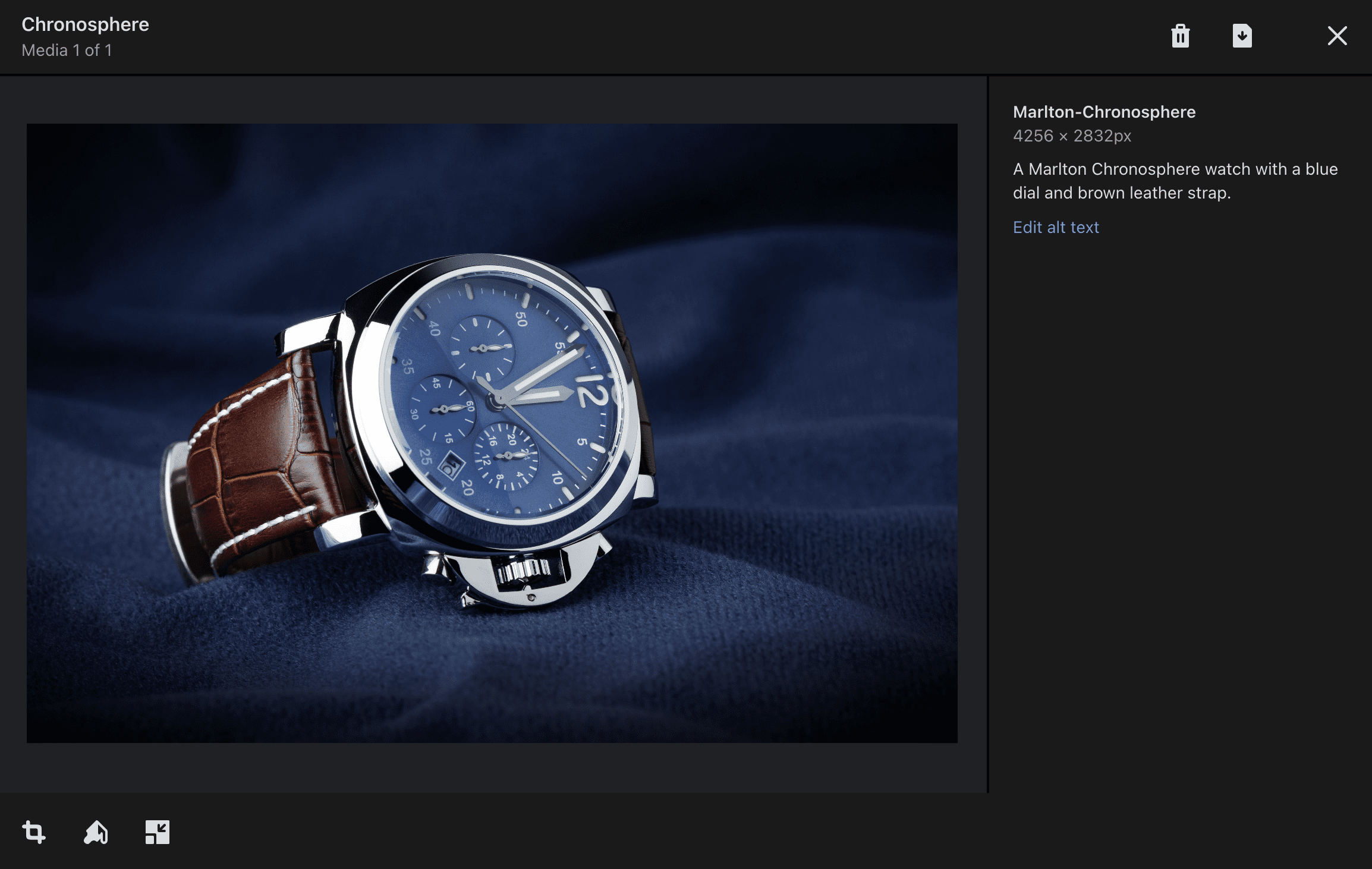Could AI content creation positively impact your SERP visibility?
Ready to ramp up your content creation output and efficiently scale your strategy?
AI content generators are here and ready to help you increase your output – and here’s what you need to know.
On June 14, I moderated a webinar with Connor Carreras, Sr. Director of Digital Customer Success at Conductor.
Carreras provided critical insights on how you can integrate AI into your content marketing strategy to boost your SEO results and stay ahead of the competition.
Here’s a summary of the webinar. To access the entire presentation, complete the form.
Basics Of AI & Large Language Models
Does AI genuinely understand its output? Does it comprehend context and words like a human speaker would?
LLMs, or large language models, predict the next part of a sentence using a complex system.
However, they may miss the underlying meaning.
Thus, when using AI tools, remember that they might only sometimes convey the intended message, even though their sentences are grammatically correct.
In fact, Open AI found that even their advanced GPT-4 model only achieves 80% factual accuracy in some areas.
What This Means For You
The good news is: Google doesn’t oppose AI-generated content.
As long as your content demonstrates E-E-A-T and meets the searcher’s needs, Google will not penalize you for using AI to assist with content generation.
[Check out Google Search’s Guidance about AI-Generated Content] Instantly access the on-demand webinar →
Still, using AI will help if you were wary of accuracy and originality. Generative AI only works with existing data and can’t create entirely new ideas.
So, if you rely entirely on AI, consider adding your unique touch or experiences, as AI can’t provide this.
Tips For Your Content
To apply generative AI to your writing, start with Prompt Engineering.
Simply put, this is the act of giving the proper instructions to GPT for the desired result.
Instead of asking GPT for something general, you should give it instructions that match what it has learned to get the outcome you desire.
[Discover the best prompts] Instantly access the on-demand webinar →
Tip 1: Use AI To Brainstorm New Content Ideas
For brainstorming, you can ask the AI, for example, for five ideas in a specific category. It can provide suitable subheadings, which can structure your long-form content.
This method offers a valuable way to obtain a high-level summary of common themes around a topic.
It helps identify relevant long-tail keywords, questions, and other aspects to cover.
You can then add your voice and style to the writing, avoiding the originality problem. Since it provides an outline, you don’t need to scrutinize factual errors or AI-generated fabrications.
[Get an example] Instantly access the on-demand webinar →
Tip 2: Use AI To Write Parts Of First Drafts
This is excellent for obtaining targeted content for small sections and incorporating it into your writing.
It helps with focus and can provide snippets, paragraphs, or sentences to enhance your work, especially when aiming to rank for specific keywords in an article.
[Get proof] Instantly access the on-demand webinar →
Tip 3: Use AI To Revise Existing Content
OpenAI has trained the model for suggestions and revisions, yielding targeted and clear results.
By providing a framework and specific question, the model generates revised content that directly answers the question and aligns with the intent of the section.
[Find out how this addresses originality & tone] Instantly access the on-demand webinar →
Tip 4: Review Content & Provide Feedback
By doing this, AI tools serve as your writing buddy, providing concise feedback and suggestions. Explicit constraints and specific directions are necessary for focused guidance.
It offers feedback on content relevance and provides targeted recommendations, making it valuable for keyword targeting.
The Biggest Takeaway
AI is a tool, not a magic wand. It opens opportunities to enhance content creation and improve efficiency and effectiveness.
However, it’s important to remember that AI is imperfect and only brings something partially new.
Instead, it works as a valuable partner in content production.
[Slides] Enhancing SEO Content Writing With AI: Opportunities & Challenges
Here’s the presentation:
Join Us For Our Next Webinar!
Boost Your SEO: How To Identify & Eliminate Keyword Cannibalization
Join us for an insightful session with Pi Datametrics and get the content optimization tips you need to increase your search rankings and keep your site in good standing. Can’t make the live webinar? Sign up to receive a recording and copy of the pre
Image Credits:
Featured Image: Paulo Bobita/Search Engine Journal