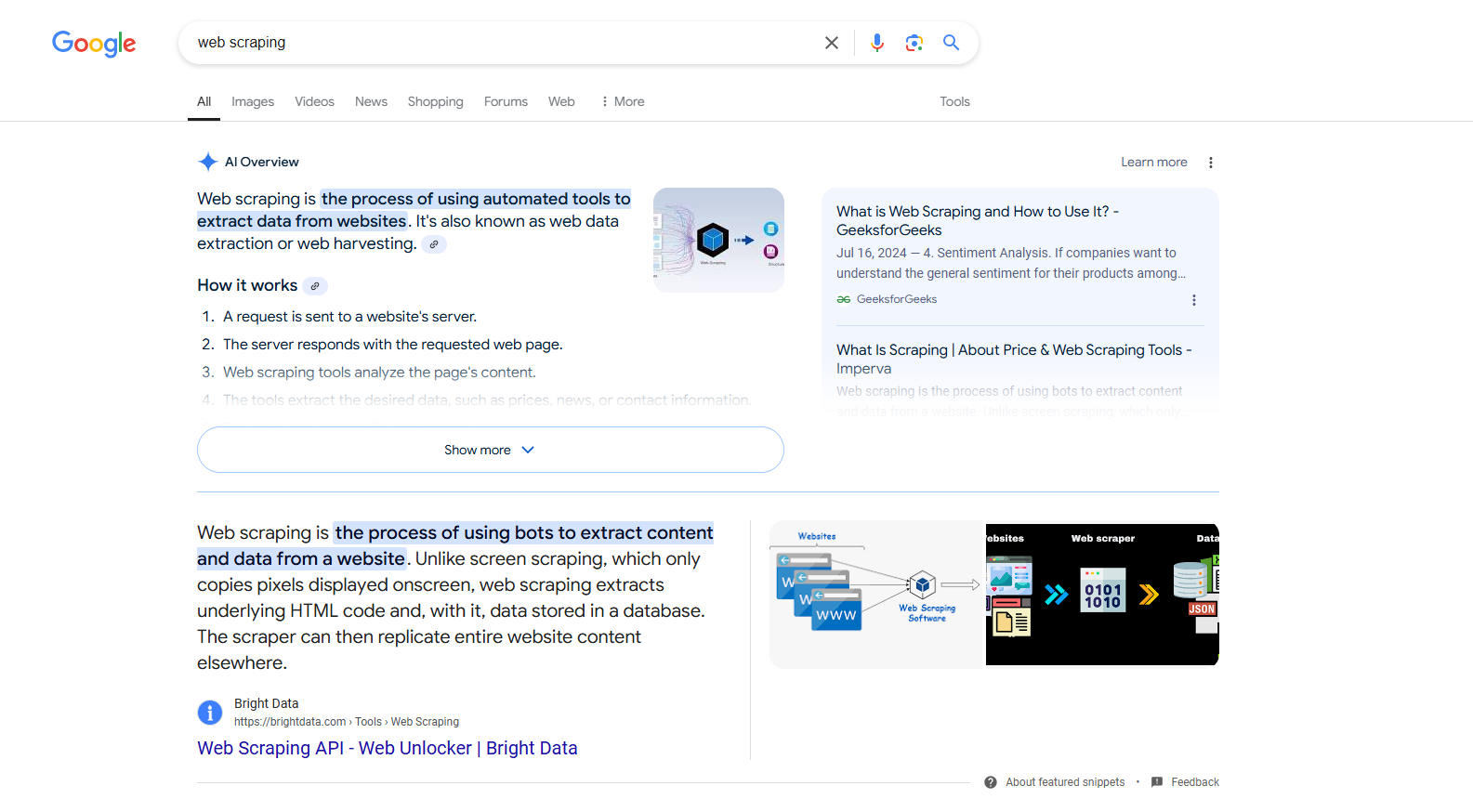[SEO & PPC] How To Unlock Hidden Conversion Sources In Your Sales & Marketing Funnel via @sejournal, @calltrac

This post was sponsored by CallTrackingMetrics. The opinions expressed in this article are the sponsor’s own.
Did you know 92% of all customer interactions are from phone calls?
And very few know how to track conversions from phone calls.
Brands meticulously track clicks, impressions, and online interactions through SEO, pay-per-click (PPC) ads, and data-driven strategies.
Yet, one critical piece is often missing: offline conversions.
Many high-intent customer interactions, especially in industries like healthcare, legal, home services, and B2B, happen over the phone.
If you’re in an industry that receives any number of calls, you may be struggling to connect these calls to your digital marketing efforts, leading to:
- Inefficient marketing strategies.
- Wasted ad spend.
- Difficulty proving ROI.
How do you fix this? Call tracking.
By leveraging AI-powered tools and advanced attribution technology, marketers can bridge the online-offline gap, ensuring no lead goes unnoticed.
How To Attribute Sales To Phone Calls
TL;DR: Historically, you could not attribute conversions to phone calls; now, you can.
Yes, offline conversions can be tracked.
And despite the high percentage of customer interactions happening over the phone, many brands fail to track which ad or campaign led to those calls.
This could stem from knowledge gaps, tight budgets, or reluctance to integrate more technology into their stack.
Without call attribution, businesses are left guessing about what’s driving revenue.
What Is Offline Conversion Attribution?
Offline conversion attribution is the process of linking your online marketing efforts to offline sales or actions.
It helps you understand which digital marketing channels and campaigns contribute to offline conversions, such as in-store purchases, phone call inquiries, or signed contracts.
How Offline Conversion & Phone Call Attribution Works
By paying attention to phone call conversion data, you can:
1. Connect Online Interactions To A Phone Call: A user clicks on a digital ad, visits a website, fills out a form, or calls a business after seeing an online campaign.
2. Store User Data In One Place: Data from these interactions (such as email, phone number, or a unique tracking ID) is captured and stored.
3. Match Callers With Offline Events: When a purchase or conversion happens in-store, over the phone, or through a sales team, businesses match it back to the initial online touchpoint.
4. Analyze & Optimize Webpages With Content That Converts: You can analyze which digital campaigns, keywords, or ads drive the most offline conversions, optimizing their marketing strategy accordingly.
What You Can Do With Phone Call Conversion Data
When you introduce a tool that acts as Google Analytics for phones, you’ll be able to:
- Improve ROI Measurement: Helps businesses understand the real impact of digital marketing on offline sales.
Enhance Ad Targeting: Enables better retargeting of high-intent users.
Optimize Budget Allocation: Allows marketers to invest more in channels that drive actual sales, not just clicks or website visits.
Bridge the Online-Offline Gap: Particularly important for industries like retail, automotive, healthcare, and B2B, where many transactions happen offline.
Examples of Offline Conversion Attribution
- A customer finds your business through organic search.
- They see a retargeting ad on Facebook.
- Finally, they click a PPC ad and call to book an appointment.
Without call tracking, the PPC ad might receive full credit, even though SEO and social played key roles. Choosing the right attribution model ensures data-driven marketing decisions.
Best Tools for Offline Conversion Tracking
- Google Ads Offline Conversion Tracking
- Facebook Offline Conversions API
- CRMs like HubSpot or Salesforce
- Call tracking software like CallTrackingMetrics
SEO & Call Tracking: Connecting Organic Efforts To Real-World Conversions
Gain Keyword Attribution Beyond Clicks
Rankings, traffic, and forms typically measure SEO success fills. But what about phone calls? Call tracking technology with dynamic number insertion (DNI) allows businesses to:
- Identify which organic search queries lead to phone calls
- Optimize content around real customers’ questions and concerns
- Understand which landing pages drive the most offline conversions
For example, if multiple callers reference a specific product-related question, that insight can inform new blog topics or FAQ pages to improve SEO efforts, driving even more right-fit traffic into your sales funnel and conversion metrics.
Optimize For True Local SEO
Local search is a major driver of inbound calls. When combined with call tracking, businesses can finally understand:
- Which local listings (Google Business Profile, Yelp, etc.) generate the most calls?
- What information do customers search for before calling?
- How to refine location-based content for higher engagement
How Call Insights Can Strengthen Your SEO Strategy
Phone calls aren’t just conversions—they’re valuable sources of customer insights that your teams can use to refine ad strategies, train teams on sales pitches, and identify areas for growth in your content strategy. Each conversation has the potential to reveal the common questions, pain points, and content gaps that businesses can address to improve their marketing performance.
1. Identify FAQs for Stronger Content
Often, customers call a company’s support phone number when they can’t find information online, either about a product or service they’re considering buying or one they’ve already purchased. By analyzing call transcripts, businesses can spot recurring questions and proactively address them in blog posts, FAQs, or product pages.
For example, if a home services company frequently gets calls asking, “Do you offer emergency repairs on weekends?”, this signals a need to make that information more visible on their website. A dedicated service page or blog post could reduce unnecessary calls while improving customer experience.
2. Refine Your Website Messaging
If callers repeatedly ask about pricing, product differences, or service details, your website messaging probably isn’t clear enough.
For instance, an e-commerce brand selling fitness equipment might notice that callers often ask, “What’s the difference between your basic and premium treadmill?” Adding a simple comparison chart or explainer video can help lessen confusion and improve conversions.
3. Fill Content Gaps To Reduce Sales Friction
Repeated calls about the same topic are a good indicator of missing or unclear content. A B2B SaaS company, for example, might receive frequent inquiries about integrating with a particular CRM or social platform. Instead of solely relying on customer support, the marketing team could identify this pain point and create a step-by-step guide or video tutorial to address it, which would reduce friction and improve self-service for prospects.
PPC & Call Attribution: Maximizing ROI With Better Insights
Tracking clicks alone doesn’t reveal the full ROI of PPC campaigns. Many conversions, especially phone calls, happen offline and go untracked. Without attribution, businesses may waste ad spend and overlook high-intent leads. This section explores how call tracking connects PPC efforts to real conversions, improving marketing efficiency.
Paid Search: Wasted Spend Without the Full Picture
A high cost-per-click (CPC) doesn’t guarantee strong ROI if businesses aren’t tracking offline conversions. Without call tracking, marketers risk:
- Over-investing in underperforming keywords
- Missing opportunities to optimize campaigns for call-driven leads
- Failing to attribute revenue-generating phone calls to PPC efforts
When a business fails to account for ROI in the form of phone calls, they’re losing an opportunity to accurately account for their real CPC and allocate resources accordingly.
Call Tracking + Google Ads = Smarter Bidding
PPC campaigns are only as effective as the data behind them. Without tracking phone calls, businesses risk misallocating budgets to keywords that drive clicks but not conversions. Integrating call tracking with Google Ads provides a clearer picture by linking calls to the specific campaigns, ad groups, and keywords that drive valuable conversions.
With AI-powered call scoring, marketers can identify high-intent leads and adjust bidding strategies based on actual conversion data—not just clicks. This ensures ad spend is focused on quality leads rather than wasted traffic.
Retargeting with First-Party Data
Not every caller converts immediately. Call tracking allows businesses to retarget high-intent leads with personalized follow-ups. By analyzing call topics, marketers can tailor ads or email sequences to address specific customer concerns, increasing the likelihood of conversion.
Additionally, integrating call data with CRM platforms like HubSpot and Salesforce ensures sales teams can nurture prospects effectively, preventing lost opportunities. By combining PPC insights with offline conversions, businesses gain a clearer understanding of customer behavior, leading to smarter ad spend and more targeted outreach.
Back To Basics: Omnichannel Attribution & The Power Of Call Data
As marketing shifts to a mix of online and offline tactics, attribution models must evolve. By integrating call tracking with Google Analytics, CRM systems, and automation tools, businesses can gain a complete view of the customer journey.
A company that integrates CallTrackingMetrics with Google Analytics and its CRM can:
- See exactly which campaigns drive calls.
- Automate follow-ups based on conversation insights.
- Optimize for higher-value interactions.
AI & Conversation Intelligence
Call tracking is no longer just about recordings or basic attribution. AI-driven call analysis provides deep insights, such as:
- Customer intent and sentiment analysis.
- Common objections that impact sales.
- Automated lead qualification based on real conversations.
By leveraging AI, businesses can better understand customer needs, improve sales strategies, and ensure marketing efforts are driving meaningful engagement. Implementing AI-driven call tracking empowers teams to make data-backed decisions that enhance both customer experience and conversion rates.
Proving Marketing’s True Impact
Marketers are often challenged to prove ROI beyond what we might call “vanity metrics”, like impressions and clicks. Though these have a place in any strategy, these metrics don’t necessarily move the needle toward sales goals.
Call tracking, on the other hand, delivers revenue-focused attribution, showing exactly how digital marketing contributes to bottom-line growth. This kind of revenue-focused attribution can help an entire company analyze past efforts and accurately forecast revenue based on real campaigns, real calls, and real results
Case Study: This study from CallTrackingMetrics demonstrated how AI-driven call tracking optimized PPC ROAS and improved lead quality.
Want to see how conversation intelligence can improve your marketing performance? Check out our guide to building an effective omnichannel communications strategy.
Ready to get to work? Book a demo with our team and see how CallTrackingMetrics’ products can help you.
Image Credits
Featured Image: Image by CallTrackingMetrics. Used with permission.